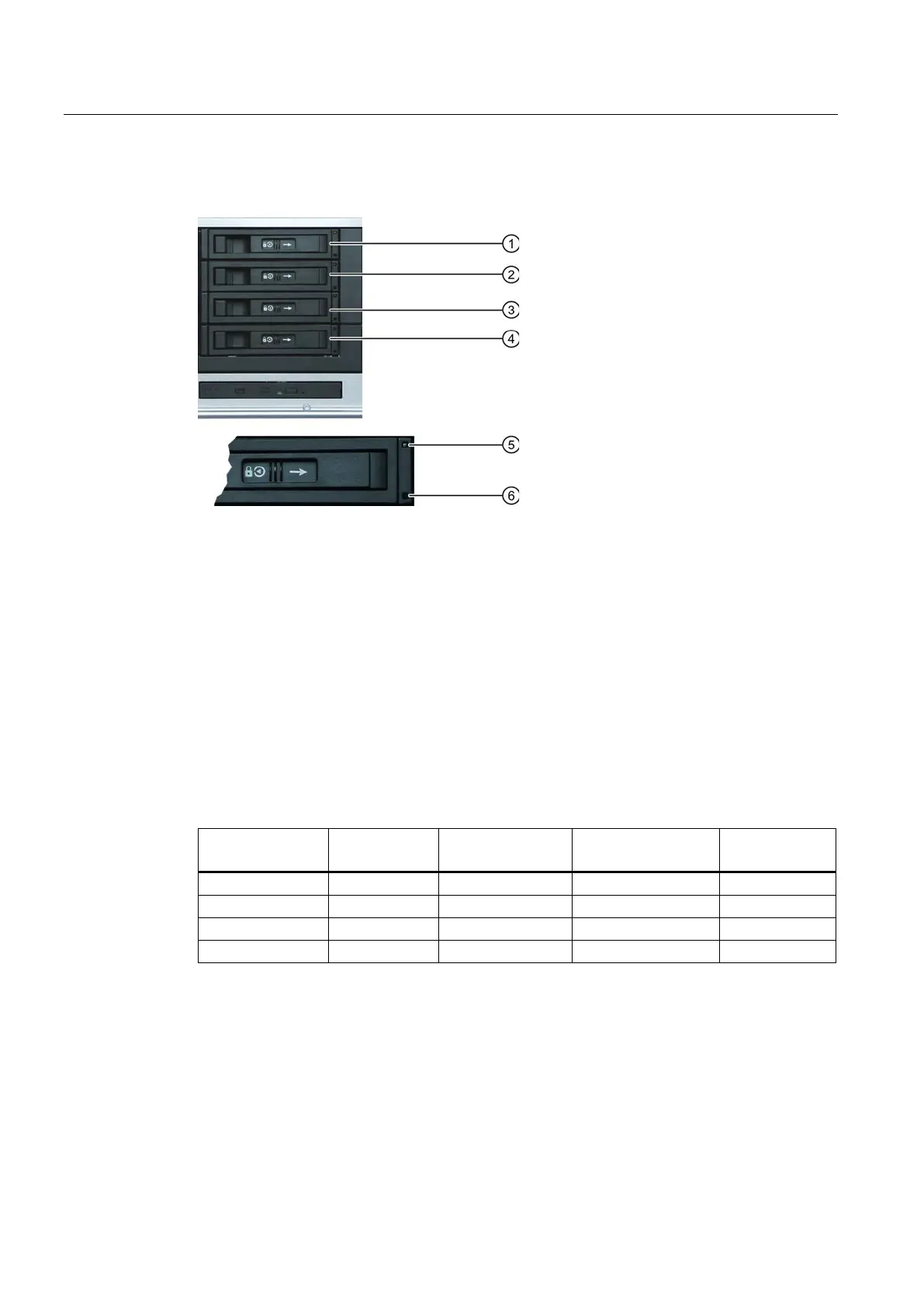Expanding and assigning parameters to the device
6.5 Drives
SIMATIC IPC847D
86 Operating Instructions, 01/2014, A5E32997454-AA
The following figure shows an RAID5 system with three hard disk drives as an example and
a hot spare hard disk drive in the removable drive bay.
supply available
"HDD" LED, access to hard disk drive
Status displays of the hard disk drives in a RAID5 system
A defective hard disk drive in the RAID5 system is displayed by the status displays at the
front of the device.
The following tables include information on the alarms of the status displays. If the hard disk
drive is defective and the SIMATIC monitoring software is installed, the LEDs of the status
display light up individually or simultaneously.
SATA connection of
the motherboard
Replacing a defective hard disk drive in the RAID system
1. Determine which hard disk drive has been reported as defective by the RAID software
(HDD on port 0, 1, 2 or 3).
2. Remove the defective hard disk drive (internal drive or drive in removable drive bay).
3. Replace the defective hard disk drive with a drive of the same type and capacity.
Information about the recovery of the RAID system is available in the section "Integrating
new hard disk into the RAID system".