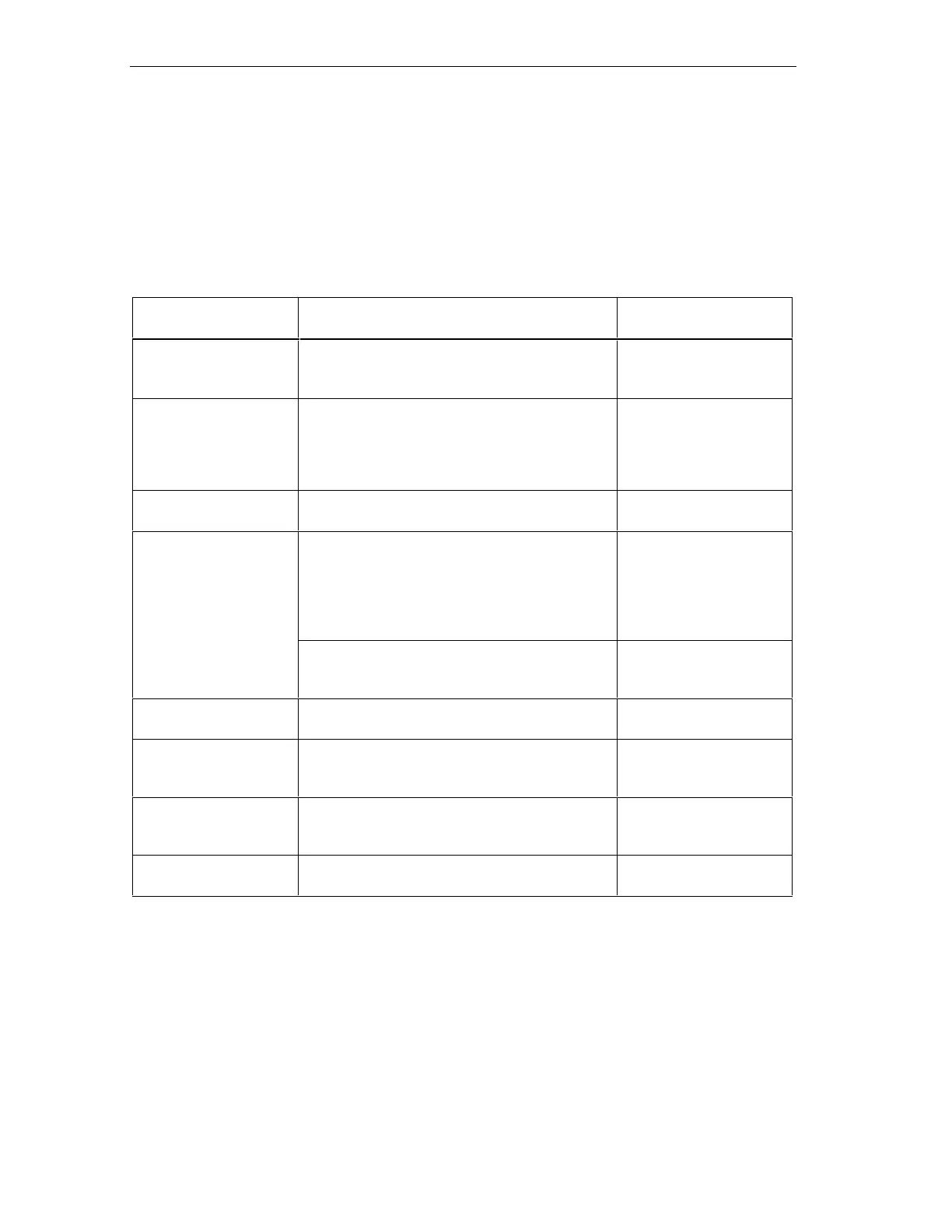Commissioning
S7-300 Programmable Controller Hardware and Installation
8-2 A5E00105492-01
Recommended procedure - Part I: Hardware
Due to the modular structure and many expansion options, an S7-300 can be quite
extensive and complex. It is therefore inappropriate to initially start up an S7-300
with multiple module racks and all inserted (installed) modules. Rather, we
recommend a step-by-step commissioning procedure.
We recommend the following initial commissioning procedure for an S7-300:
Table 8-1 Recommended commissioning procedure - Part I: Hardware
Tasks Remarks Information is found in
...
an installation and wiring
check according to
checklist
- in the following Chapter
Disabling connections to
drive aggregates and
control elements
This prevents negative effects on your system as
a result of program errors.
Tip: By redirecting output data of your outputs to
a data block, you can check the status of the
outputs at any time
-
Preparing the CPU Connecting the PG in the Chapter Connecting
the PG
Commission the CU with inserted power supply
module and CPU.
First, switch on the expansion devices (EDs)
which are equipped with an auxiliary power
supply module and then switch on the power
supply module of the CD.
in Chapter Initial Power
On
Central unit (CU):
commission the CPU
and power supply, check
the LEDs
Check the LED displays on both modules. in Chapter Testing
Functions, Diagnostics
and Fault Elimination
Initialize the CPU and
check the LEDs
- in Chapter Resetting CPU
memory
CU:
commission all other
modules
Insert further modules into the CU and
commission them in succession.
Reference Manual
Module Specifications
Expansion Device (ED):
Connecting
If required, interconnect the CU and the EDs:
Insert only one Send IM into the CU and the
matching receiver IM into the ED.
Chapter Mounting
ED:
Commissioning
Insert further modules into the EDs and
commission them in succession.
See above.
