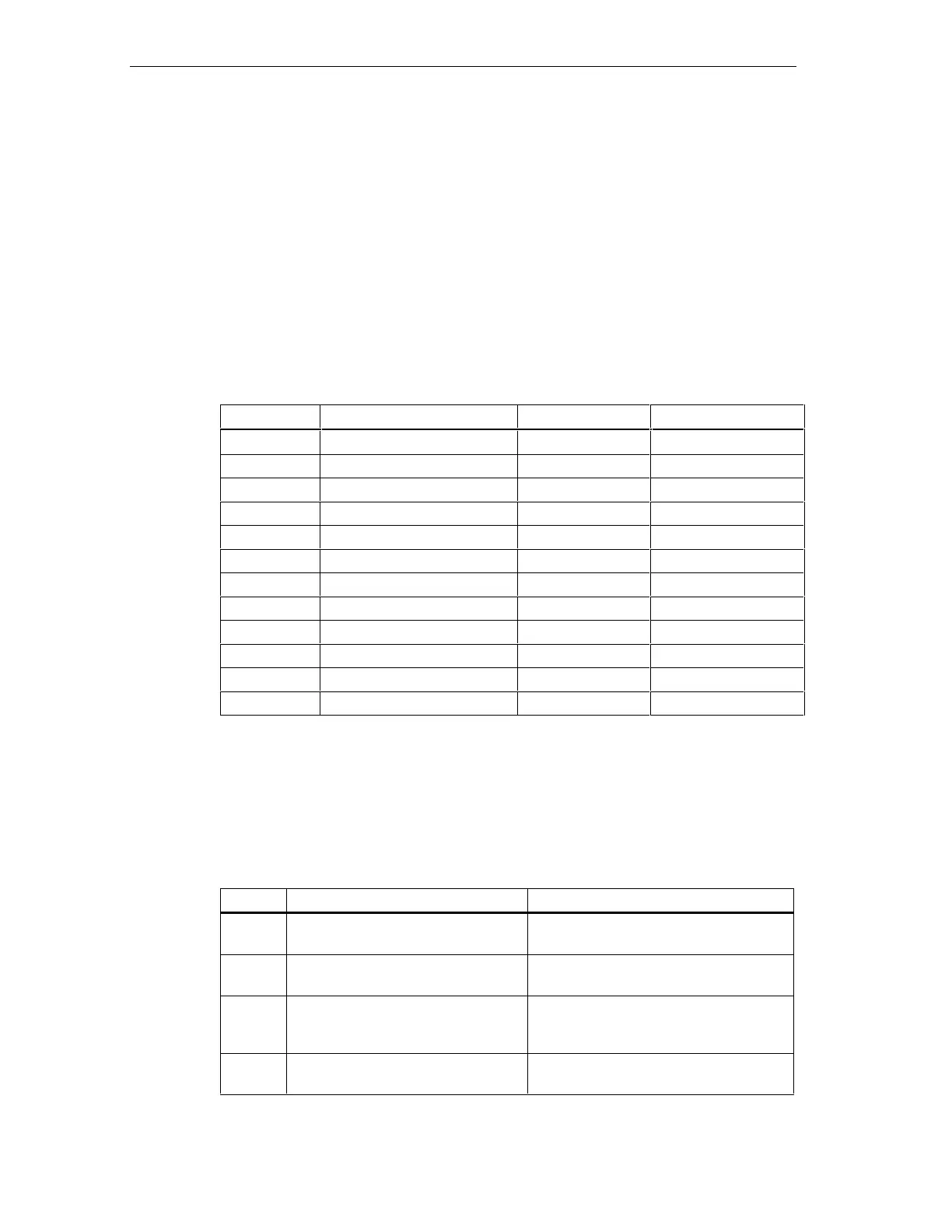Maintenance
S7-300 Programmable Controller Hardware and Installation
9-2 A5E00105492-01
9.2 Operating System Backup
In which situations should I backup the operating system?
For example, you should backup the operating system of your system CPU if you
want to replace it with a standby CPU and ensure that the operating system is
identical in the replacement CPU.
It is also highly recommended to generate a backup copy of the operating system
for emergency situations.
Which CPUs allow me to backup the operating system?
You can backup the operating system as of the following CPU versions:
CPU Order No. Firmware Required MC/MMC
313 as of 6ES7313-1AD03-0AB0 as of V 1.0.0 MC ≥ 1 Mbyte
314 as of 6ES7314-1AEx4-0AB0 as of V 1.0.0 MC ≥ 1 Mbyte
314 IFM as of 6ES7314-5AE10-0AB0 as of V 1.1.0 MC ≥ 2 Mbyte
315 as of 6ES7315-1AF03-0AB0 as of V 1.0.0 MC ≥ 1 Mbyte
315-2 DP as of 6ES7315-2AFx3-0AB0 as of V 1.0.0 MC ≥ 2 Mbyte
316-2 DP as of 6ES7316-2AG00-0AB0 as of V 1.0.0 MC ≥ 2 Mbyte
312C as of 6ES7312-5BD00-0AB0 as of V 1.0.0 MMC ≥ 2 Mbyte
313C as of 6ES7313-5BE00-0AB0 as of V 1.0.0 MMC ≥ 2 Mbyte
313C-2DP as of 6ES7313-6CE00-0AB0 as of V 1.0.0 MMC ≥ 4 Mbyte
313C-2 PtP as of 6ES7313-6BE00-0AB0 as of V 1.0.0 MMC ≥ 2 Mbyte
314C-2DP as of 6ES7314-6CF00-0AB0 as of V 1.0.0 MMC ≥ 4 Mbyte
314C-2PtP as of 6ES7314-6BF00-0AB0 as of V 1.0.0 MMC ≥ 2 Mbyte
A backup of the operating system is not possible with CPU 318-2 DP.
Operating system backup on Memory Card or Micro Memory Card
How to backup the operating system:
Table 9-1 Backup of the operating system on MC or MMC
Step Action required CPU Response
1. Insert a new Memory Card or Micro
Memory Card into the CPU.
The CPU requests memory reset
2. Turn the mode selector switch to
MRES position and hold it there.
-
3. POWER OFF / POWER ON. Hold
the mode selector switch in MRES
position until ...
... the STOP, RUN and FRCE LEDs start
flashing.
4. Mode selector switch to STOP
position.
-
