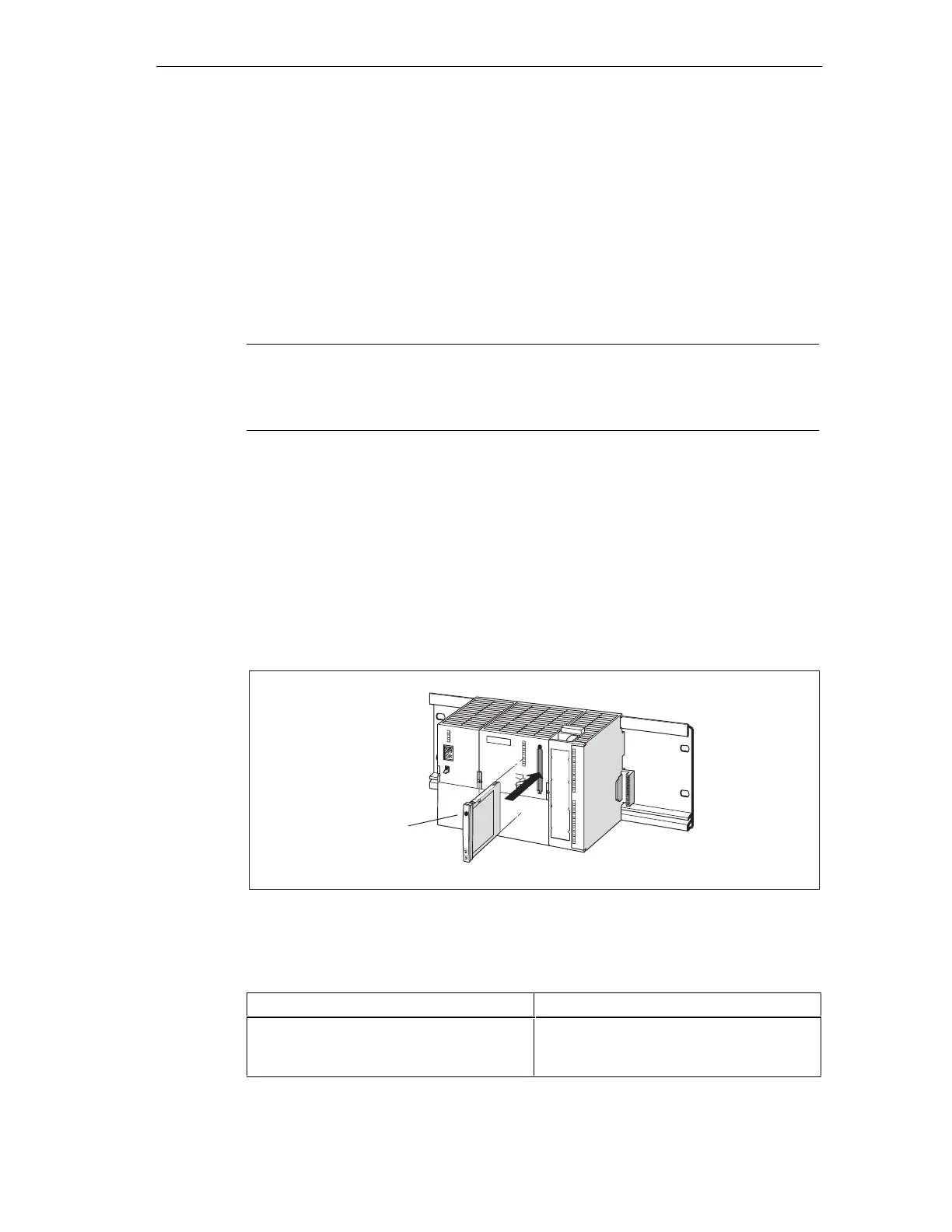Commissioning
S7-300 Programmable Controller Hardware and Installation
A5E00105492-01
8-7
8.5 Inserting or replacing a Memory Card or Micro Memory Card
Exceptions
You cannot insert a memory card into the CPUs 312 IFM and 314 IFM (314-
5AE0x). These CPUs are equipped with an integrated FEPROM load memory.
Inserting/replacing a Memory Card
Note
If you insert the memory card in a CPU mode other than STOP, the CPU will go
into STOP mode and the STOP LED will flash at 2-second intervals to request
initialization.
1. Set the CPU to STOP mode.31
2. Is a Memory Card inserted? If yes, ensure that the MMC is not accessed by
read/write operations. If required, disconnect all communication connections or
switch to POWER OFF state. Now, remove the Memory Card from the CPU 31x
module slot.
3. Insert the ("new") Memory Card into the CPU 31x module slot. Please note that
the insertion marking on the memory card points to the marking on the CPU 31x
(see the figure below).
4. Reset the memory of CPU 31x (refer to Chapter Commissioning modules,
Resetting CPU memory)
Insertion
marking
Figure 8-2 Inserting the Memory Card in the CPU31x
Inserting and removing a Memory Card (FEPROM) in POWER OFF Mode
If you remove a memory card in POWER OFF mode and insert another memory
card with identical contents, the following happens after POWER ON:
CPU 318-2 (buffered) CPUs 312 IFM to 316-2 DP
The CPU 318--2 goes into STOP mode and
requests memory reset.
The CPU switches to the mode it was in
prior to POWER OFF, that is, RUN or
STOP.
