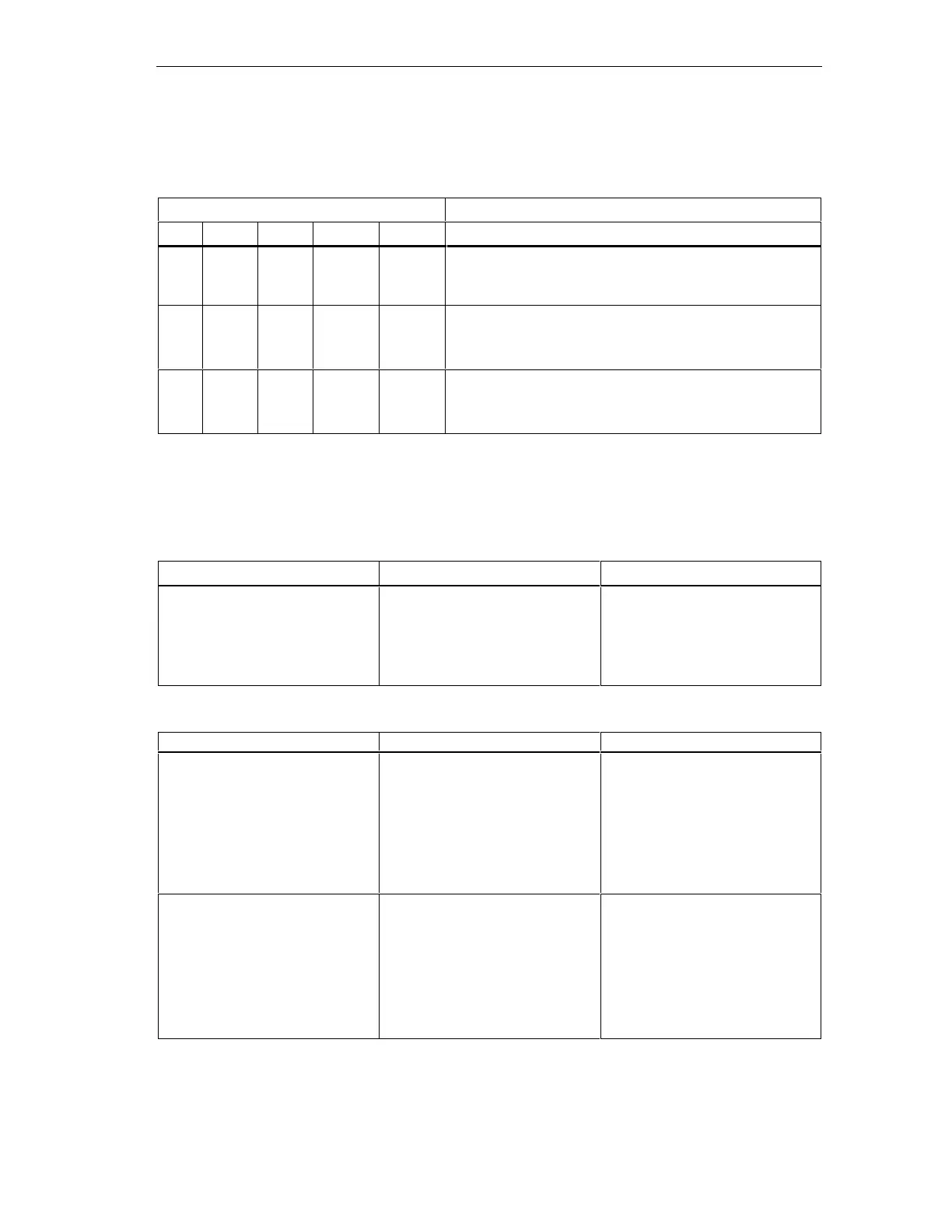Testing functions, Diagnostics and Fault Elimination
S7-300 Programmable Controller Hardware and Installation
A5E00105492-01
10-11
Status and error display of DP-capable CPUs
Table 10-5 The BUSF, BUSF1 and BUSF2 LEDs
LED Description
SF 5 VDC BUSF BUSF1 BUSF2
On On On/
flashe
s
- - PROFIBUS-DP interface error.
Remedy: Refer to the table below
On On - On/
flashes
X Error at the first PROFIBUS-DP interface of CPU 318-2
DP.
Remedy: Refer to the table below
On On - X On/flash
es
Error at the second PROFIBUS-DP interface of CPU 318-2
DP.
Remedy: Refer to the table below
Description of status X: The status of the LED can be On or Off. However, this
status is irrelevant for the current CPU function. For example, the Force states On
or Off do not influence the STOP status of the CPU.
Table 10-6 BUSF LED is lit
Possible Errors Reaction of the CPU Remedies
• Bus fault (hardware fault).
• DP interface error.
• Different transmission rates in
multiple DP master mode.
Call of OB 86 (when CPU is in
RUN mode). CPU goes into
STOP if OB 86 is not loaded.86
• Check the bus cable for short
or interruption.
• Evaluate the diagnostic data.
Reconfigure, or correct the
configuration.
Table 10-7 BUSF LED flashes
Possible Errors Reaction of the CPU Remedies
The CPU is DP master:
• Failure of a connected station
• At least one of the configured
slaves cannot be accessed.
Call of OB 86 (when CPU is in
RUN mode). CPU goes into
STOP if OB 86 is not loaded.86
Ensure that the bus cable is
connected to the CPU and that
the bus is not interrupted.
Wait until the CPU has started. If
the LED does not stop flashing,
check the DP slaves or evaluate
the diagnostic data for the DP
slaves.
The CPU is DP slave:
Wrong CPU 31xC configuration.
Possible causes:
• The response monitoring time
has expired.
• PROFIBUS DP
communication is interrupted.
• Wrong PROFIBUS address.
Call of OB 86 (when CPU is in
RUN mode).
CPU goes into STOP if OB 86 is
not loaded.86
• Check the CPU.
• Check to make sure that the
bus connector is properly
inserted.
• Check for interruptions in the
bus cable to the DP master.
• Check configuration data and
the parameters.
