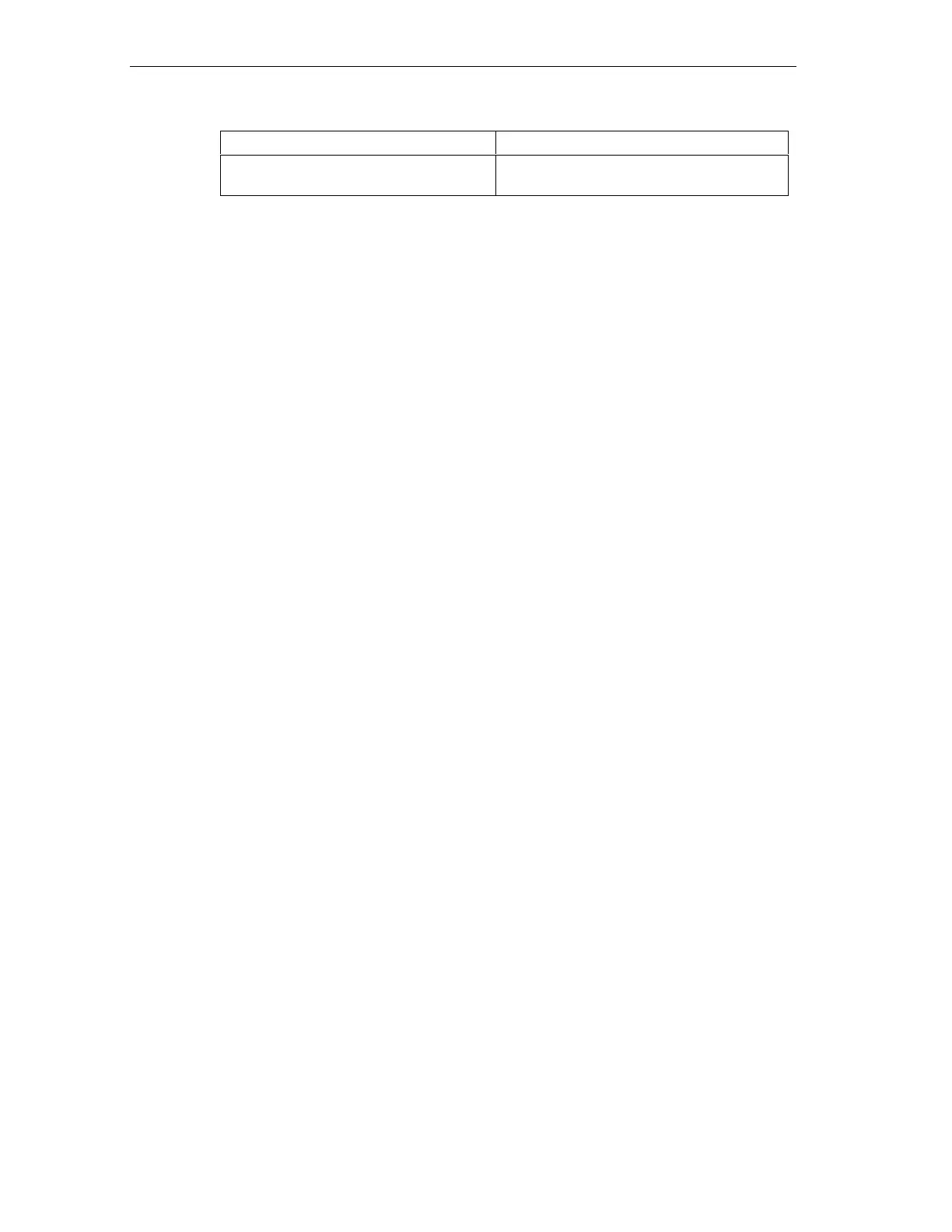Configuring
S7-300 Programmable Controller Hardware and Installation
4-32 A5E00105492-01
Options Example:
Special features: CPU 318-2 DP This CPU uses only one MPI address,
including the CPs connected.
Recommendations for the MPI address n
Reserve MPI address "0" for a service PG or "1" for a service OP. You can later
connect them temporarily to the subnet. Also, assign other MPI addresses to
PGs/OPs operating on the MPI subnet.
Recommended MPI address for the CPU in case of replacement or service:
Reserve MPI address "2" for the CPU. This prevents duplication of MPI addresses
after you connect a CPU with default settings to the MPI subnet (for example, when
replacing a CPU). That is, you must assign an MPI address greater than "2" to
CPUs on the MPI subnet.
Recommended MPI address n
Reserve PROFIBUS address "0" for a service PG that you can subsequently
connect briefly to the PROFIBUS subnet if required. Therefore, assign unique
PROFIBUS addresses to PGs integrated in the PROFIBUS subnet.
PROFIBUS-DP: Electrical conductor or optical waveguide?
Use optical waveguides instead of copper conductors if you want your fieldbus to
cover greater distances regardless of the transmission rate and be insensitive to
external noise fields.
Equipotential bonding
For information on what to take into account relating to equipotential bonding when
you configure your network, refer to the corresponding chapter in the appendix.
Also note ...
the section referring to communication in the respective CPU manual.
4.10.3 Interfaces
MPI interface
MPI (Multi Point Interface) represents the CPU's interface to the PG/OP or for MPI
subnet communication. Every CPU is equipped with an RS485 MPI interface.
The typical (default) transmission rate is 187.5 Kbps. For S7-200 communication
you must set 19.2 Kbps. Other transmission rates are not possible.
