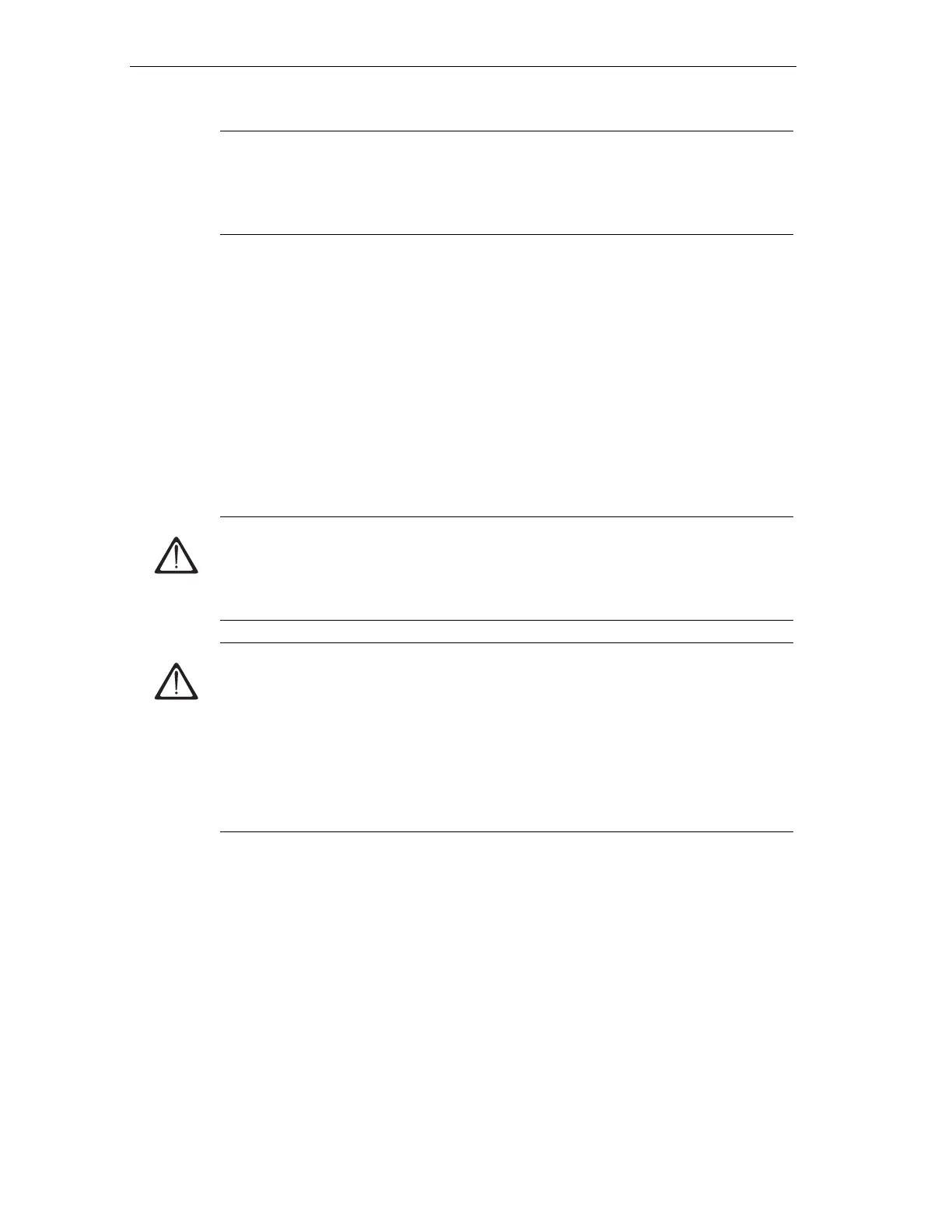Testing functions, Diagnostics and Fault Elimination
S7-300 Programmable Controller Hardware and Installation
10-2 A5E00105492-01
Note
The STEP 7 testing function with program status extends the CPU cycle time! In
STEP 7 you can customize the maximum permissible increase in cycle time (not
for CPU 318-2 DP). In this case, set process mode for the CPU parameters in
STEP 7.
• Single-step Mode
When testing in single-step mode, you can process your program instructions in
sequence (= single-step) and set break points. This is only possible in testing
mode and not in process mode.
Testing functions of the software: Forcing variables
The Force function can be used to declare permanent values in specific variables
of a user program or CPU (also: inputs and outputs) which cannot be overwritten
subsequently by the user program.
For example, you can use it to jumper sensors or switch outputs permanently,
irrespective of the user program.
Danger
Can cause severe injury or even death and damage to assets.
When executing the force functions, improper handling can be extremely
hazardous to life or health of persons or can cause damage to the machine or the
plant as a whole. Please adhere to the safety notice in theSTEP 7 Manuals.
Danger
Forcing with S7-300 CPUs (without CPU 318-2 DP
Force values of the input process image can be overwritten by write instructions
(e.g. T EB x, = E x.y, copying with SFC etc.), peripheral read instructions (e.g. L
PEW x) in the user program and by write functions of the PG/OP! Outputs
initialized with forced values only return the forced value if not accessed by the
user program via peripheral write instructions (e.g. TPQB x) or by PG/OP write
functions!
Always ensure that forced values in the I/O process image cannot be overwritten
by the user program or PG/OP functions!
