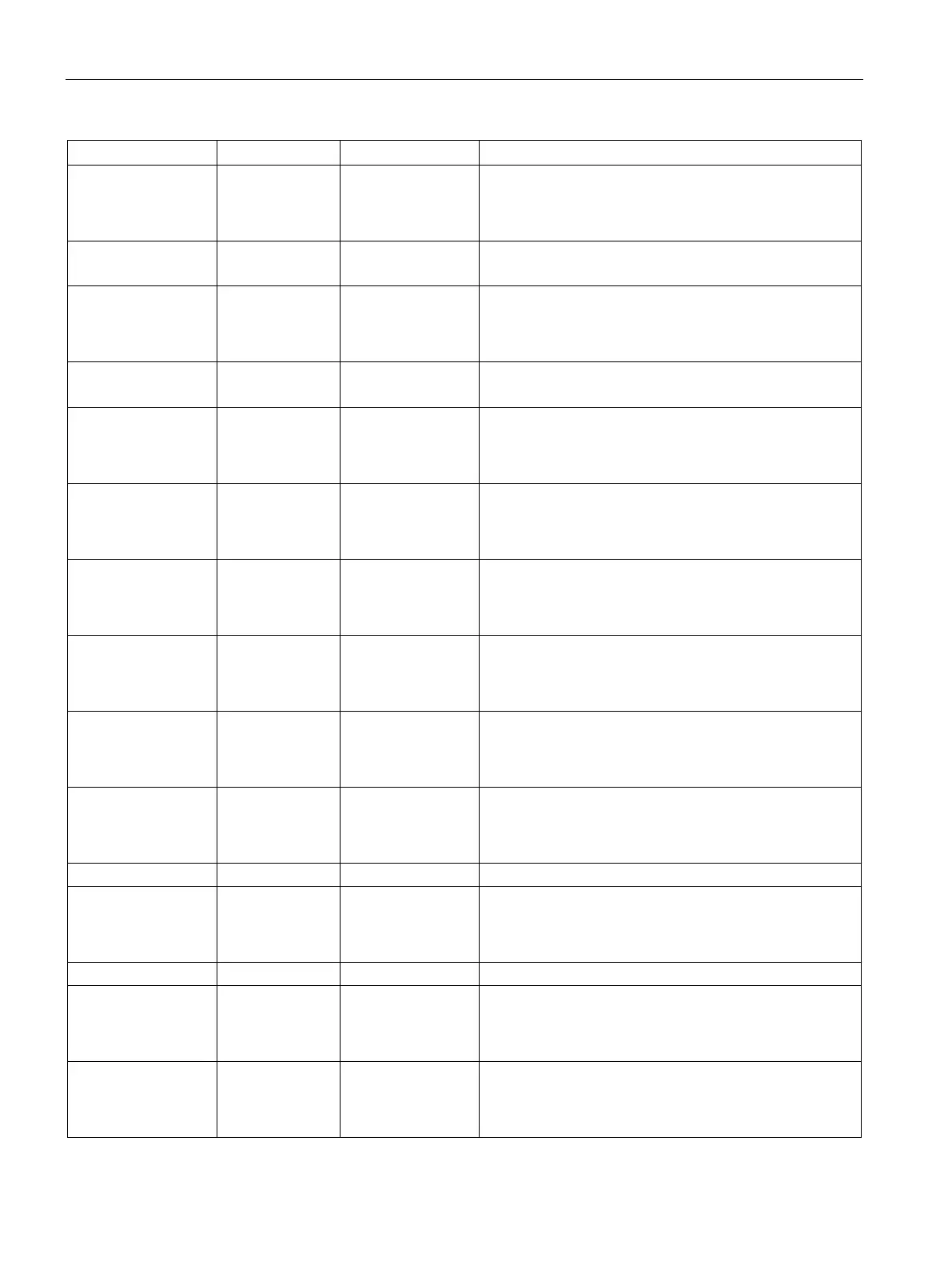Parameter
A.7 Block parameter MMRevDhl
SIMOCODE pro PCS 7 Library V9.0
276 Programming and Operating Manual, 06/2017, A5E40899442002A/RS-AA/001
Protect STRUCT
• Value: BOOL
• ST: BYTE
–
• 1
• 16#FF
0 = Protection is active
1 = Protection is not active
Prot_En BOOL TRUE 0 = Protection disabled
1 = Protection enabled
ProtRev STRUCT
• Value: BOOL
• ST: BYTE
–
• 1
• 16#FF
0 = Protection Rev/FastRev is active
1 = Protection Rev/FastRev is not active
ProtRevEn BOOL TRUE 0 = Protection Rev/FastRev disabled
1 = Protection Rev/FastRev enabled
FFwdForce STRUCT
• Value: BOOL
• ST: BYTE
–
• 0
• 16#80
1 = Start: Fast Forward Command in Forced Operation
FwdForce STRUCT
• Value: BOOL
• ST: BYTE
–
• 0
• 16#80
1 = Start: Forward Start Command in Forced Operation
StopForce STRUCT
• Value: BOOL
• ST: BYTE
–
• 0
• 16#80
1 = Stop: Stop Command in Forced Operation
RevForce STRUCT
• Value: BOOL
• ST: BYTE
–
• 0
• 16#80
1 = Start: Reverse Start Command in Forced Operation
FRevForce STRUCT
• Value: BOOL
• ST: BYTE
–
• 0
• 16#80
1 = Start: Fast Reverse Command in Forced Operation
UserAna1 STRUCT
• Value: REAL
• ST: BYTE
–
• 0.0
• 16#80
User Analog Input 1
UserAna2 STRUCT
• Value: REAL
• ST: BYTE
–
• 0.0
• 16#80
User Analog Input 2
FwdChnST STRUCT
• Value: BOOL
• ST: BYTE
–
• 0
• 16#80
Output channel state of Forward
RevChnST STRUCT
• Value: BOOL
• ST: BYTE
–
• 0
• 16#80
Output channel state of Reverse