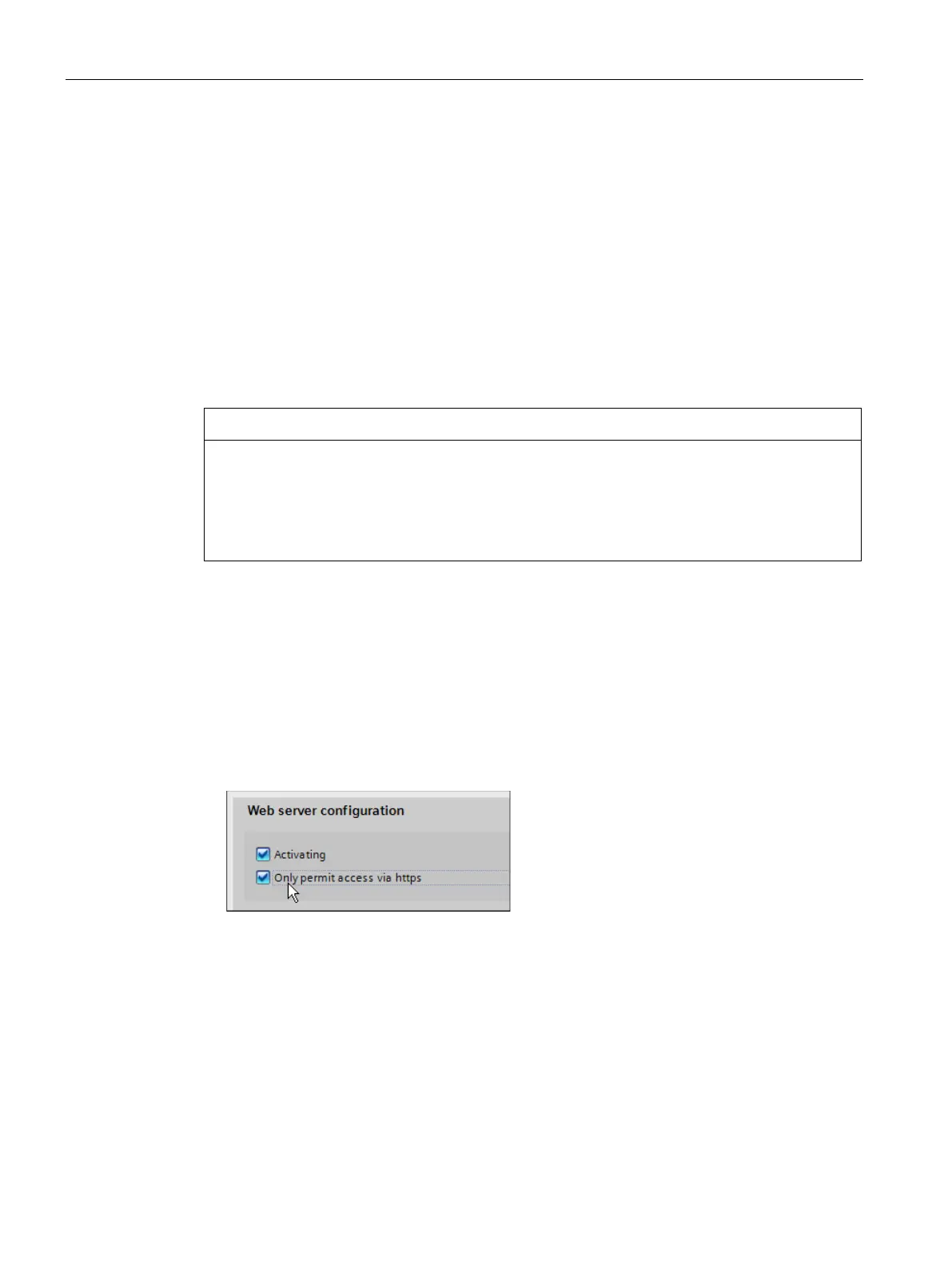Commissioning
4.6 Basic parameterization of the drive objects
Commissioning with Startdrive
110 Commissioning Manual, (IH3), 07/2016, 6SL3097-4AA10-0BP0
Deactivating the web server
The web server is activated as default setting in the configuration. When required, you can
deactivate the web server as follows:
1. In the configuration dialog, deactivate the "Activate" option.
2. Then save the project to accept the settings.
Restricting web server access to just secure connections
Using the default configuration of the web server, you can access the SINAMICS frequency
converter via an HTTP connection or via the encrypted HTTPS connection. Using the
configuration, access can be restricted so that only a secure HTTPS connection is possible.
Using non-encrypted connections (HTTP)
When using the HTTP protocol, the login data is also sent unencrypted. This facilitates
password theft attacks, for example, and can lead to data manipulation by unauthorized
parties and thus ultimately to damages.
• Limit access to secure connections so that all data is transferred encrypted.
The configuration option provided to limit connections to HTTPS can only be changed when
the web server is active.
● in the Startdrive configuration dialog
● in the web server prior to commissioning for the first time
● via parameter p8986
1. In the configuration dialog, activate option "Only permit access via https".
Figure 4-46 https access
