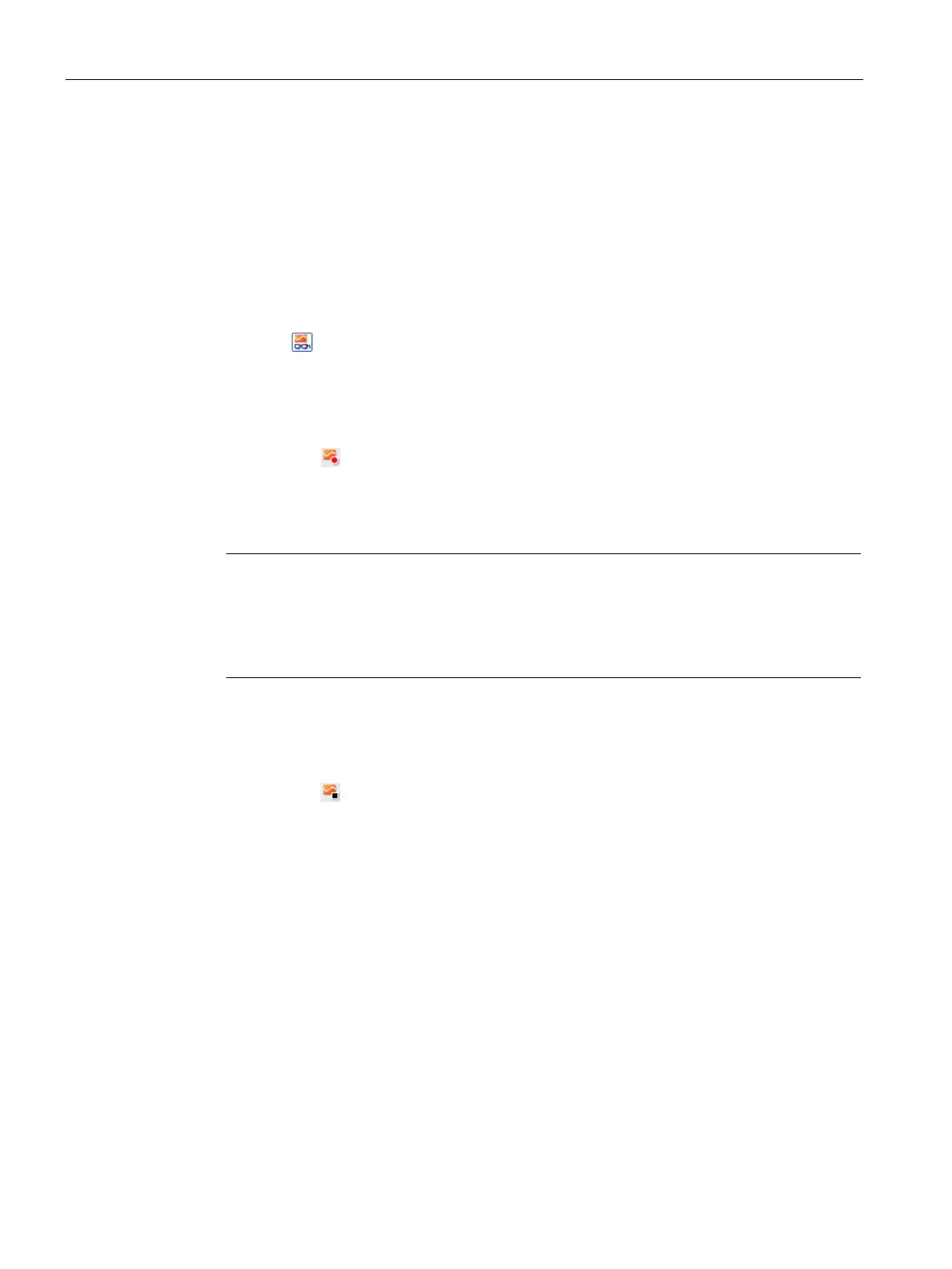Diagnostics
5.3 Diagnostics via Startdrive
Commissioning with Startdrive
164 Commissioning Manual, (IH3), 07/2016, 6SL3097-4AA10-0BP0
Activating/deactivating the trace recording
Requirement
● An online connection has been established to the drive.
● A trace is saved in the drive.
● The trace configuration in the drive is displayed in the working area (see Chapter
"Creating or calling a trace (Page 158)").
● The icon
to monitor the displayed trace is activated.
Activating the trace recording
Proceed as follows to activate the trace recording in the drive:
1. Click on icon
.
The trace is activated in the drive and starts the recording corresponding to the
configured trigger condition.
The current status of the recording is displayed in the status display of the trace.
Note
When a recording is restarted, the previously recorded values are lost.
e values that have been recorded, save the measurement in the project (see
Saving measurements in the project (Page 165)"), before you reactivate the
Deactivating the trace recording
Proceed as follows to exit the activated trace recording in the drive:
1. Click on icon
.
The trace is deactivated in the drive.
The status display of the trace changes to "Inactive".
