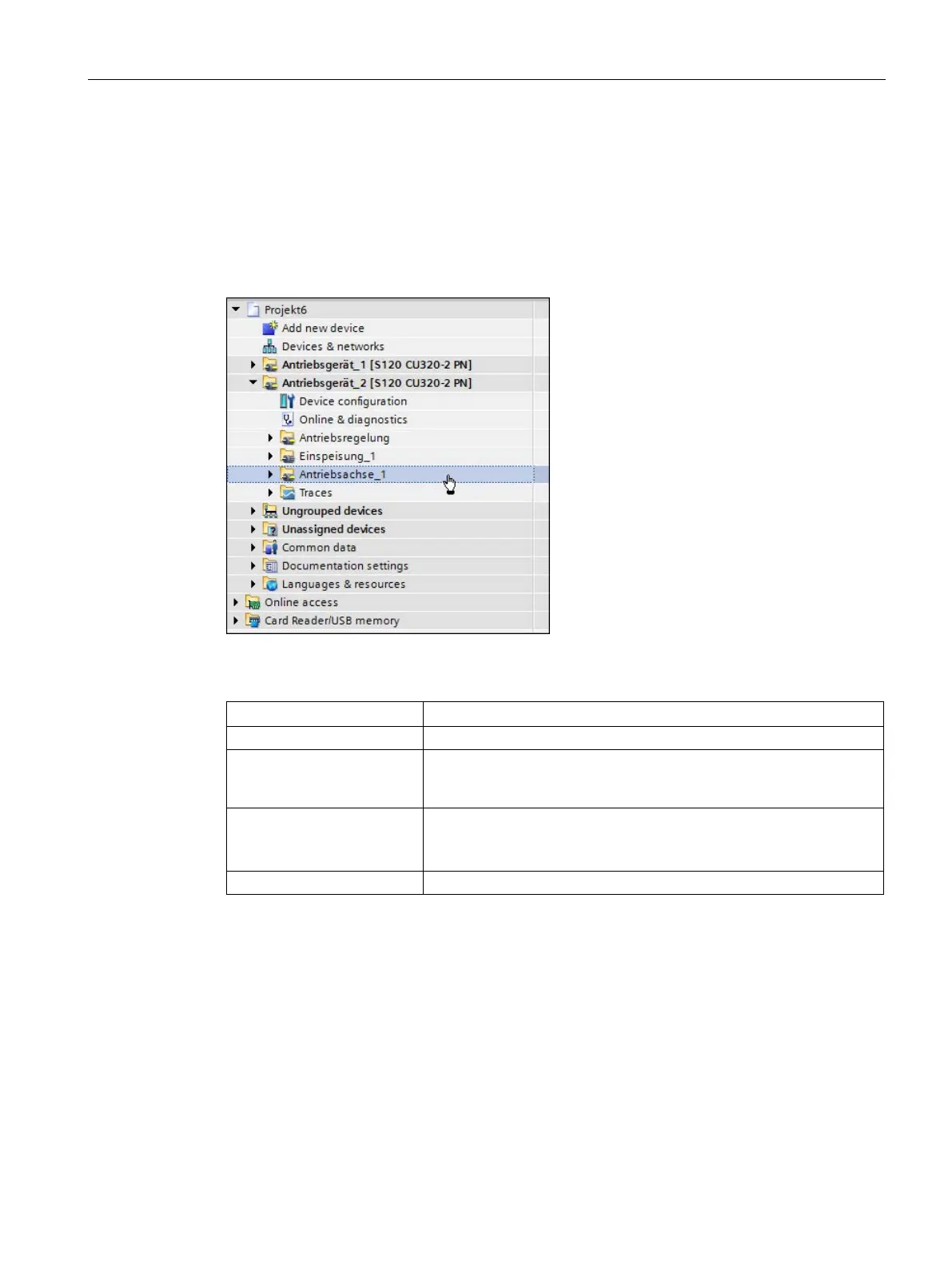Startdrive commissioning tool
2.2 Structure of the user interface
Commissioning with Startdrive
Commissioning Manual, (IH3), 07/2016, 6SL3097-4AA10-0BP0
29
Project navigation
Description
The project navigation is used to display and edit components and project data.
After being inserted, drives are displayed as follows in the project navigation:
Figure 2-2 Example: Project navigation
Opens the network view of the drive.
Online & Diagnostics
(Page 44)
Opens the "Online & Diagnostics" working area, with which you can
diagnose the online access, acknowled
ge alarms or view the message
history.
Parameter (Page 34)
as subpoint for every drive
Opens the parameterizing editor to parameterize the drive component
from the function view or the parameter view.
Opens the trace with which you can record signals.
Function calls project view (Page 198)
