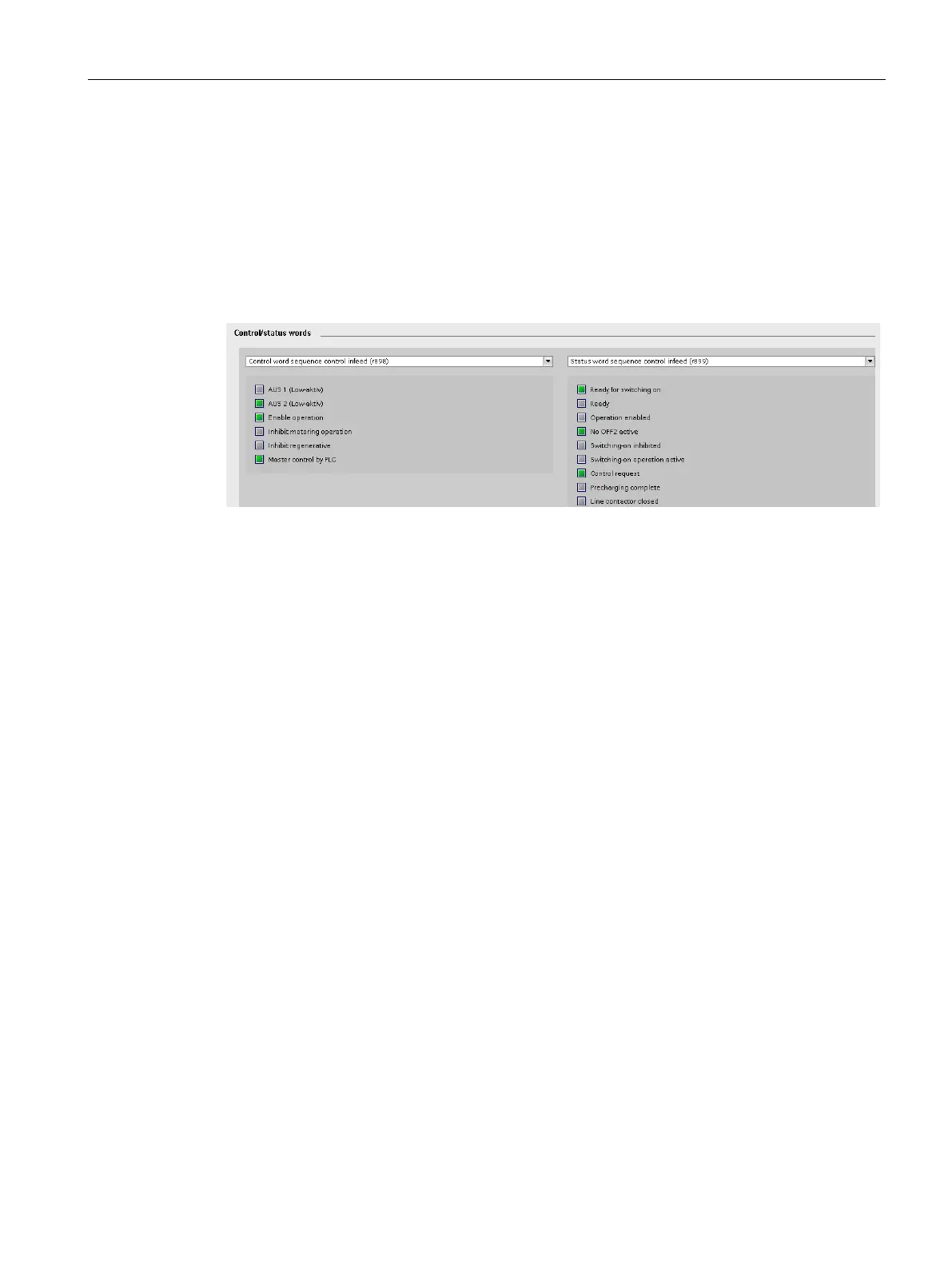Diagnostics
5.3 Diagnostics via Startdrive
Commissioning with Startdrive
Commissioning Manual, (IH3), 07/2016, 6SL3097-4AA10-0BP0
173
Displaying control/status words
Definition
The control and status words are displayed in the function view for diagnostic purposes in
the "Control/status words" mask. The screen form comprises 2 parts located next to one
another in which a group of control and status words can be displayed using a drop-down
list.
Figure 5-11 Control/status words for a drive axis
The following groups can be displayed:
● Control word, sequence control (r0898)
● Control word, faults/alarms (r2138)
● Control word, speed controller (r1406)
● Status word, sequence control (r0899)
● Status word, faults/alarms 1 (r2139)
● Status word, faults/alarms 2 (r2135)
● Status word, speed controller (r1407)
● Status word, monitoring functions1 (r2197)
● Status word, monitoring functions 2 (r2198)
● Status word, monitoring functions 3 (r2199)
● Status word, current controller (r1408)
● Status word, closed-loop control (r0056)
