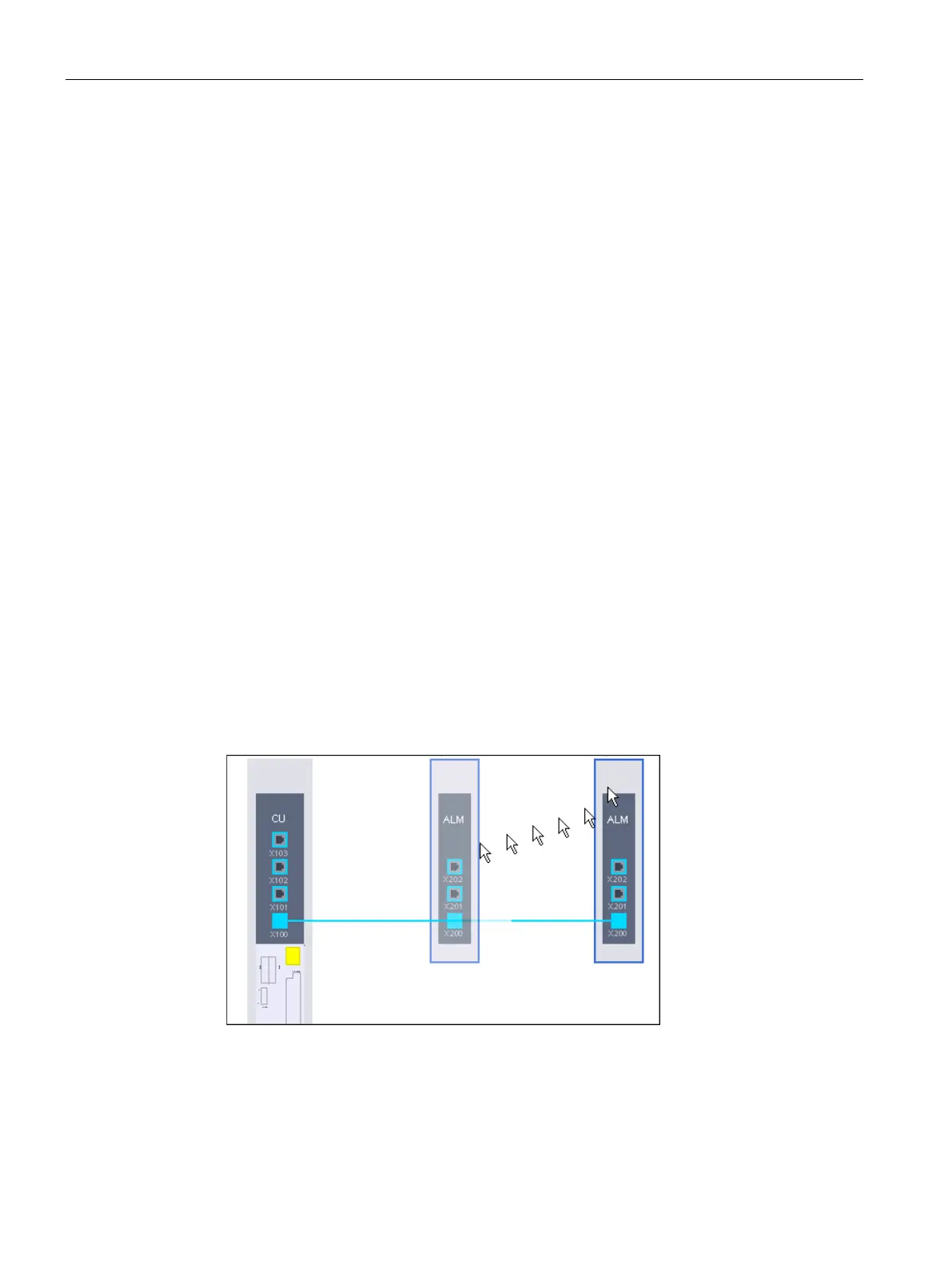Commissioning
4.3 Creating a project
Commissioning with Startdrive
68 Commissioning Manual, (IH3), 07/2016, 6SL3097-4AA10-0BP0
Data of the selected infeed unit is assigned to the unspecified infeed unit.
The white area turns dark gray.
As default setting, a DRIVE-CLiQ connection is established between interfaces X100 and
X200.
The infeed unit is inserted and specified.
Editing components in the device view
Editing components
The various components are displayed graphically in the device view.
The device view provides the following editing options:
● Moving the component
● Deleting the component
The editing options are subsequently described using an infeed unit as example. These are
also applicable for other components.
Move components to the left or right in order to create space for an additional component.
1. Click in the gray border.
2. With the left mouse key pressed, drag the module to the left or right.
Figure 4-13 Moving a DRIVE-CLiQ component (e.g. to the right)
