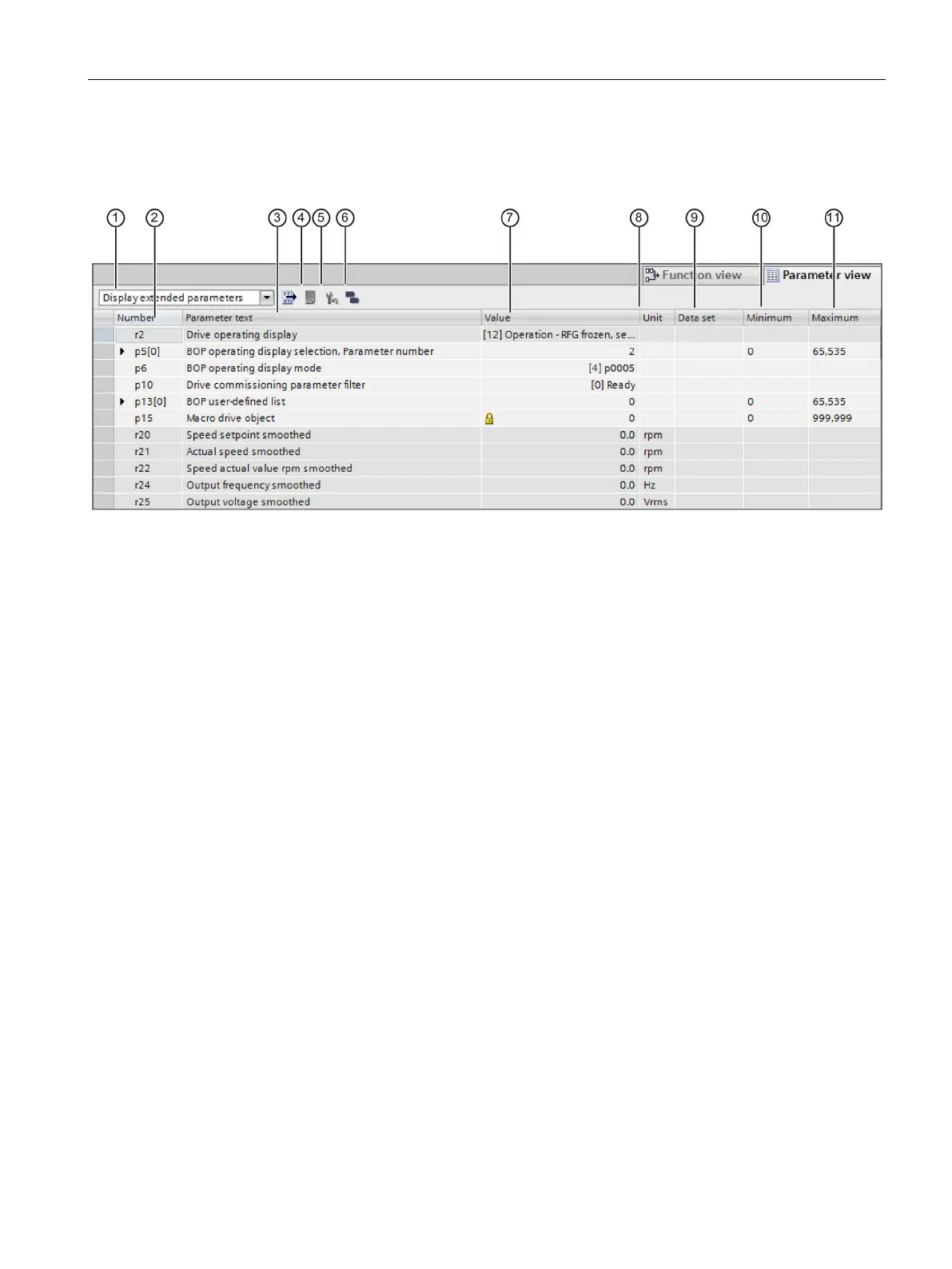Startdrive commissioning tool
2.3 User interface - parameterization
Commissioning with Startdrive
Commissioning Manual, (IH3), 07/2016, 6SL3097-4AA10-0BP0
37
Structure of the parameter view
The following figure shows the structure of the parameter view:
Drop-down list to restrict the parameter views:
• Display standard parameters
• Display extended parameters
• Display service parameters (password required)
Button to start a CSV export
Button to retentively save the parameters (Copy RAM to ROM)
Button to restore the factory settings
Data set; currently displayed data set of the parameter
Figure 2-7 Parameter list
