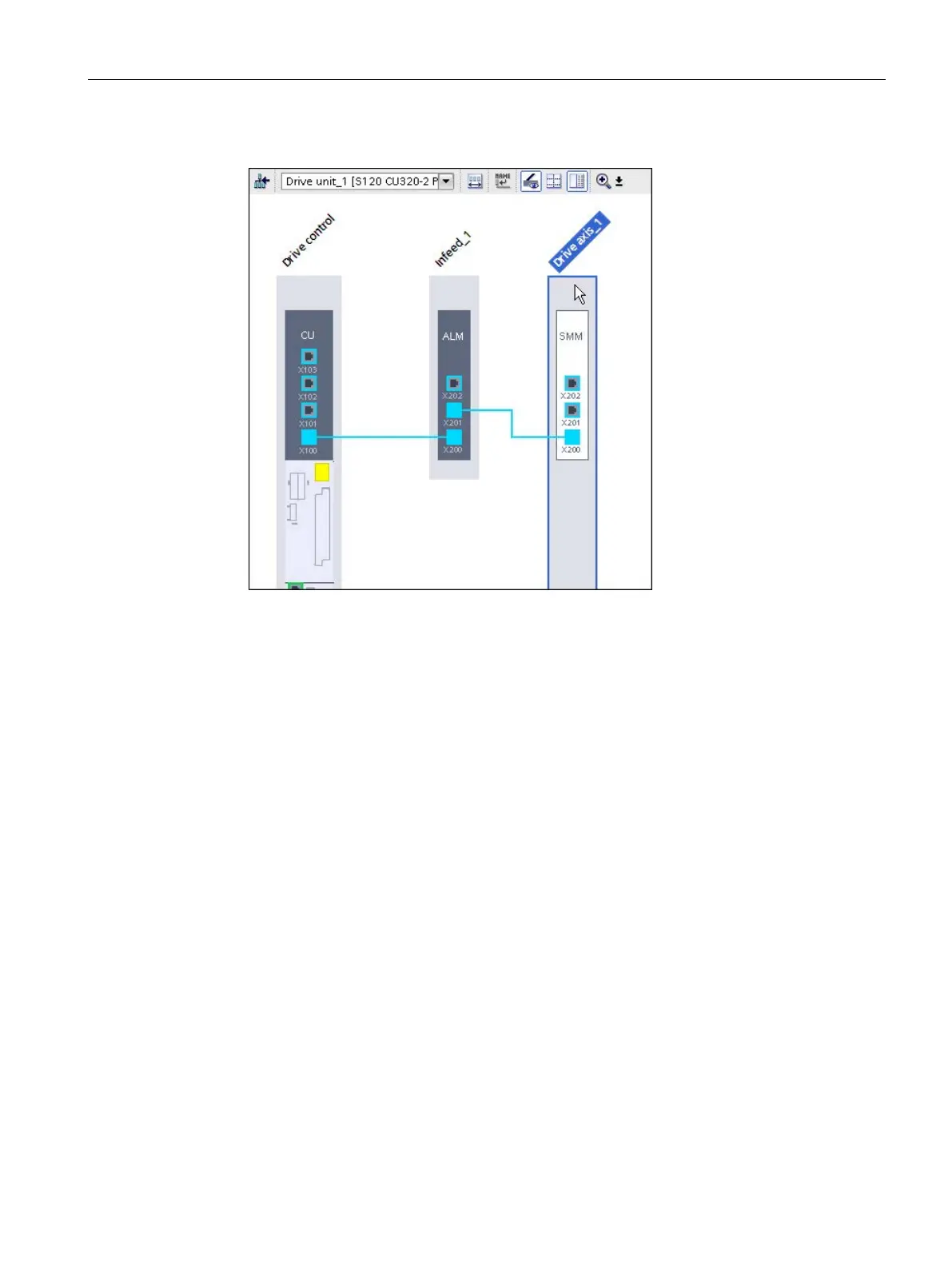Commissioning
4.3 Creating a project
Commissioning with Startdrive
Commissioning Manual, (IH3), 07/2016, 6SL3097-4AA10-0BP0
73
3. Drag the unspecified Motor Module into the device view.
Figure 4-18 Motor Module inserted
The DRIVE-CLiQ connection is automatically established.
4. Click on the Motor Module in the device view. Ensure that you click in the white area of
the Motor Module.
5. Open the inspector window if it has still not been opened or displayed.
