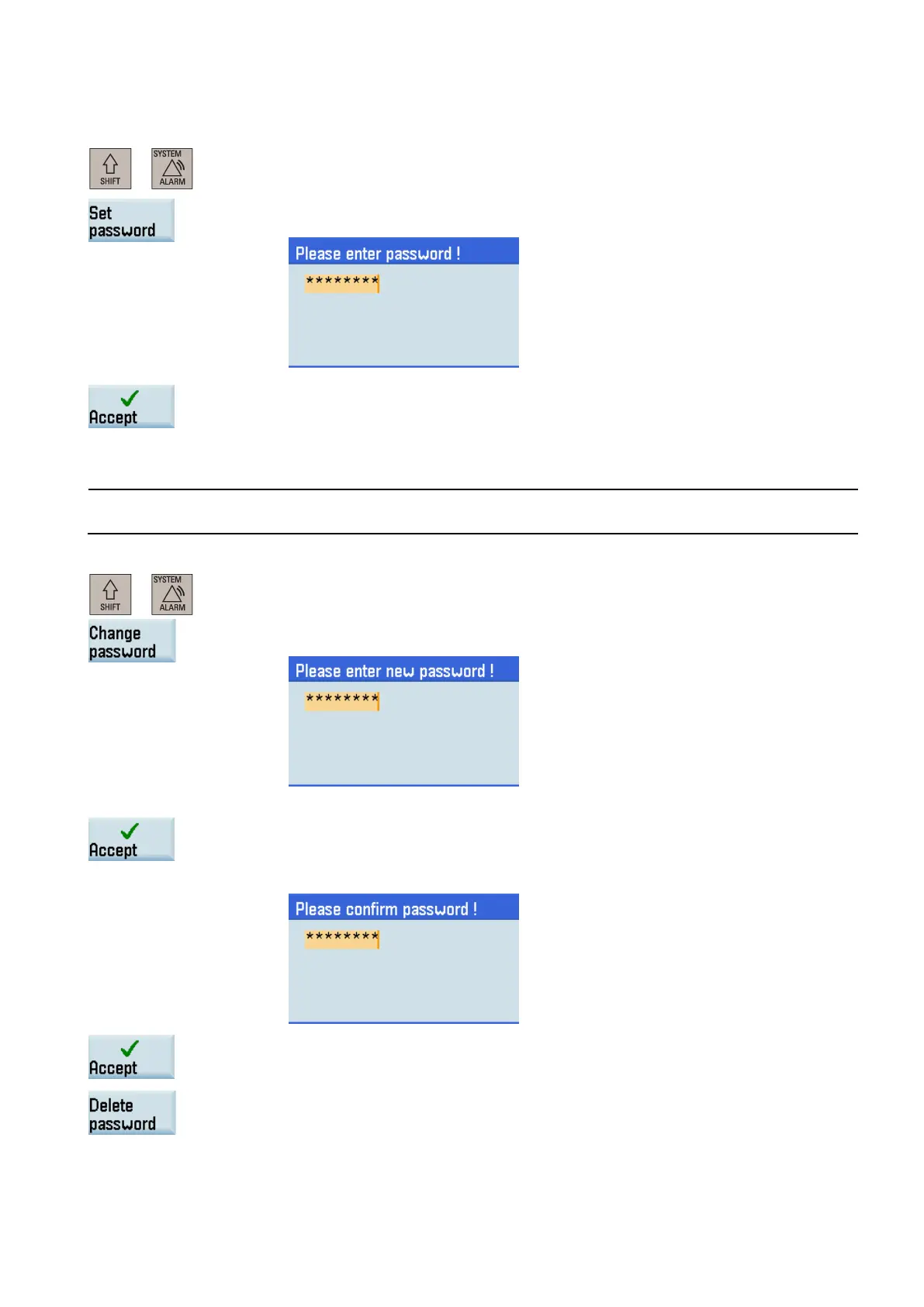Programming and Operating Manual (Milling)
6FC5398-4DP10-0BA6, 09/2017
19
1.
Select the system data operating area.
2.
Open the following password setting window and then enter the desired password (default
end
-user password: CUSTOMER):
3.
Changing/deleting the password
To avoid unauthorized access to the controller, you must change the Siemens default passwords to your own ones.
Select the system data operating area.
If you desire to change the existing password, press this softkey to open the following win-
dow and enter the new password:
If you desire to delete the existing password, proceed directly to Step 6.
Confirm the new password.
Enter the new password again in the following window:
Press this softkey to confirm the new password.
If you desire to delete the existing password, directly press this softkey.
