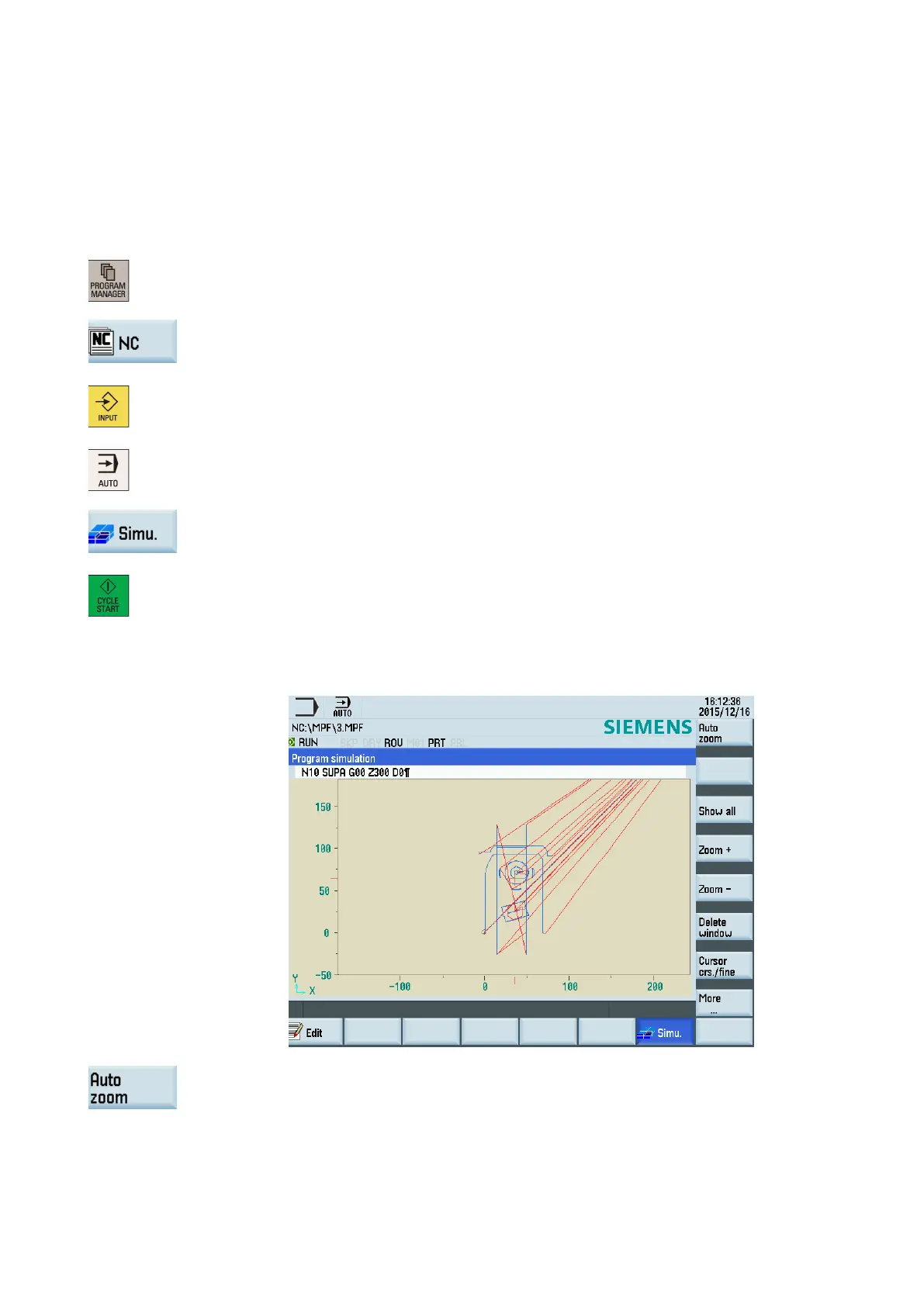Programming and Operating Manual (Milling)
6FC5398-4DP10-0BA6, 09/2017
43
Simulation prior to machining of the workpiece
Before machining the workpiece on the machine, you have the option of performing a quick run-through in order to
graphically display how the program is executed. This provides a simple way of checking the result of the programming.
Note that the following Steps 1 to 3 describe how to open a desired program file on the
PPU. If you are already in the program editor window, you can go to Step 4 directly.
1.
Select the program managemen
t operating area.
2.
Enter the system program directory and position the cursor on the program to be simulated.
3.
Press this key and the program is opened in the program editor window.
4.
5.
Press this softkey to open the program simulation window, and the program control mode
PRT is automatically activated.
6.
Press this key to start the simulation for the selected program.
The program execution is displayed graphically on the screen. The machine axes do not
move.
7.
elect the vertical softkeys as required in the simulation window as follows:
Scales the entire simulatio
n track automatically to adapt to the size of the window
