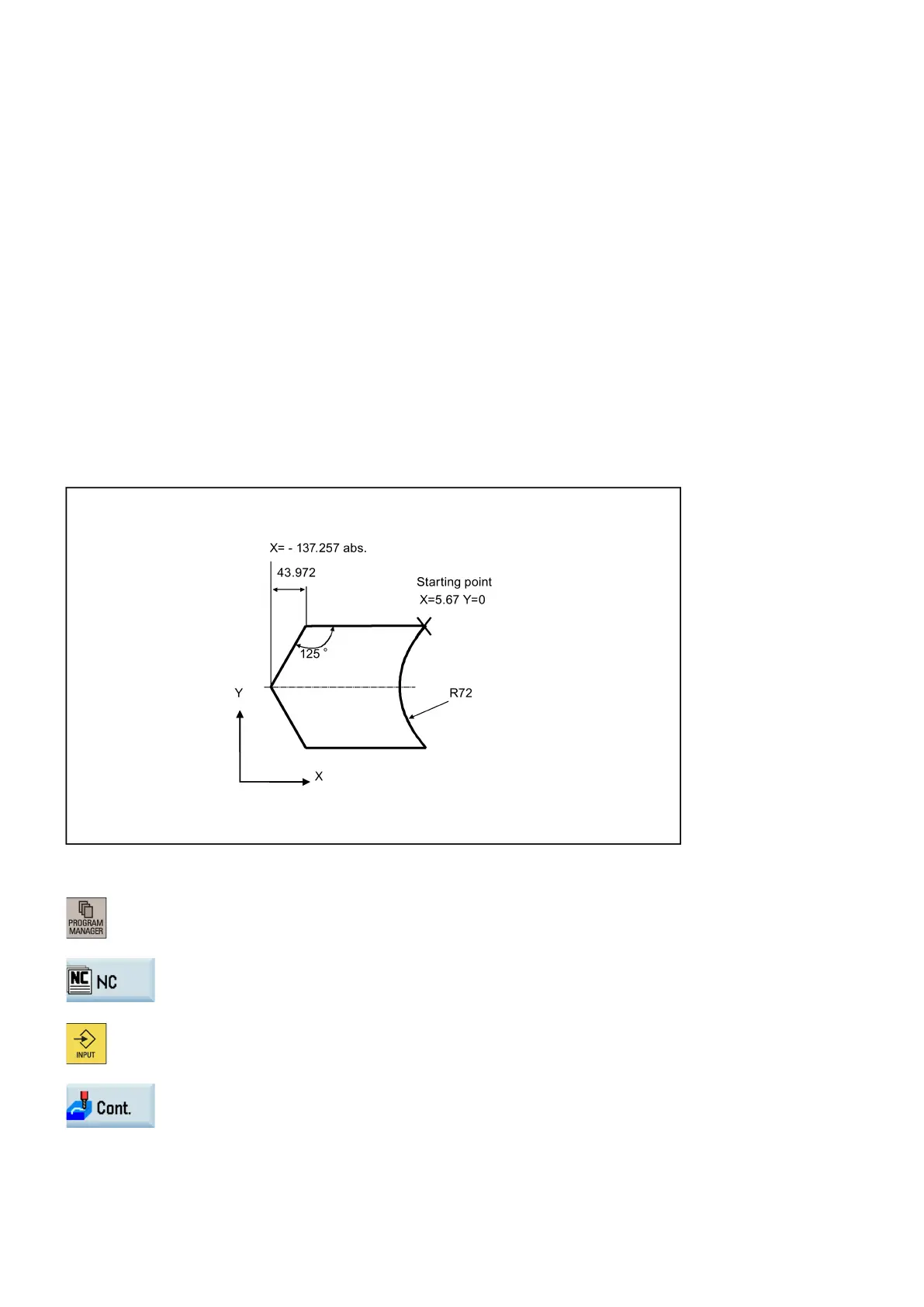Programming and Operating Manual (Milling)
316 6FC5398-4DP10-0BA6, 09/2017
Cycle support
Fu n ctionality
The technologies below are provided with the additional support in the form of pre-defined cycles, which then must be
parameterized.
● Drilling
● Milling
For more information, see Chapter "Cycles (Page 152)".
Programming example for milling application
Example 1
The following diagram shows a programming example for the "Free contour programming" function.
Starting point: X=5.67 abs., Y=0 abs., machining plane G17
The contour is programmed in a counter-clockwise direction.
Operating sequence:
Select the program management operating area.
Enter the system program directory.
Select a program with the cursor keys and press this key to open the program in the pr
o-
Press this softkey to open the contour editor.
