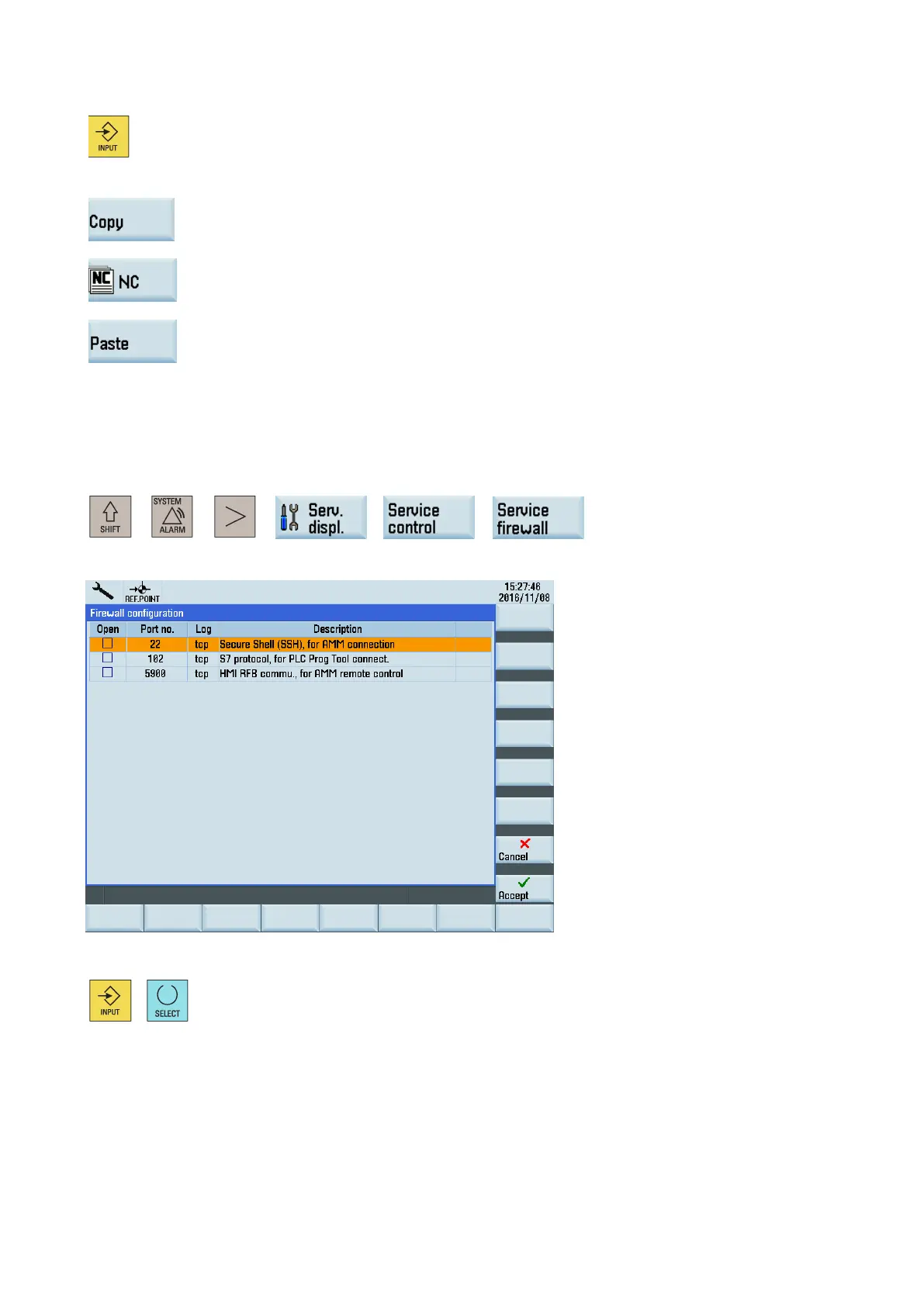Programming and Operating Manual (Milling)
6FC5398-4DP10-0BA6, 09/2017
71
3.
Select the desired network drive (which includes the part program to be tran
sferred) and
press this key to open it.
Select the program file you desire to transfer.
Press this softkey to copy the file to the buffer memory on the control system.
6.
nter the program directory.
7.
paste the copied file into the program directory.
Configuring the firewall
Configuring the firewall
Secure access and communication is achieved through the security function of the integrated firewall. You can open the
window for firewall configuration through the following operations:
+ → → → →
Configurable ports are listed in the following window:
The ports are disabled by default and can be enabled when necessary. To change the port status, select the relevant port
using the cursor keys and press either of the following keys to enable or disable the port:
/
