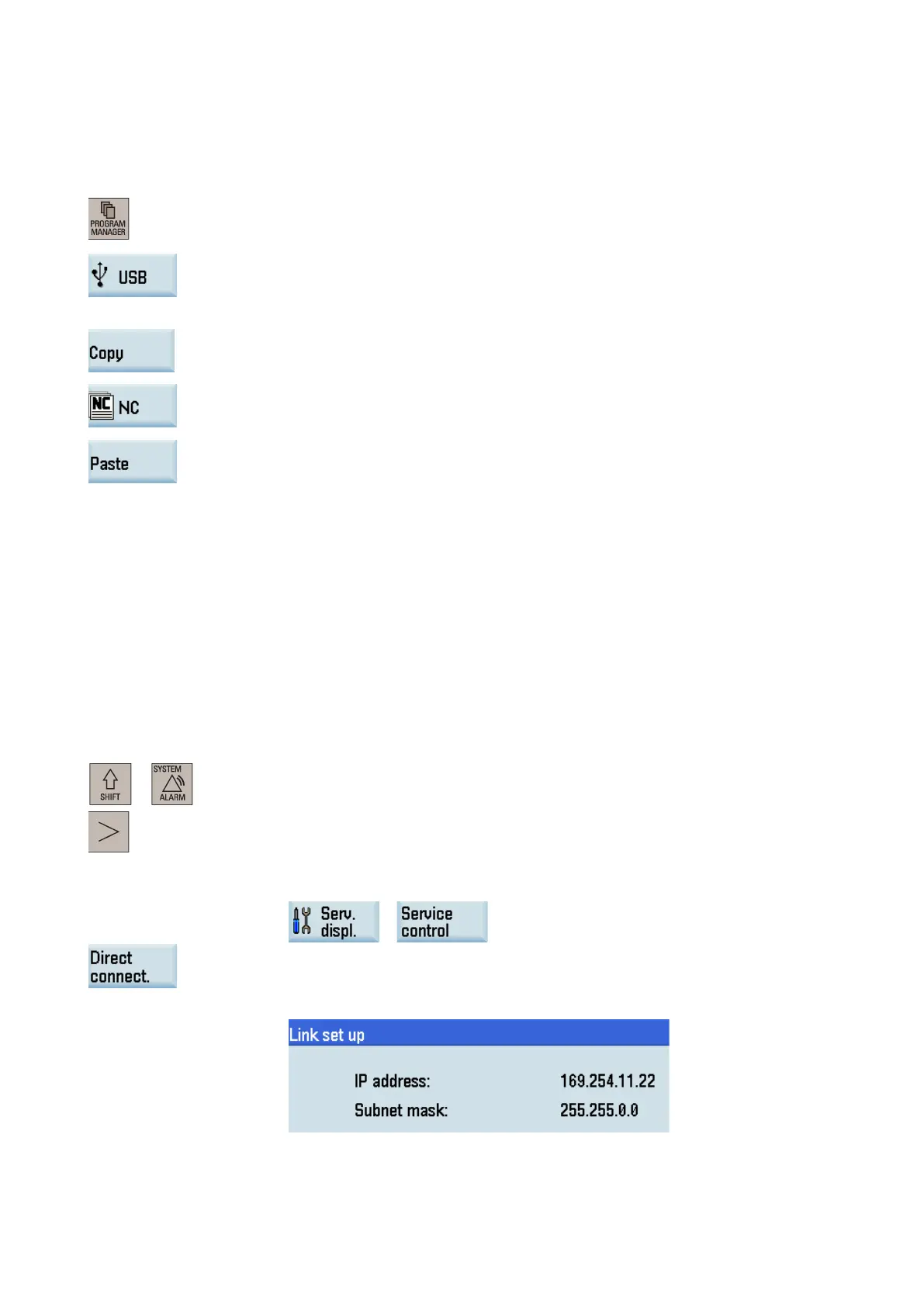Programming and Operating Manual (Milling)
6FC5398-4DP10-0BA6, 09/2017
67
Transferring from external (through USB interface)
Prerequisite:
A USB memory stick (which includes the part program to be transferred) is inserted in the front USB interface
of the PPU.
Proceed as follows to transfer a part program from external through the USB interface:
Select the program management operating area.
Press this softkey to enter the USB directory.
3.
Select the program file you desire to transfer.
Press this softkey to copy the file to the buffer memory on the control system.
Enter the program directory.
Press this softkey to paste the copied file into the program directory.
Executing/transferring through the Ethernet connection
10.10.2.1
Configuring the network drive
A connected network drive allows you to access a shared directory on your computer from the control system. The network
drive functions based on the Ethernet connection between the control system and a computer. The following Ethernet
connections are possible:
● Direct connection: connecting the control system directly to a computer
● Network connection: integrating the control system into an existing Ethernet network
Establishing a direct connection
Proceed as follows to establish a direct connection:
Connect the control system with the computer using an Ethernet cable.
Select the system data operating area.
4.
Enter the main screen of the service control options throug
h the following softkey opera-
Press this softkey to set up a direct connection between the control system and the com-
puter.
The following dialog box pops up on the screen:
