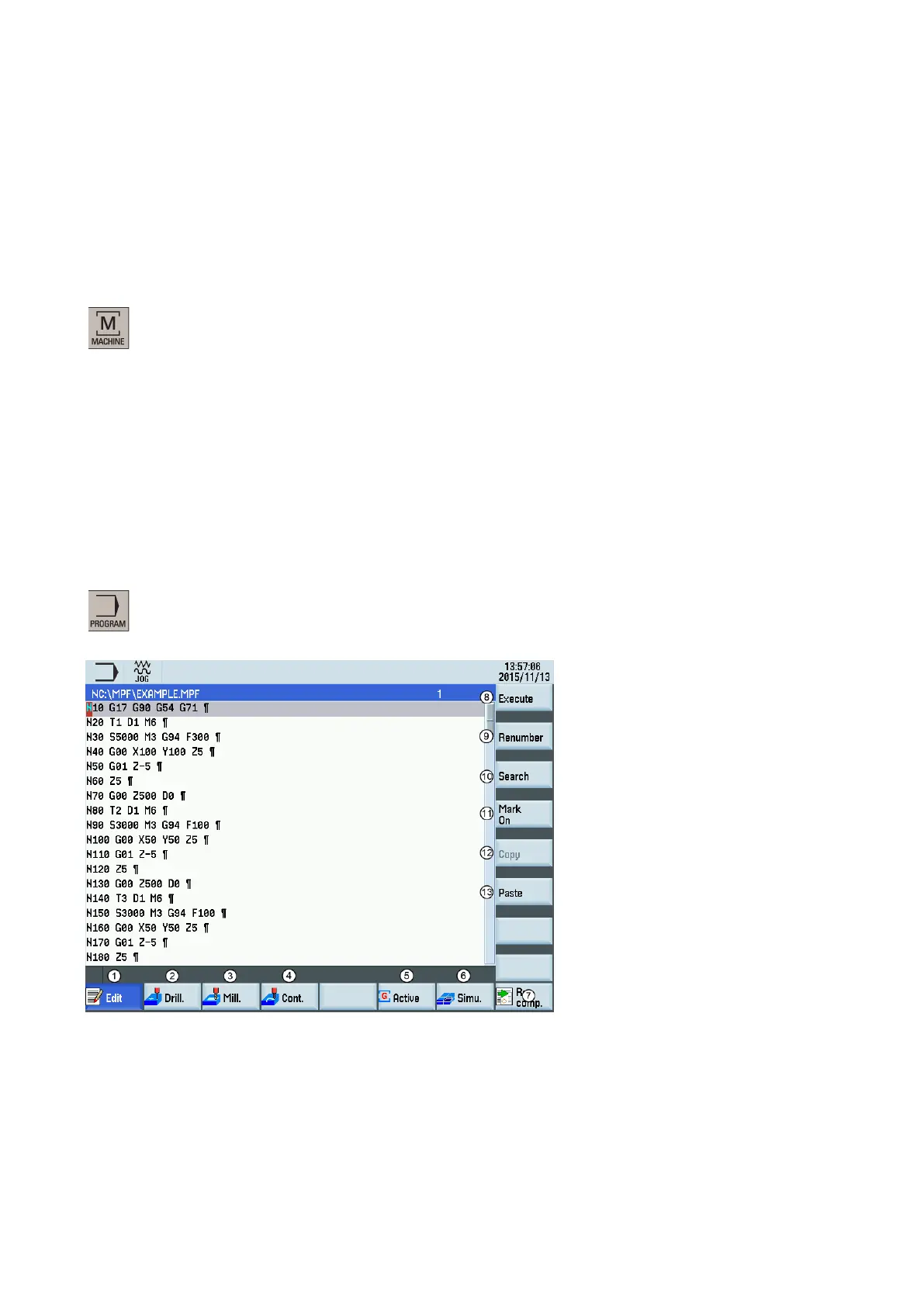Programming and Operating Manual (Milling)
6FC5398-4DP10-0BA6, 09/2017
279
Operating area overview
A.1.1
Pressing this key on the PPU allows you to open the window for the machining operating area. You can perform
reference point approach, tool setting operations, as we
ll as program start, stop, control, block search, and real-
time simulation, etc. in this operating area.
The machining operating area has different window displays and softkey functions in the following operating modes:
● "JOG" mode (Page 287)
● "AUTO" mode (Page 294)
● "MDA" mode (Page 295)
Program editing operating area
Softkey functions
Pressing this key on the PPU allows you to open the program editor with the last opened part program. If no
program is ever opened in the program editor, pressing this key switches to the program management operating
area.
Displays and edits the program blocks
Programs drilling cycles and adds to the current program
③
Programs turning cycles and adds to the current program
Opens the contour editor for free contour programming
Calls the dialog box of common progra
mming instructions
