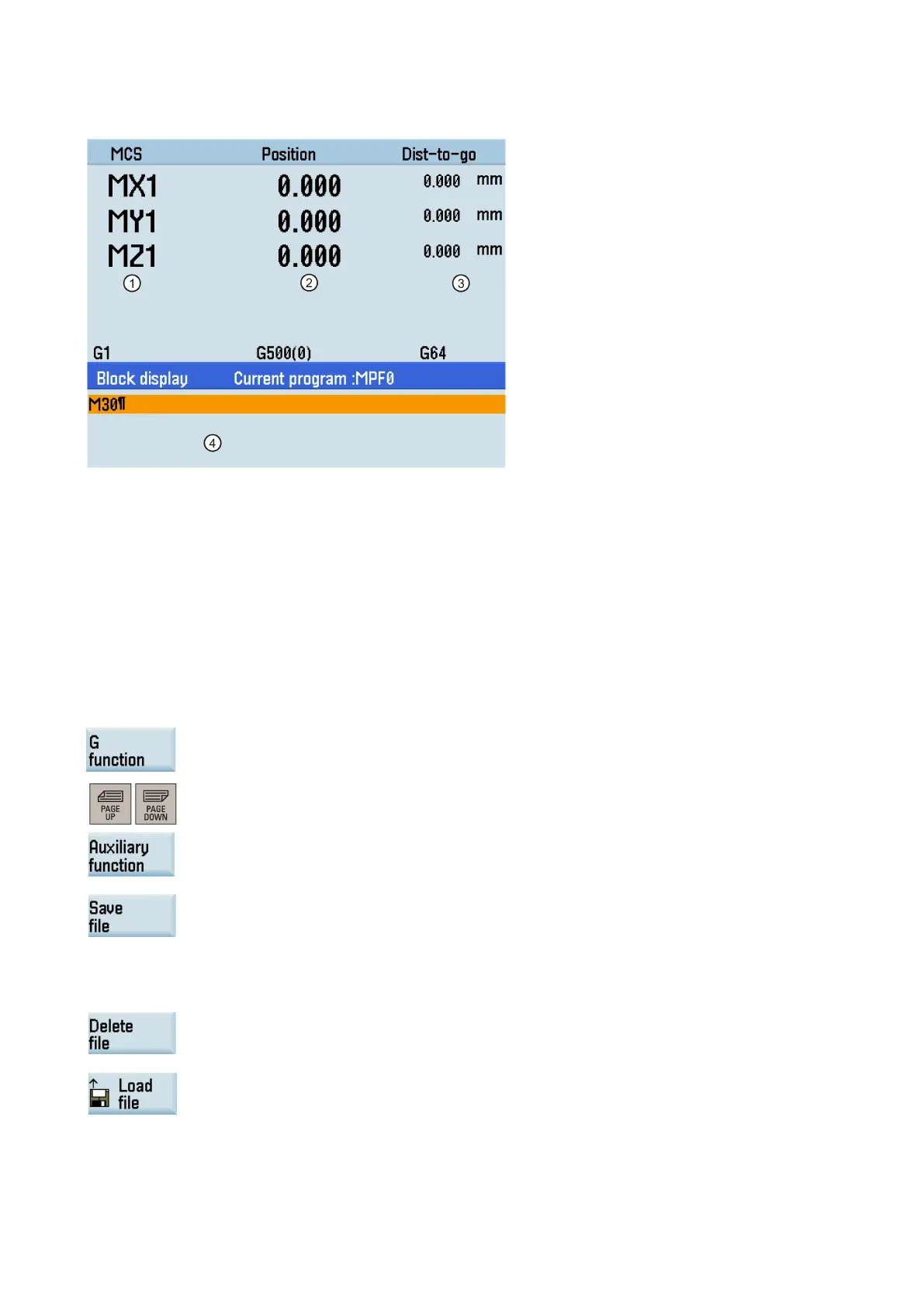Programming and Operating Manual (Milling)
6FC5398-4DP10-0BA6, 09/2017
295
①
Displays the axes that exist in the machine coordinate system (MCS), workpiece coordinate system (WCS), or relative
coordinate system (REL).
Displays the current position of the axes in the selected coordinate system.
③
isplays the remaining distance for the axes to traverse.
④
Displays seven subsequent blocks of the currently active part program. The display of one block is limited to the width
of the window.
"MDA" mode
Basic softkey functions in "MDA" mode
This window displays important G functions whereby each G function is assigned to a group and
has a fixed position in the window. To close the window, press this softkey once again.
To display additional G functions, use the corresponding keys.
This window displays the auxiliary and M functions currently active. To close the window, press this
softkey once again.
This softkey opens the file saving window where you can specify a name and a storage medium for
the program displayed in the MDA window. To save your program, either enter a new program
name in the input field or select an existing program for overwriting.
If you do not save with this softkey, the program edited in "MDA" mode is actually a temporary file.
Pressing this softkey deletes all the blocks displayed in the MDA window.
This softkey opens a window where you can select an existing program file from a system directory
to load into the MDA buffer.
For the explanation of other softkeys in this mode, see Section ""JOG" mode (Page 287)".
