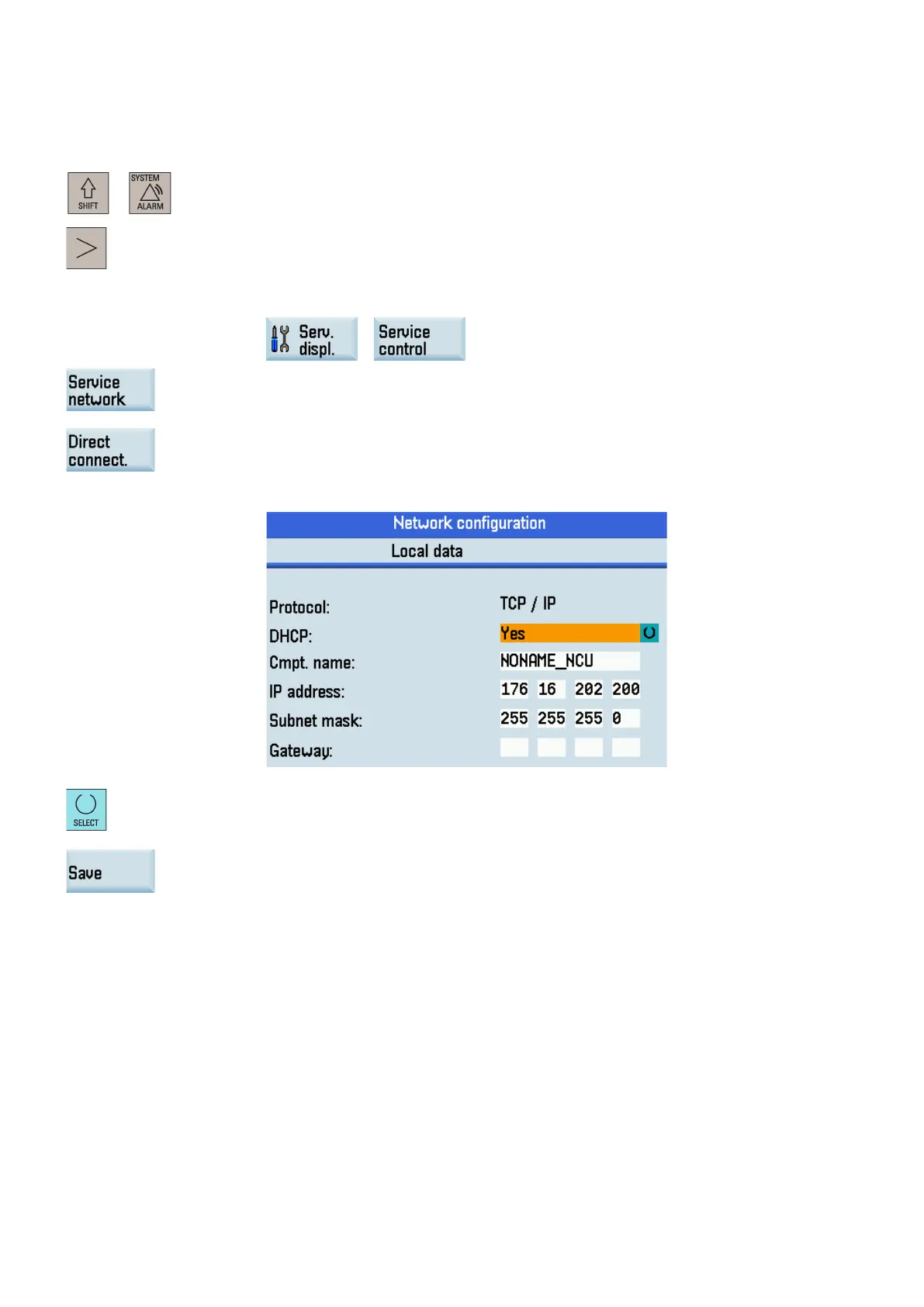Programming and Operating Manual (Milling)
68 6FC5398-4DP10-0BA6, 09/2017
Establishing a network connection
Proceed as follows to establish a network connection:
Connect the control system with the local network using an Ethernet cable.
Select the system data operating area on the PPU.
Enter the main screen of the service control options through the following softkey oper
a-
Press this softkey to enter the window for the network configuration.
make sure this vertical softkey is not selected.
as required in the following window:
You can configure the DHCP with this key.
if you select "No" for DHCP, you must enter the IP address (which must belong to the
same network as that of your computer) and subnet mask manually.
Press this softkey to save the configuration. If you select "Yes" for DHCP, you also need to
restart the control system to activate the network configuration.
