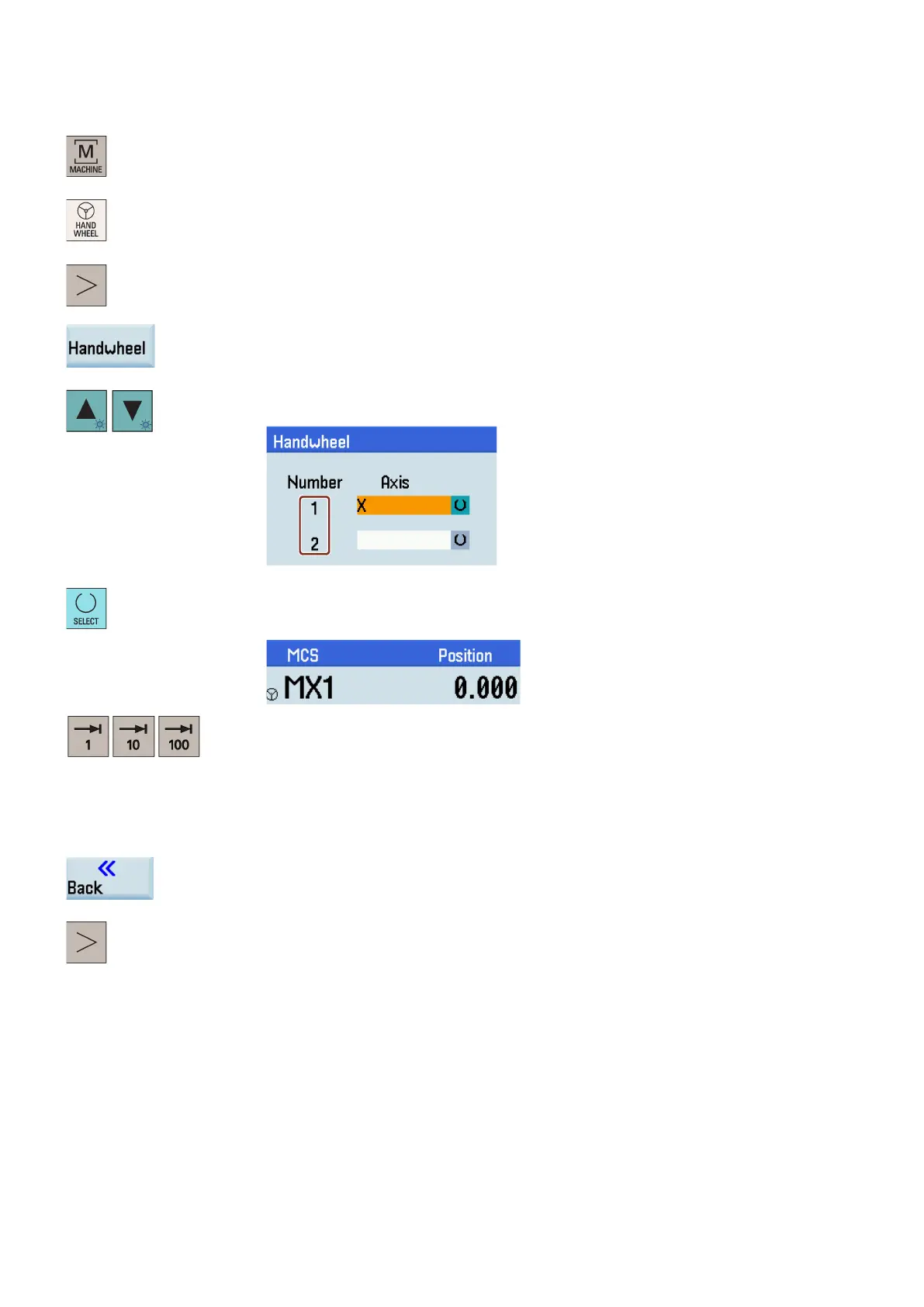Programming and Operating Manual (Milling)
26 6FC5398-4DP10-0BA6, 09/2017
Operating sequence (assigning the handwheel through the PPU)
Select the machining operating area.
Press this key on the MCP.
Press this key to open the extended menu.
Open the handwheel assignment window.
Select the handwheel to be assigned with the cursor keys in the following window. You can
assign a maximum of two handwheels.
Press the desired vertical softkey (<X> ... <MZ1>) or this key for the handwheel assignment.
The handwheel symbol which appears to the left o
f the selected axis (for example, the X-
axis) indicates that you have assigned the handwheel to the selected axis.
Press the increment keys on the MCP to select the required override increment.
1: The override increment is 0.001 mm.
10: The override increment is 0.010 mm.
100: The override increment is 0.100 mm.
Rotate the handwheel to make the selected axis approach the workpiece.
Machine a surface to verify the handwheel assignment.
Press this softkey to close the window for handwheel assignment.
Press this key to return to the main screen of t
he machining operating area.
