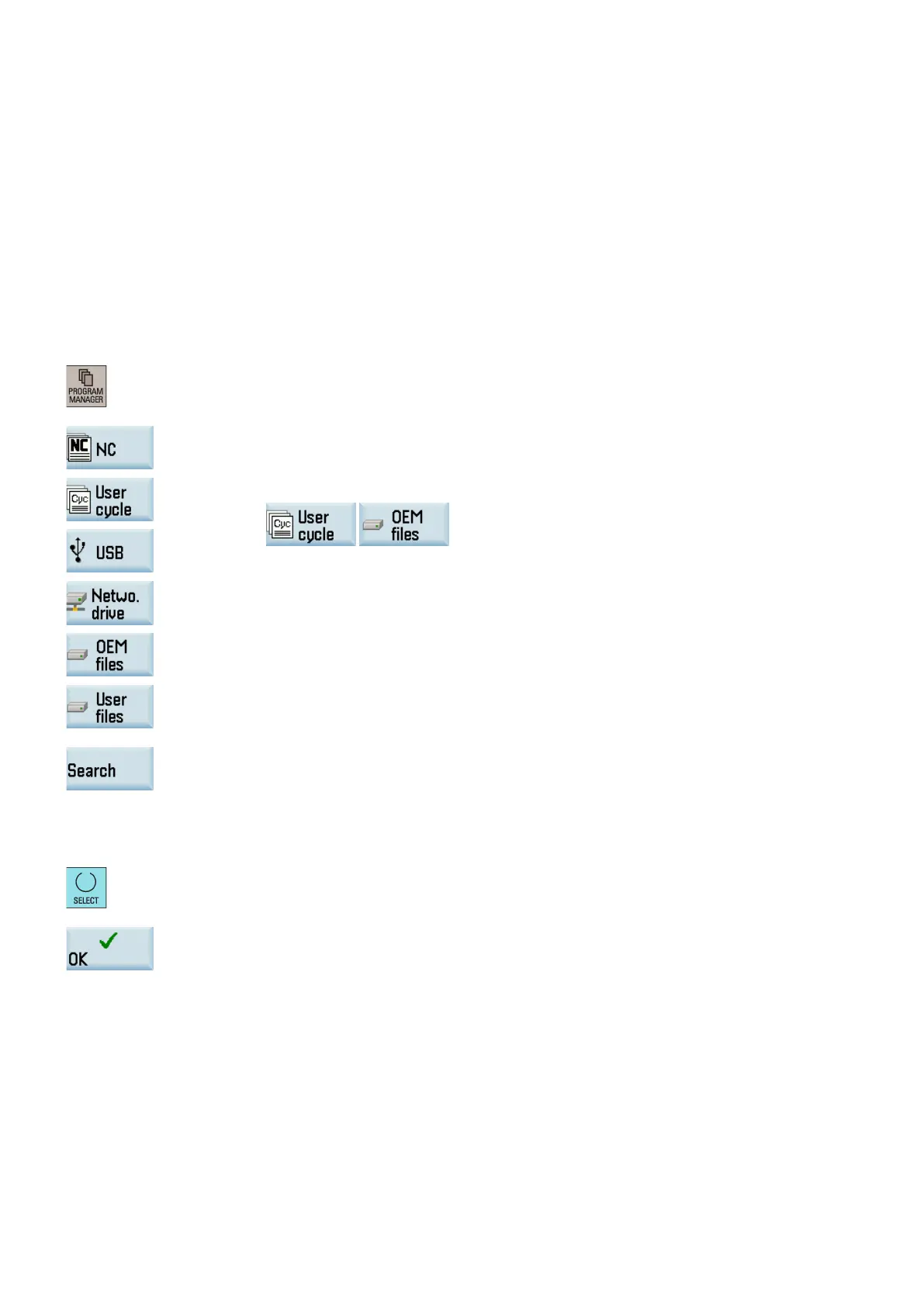Programming and Operating Manual (Milling)
282 6FC5398-4DP10-0BA6, 09/2017
Selects all files for the subsequent operations
Copies the selected file(s) to the clipboard
Pastes the selected file(s) from the clipboard to the current directory
Restores the deleted file(s)
Opens the lower-level menu for more options:
•
Rename the part programs
Cut the part programs
Note: Softkeys
② and ⑤ are visible only with the manufacturer password.
Select the program management operating area.
Select the storage directory in which you wish to perform the search.
The following two folders are visible only with the manufacturer password:
Press this vertical softkey to open the search window.
Enter the complete name with extension of the program file to be searched in the first input
field in the search
window. To narrow your search, you can enter the desired text in the
Use this key to choose whether to include subordinate folders or observe upper/lower case.
Press this softkey to start the search.
