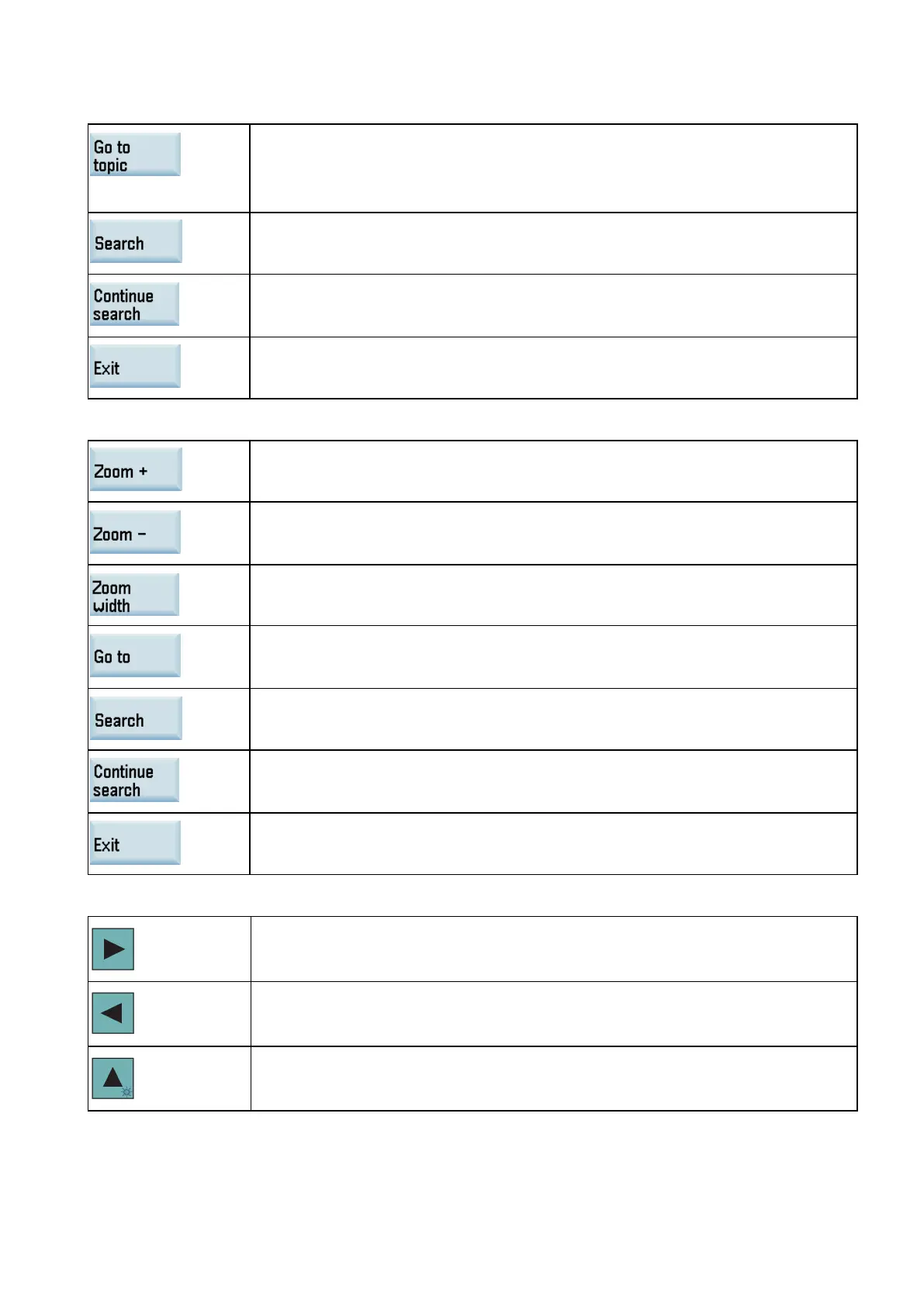Programming and Operating Manual (Milling)
6FC5398-4DP10-0BA6, 09/2017
299
①
Use this softkey to select cross references
A cross reference is marked by the characters "≫ ... ≪" .
This softkey is displayed only if the current page contains a cross reference.
Searches for a term in the current topic
Continues search for the next term that matches the search criteria
Exits the help system
②
Zooms in the current view
Zooms out the current view
Zooms the current view to page width
Jumps to the desired page
Searches for a term in the current topic
Continues search for the next term that matches the search criteria
③
Expands hierarchical topics
Collapses hierarchical topics
Navigates upwards through the hierarchical topics
