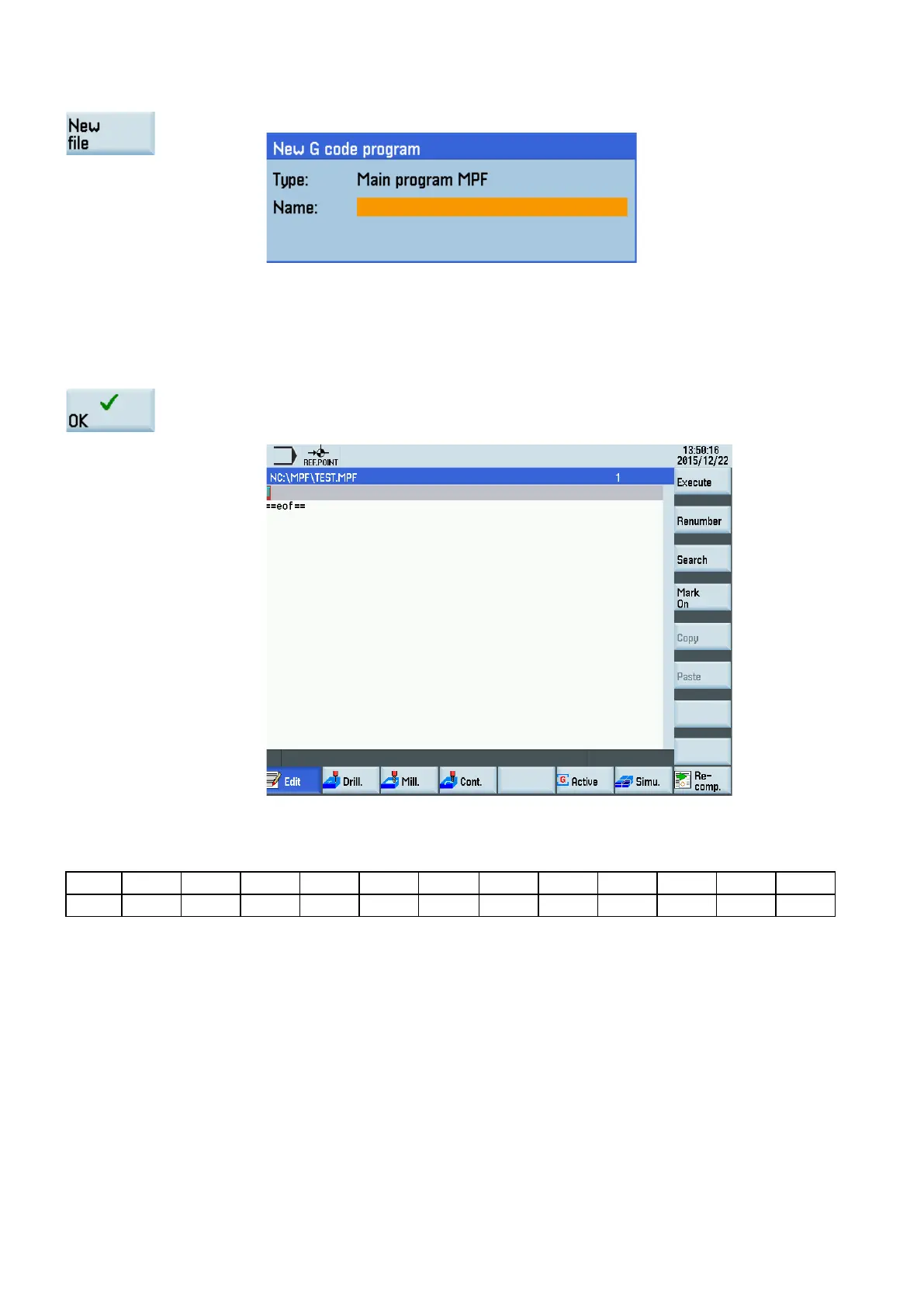Programming and Operating Manual (Milling)
30 6FC5398-4DP10-0BA6, 09/2017
Press this softkey to open the window for creating a new program.
Enter the name of the new program. You can enter the file name extension ".MPF" (main
program) or ".SPF" (subprogram) to define the program type. The
control system identifies a
program as a main program if you do not enter any file name extension. The character
length of a program name is limited to 24 English chara
c
ters or 12 Chinese characters. Note
that some special characters (see table at the end
of this section) are invalid for the pro-
Press this softkey to confirm your entry. The part program editor window opens automatical-
ly. Now you can edit the program text in the window. The control sy
s
tem saves your editing
automatically.
Special characters invalid for program or directory names
The control system does not support the use of the following special characters in program or directory names:
/ < > ? : # ( ) [ ] $ ! -
