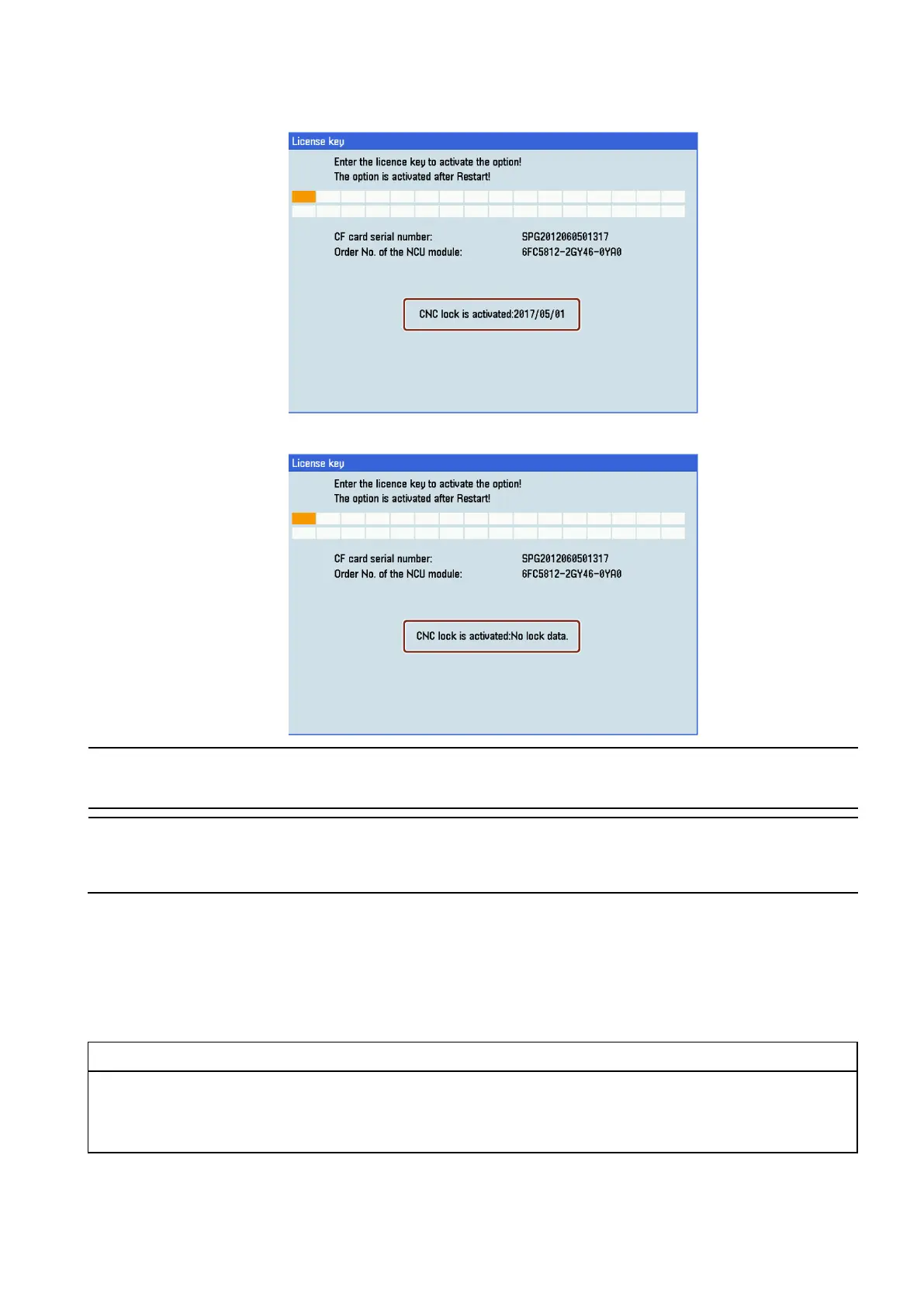Programming and Operating Manual (Milling)
6FC5398-4DP10-0BA6, 09/2017
73
CNC lock function extended (with a new lock date):
CNC lock function deactivated (with no lock date):
If an error occurs when importing the activation file, an error-
specific alarm will be issued. The state of the CNC lock function
remains unchanged.
We recommend that you
create a complete commissioning archive over all control system components after deactivating the
CNC lock function. If necessary, this commissioning archive can be used to recommission the control system without re-
deactivating the CNC lock function.
If a date earlier than the actual date is set for activated CNC lock function, alarm 8065 is issued after NC restart and then NC
start is disabled. In this case, you must correct the date and perform an NC restart again to clear the alarm.
If during the correcting, a future date is set inadvertently, alarm 8066 is issued. Provided no NC restart has been performed,
the date can still be corrected. After NC restart, a date set in the future is considered as being an actual date and can no
longer be reset.
After NC restart, a future date set earlier than the lock date reduces the service life until the lock date. If a date equal to or
later than the lock date is set, alarm 8064 is issued and the NC start disabled.
Make sure you set the date correctly prior to NC restart.
