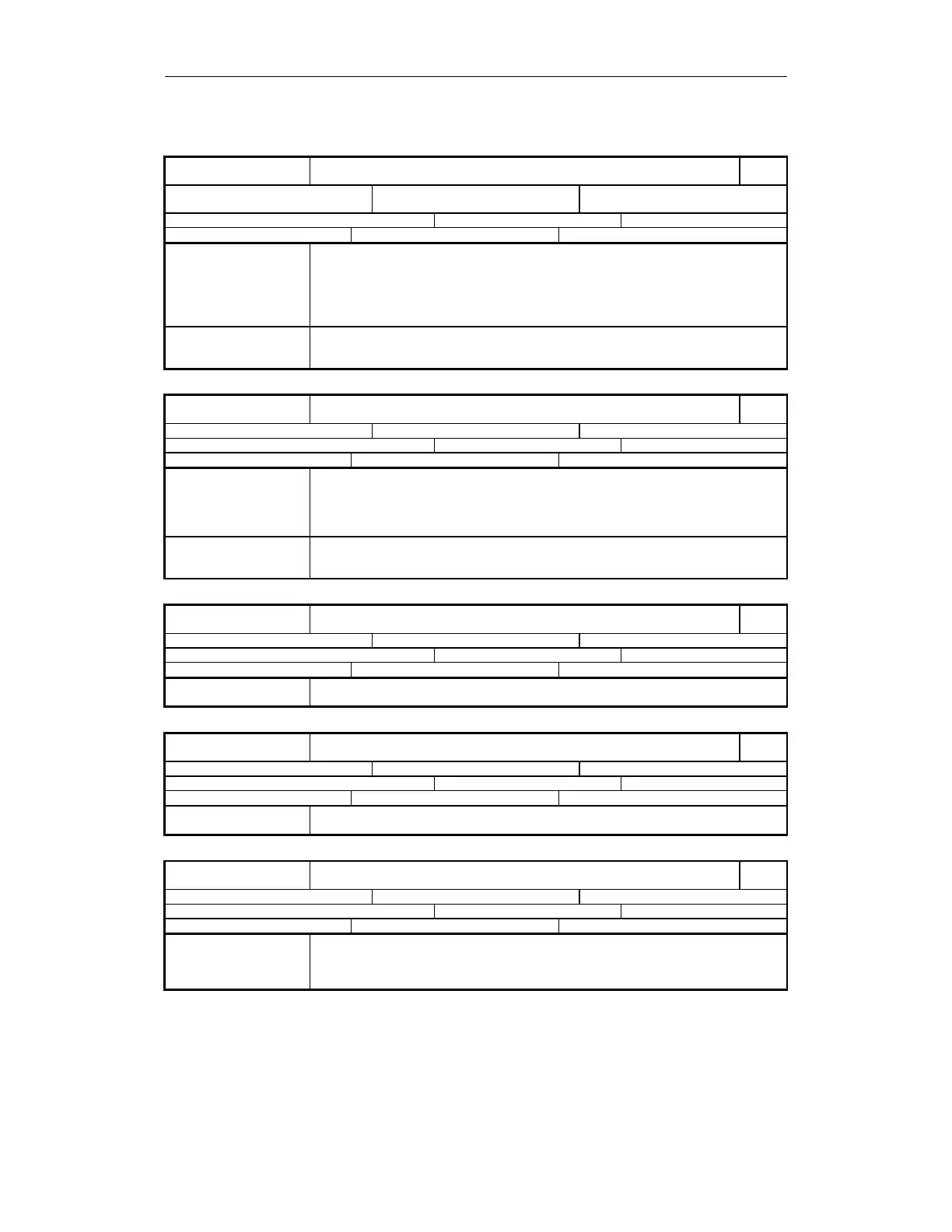11.03 4 Data Descriptions
4.1 Machine data
© Siemens AG 2003 All Rights Reserved
SINUMERIK 840D/SIMODRIVE 611 digital SINUMERIK Safety Integrated (FBSI) - Edition 11.03
4-239
36995
MD number
$MA_SAFE_STANDSTILL_POS
Standstill position
840D
Default value 0 Min. input value:
-2 147 483 647
Max. input value:
2 147 483 647
Change becomes effective after POWER ON: Protection level (R/W) 0/0 Unit: -
Data type: DWORD Applies from SW 3.4
Meaning The position at which the axis has currently stopped is displayed in this MD.
To be able to perform a plausibility check on the axis referencing when the control system
is powered-up the next time, the current axis position is saved permanently when the
following events take place:
•
When safe operating stop (SBH) is selected
• Cyclically when SE/SN is active
Special cases, errors Any manual changes to the MD are detected the next time the control is powered-up and
the axis reference checked for plausibility. "User agreement" is required again after
referencing.
36997
MD number
$MA_SAFE_ACKN
User agreement
840D
Default: 0 Min. input value: 0 Max. input value: FF FF FF FF
Change becomes effective after POWER ON: Protection level (R/W) 7/2 Unit: Hexadecimal
Data type: DWORD Applies from SW 3.4
Meaning The user agreement status is displayed in this machine data.
The user can confirm or cancel his "user agreement" via an appropriate screen display.
If it is internally detected in the software that the reference to the machine has been lost,
then the "user agreement" is automatically cancelled (e.g. during gear changes, or if the
plausibility comparison with the stored standstill position fails during referencing).
Special cases, errors Any manual changes to the MD are detected the next time the control is powered-up and
the axis reference checked for plausibility. "User agreement" is required again after
referencing.
36998
MD number
$MA_SAFE_ACT_CHECKSUM
Actual checksum
840D
Default: 0 Min. input value: 0 Max. input value: FF FF FF FF
Change becomes effective after POWER ON: Protection level (R/W) 7/- Unit: Hexadecimal
Data type: DWORD Applies from SW 3.4
Meaning The actual checksum calculated after POWER ON or for a RESET, over the current
values of safety-relevant machine data is entered here.
36999
MD number
$MA_SAFE_DES_CHECKSUM
Setpoint checksum
840D
Default: 0 Min. input value: 0 Max. input value: FF FF FF FF
Change becomes effective after POWER ON: Protection level (R/W) 7/1 Unit: Hexadecimal
Data type: DWORD Applies from SW 3.4
Meaning This data contains the setpoint (reference) checksum of the actual values of safety-
relevant machine data that was saved during the last machine acceptance test.
37000
MD number
$MA_FIXED_STOP_MODE
Travel to fixed endstop mode
840D
Default: 0 Min. input value: 0 Max. input value: 3
Change becomes effective after POWER ON: Protection level (R/W) 7/1 Unit: Hexadecimal
Data type: BYTE Applies from SW
Meaning Bit 0: Selects "Traverse to fixed endstop" from the part program or
synchronous actions.
Bit 1: Selects "Traverse to fixed endstop" for the function test of the
braking mechanical system from the PLC