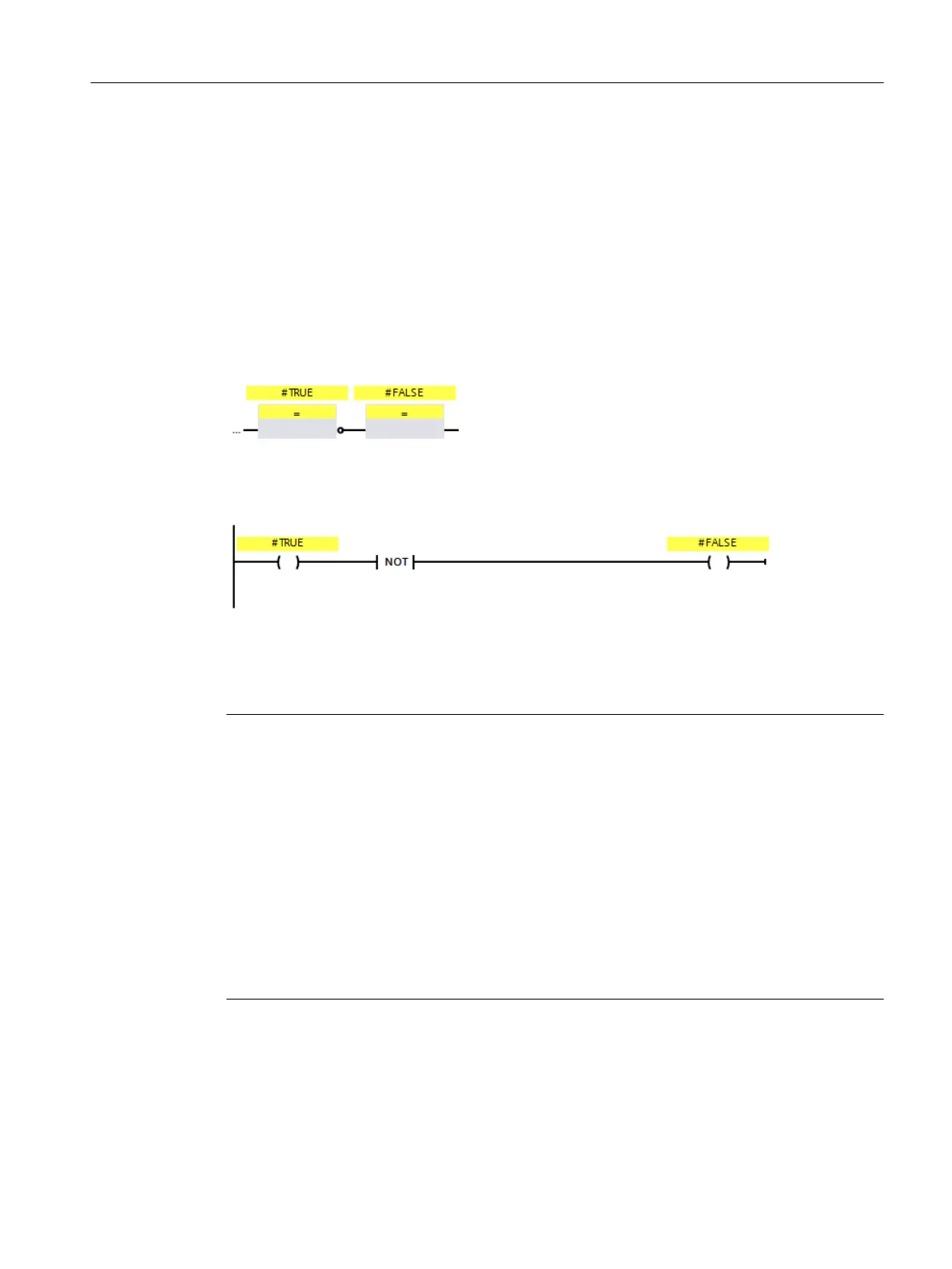Boolean constants "0" or "FALSE" and "1" or "TRUE" (S7-1500)
For F-CPUs S7-1500, Boolean constants "0" or "FALSE" and "1" or "TRUE" are available to
supply parameters for block calls.
You can also create "1" or "TRUE" in a variable using instruction "Assignment".
To do this, in FBD, leave the box input of instruction "Assignment" unconnected. In LAD, you
interconnect the input directly with the supply rail.
You obtain a variable with "0" or "FALSE" by subsequent inversion using instruction "Invert
result of logic operation".
Example FBD:
Figure 3-5 Example FBD
Example LAD:
Figure 3-6 Example LAD
Operand area of temporary local data: Particularities
Note
Note when using the operand area of temporary local data that the first access of a local data
element in a main safety block/F‑FB/F‑FC must always be a write access. This initializes the
local data element.
Make sure that a temporary local data element is initialized prior to the first JMP, JMPN, or RET
instruction.
The "local data bit" should be initialized with the Assign ("=") (FBD) or ("‑‑( )") (LAD) instruction.
Assign the local data bit a signal state of "0" or "1" as a Boolean constant.
Local data bits cannot be initialized with the Flip Flop (SR, RS), Set Output (S) or Reset Output
(R) instructions.
The F-CPU can go to STOP if this is not observed. The cause of the diagnostics event is
entered in the diagnostics buffer of the F-CPU.
"Fully qualified DB access"
Access to tags of a data block in an F‑FB/F‑FC is "fully qualified DB access". This also applies
to initial access to tags of a data block after a jump label.
Safety program of the F-PLC
3.5 Restrictions in the programming languages FBD/LAD
Safety Integrated (with SINAMICS S120)
Commissioning Manual, 02/2020, A5E46305916B AB 67