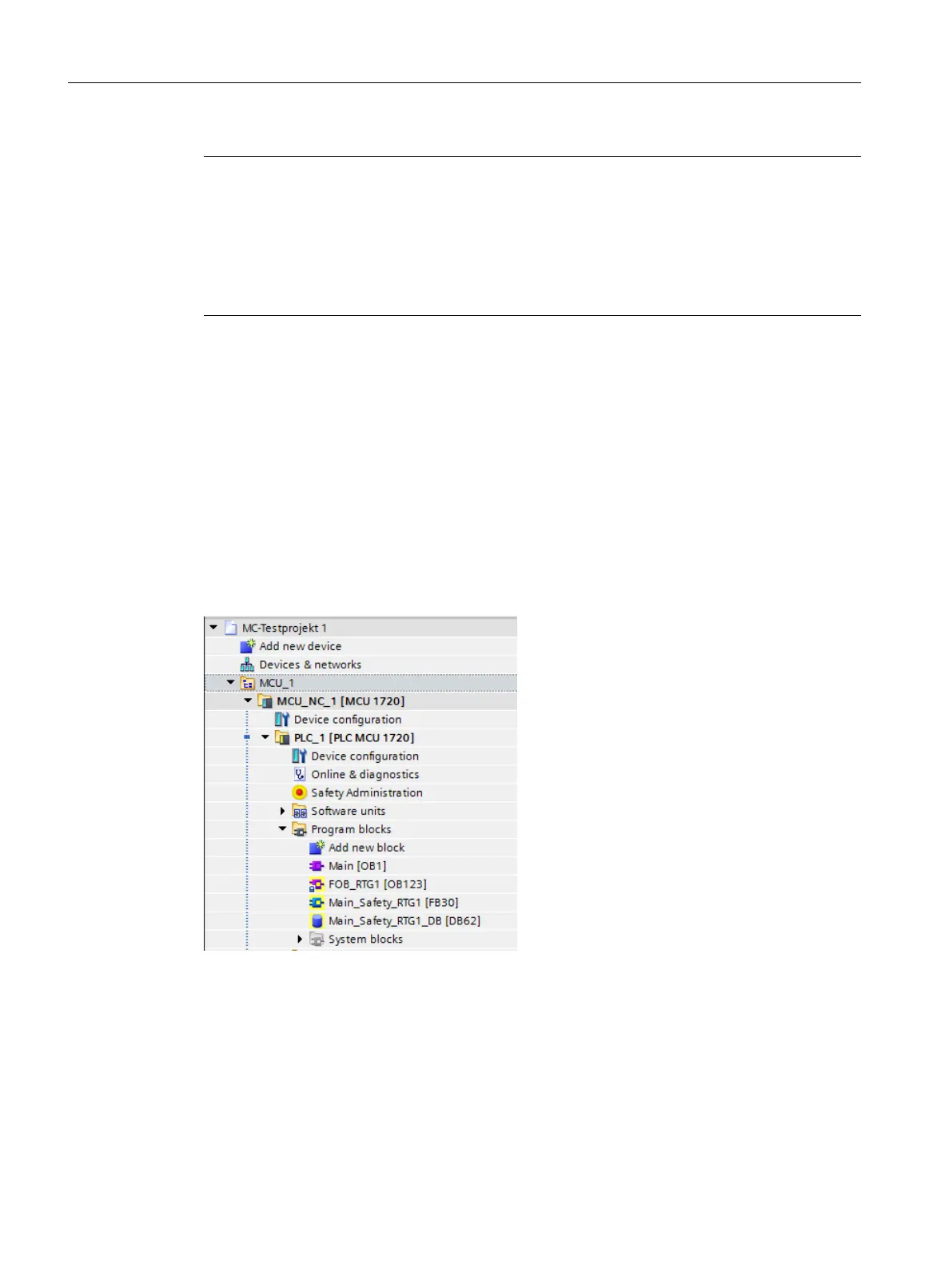Note
You can improve performance by writing sections of the program that are not required for the
safety function in the standard user program.
When determining which elements to include in the standard user program and which to include
in the safety program, you should keep in mind that the standard user program can be modified
and downloaded to the F-CPU more easily. In general, changes in the standard user program
do not require an acceptance.
3.8.2 Procedure when specifying an F-runtime group
An F-runtime group comprises a block (F-OB), which calls the main safety block (FB or FC).
Archiving the F-blocks
The automatically created F-blocks of the F-runtime group are in folder "Program blocks":
● FOB_RTG1
● Main-Safety_RTG1 and
● Main-Safety_RTG1_DB
Figure 3-10 F-runtime group blocks in the project navigator
Open the "F-runtime group" work cell
If you wish to adapt the automatically created F-runtime group or configure F-runtime groups,
in the Safety Administration Editor, open the "F-runtime group" work cell.
Safety program of the F-PLC
3.8 F-runtime groups
Safety Integrated (with SINAMICS S120)
74 Commissioning Manual, 02/2020, A5E46305916B AB