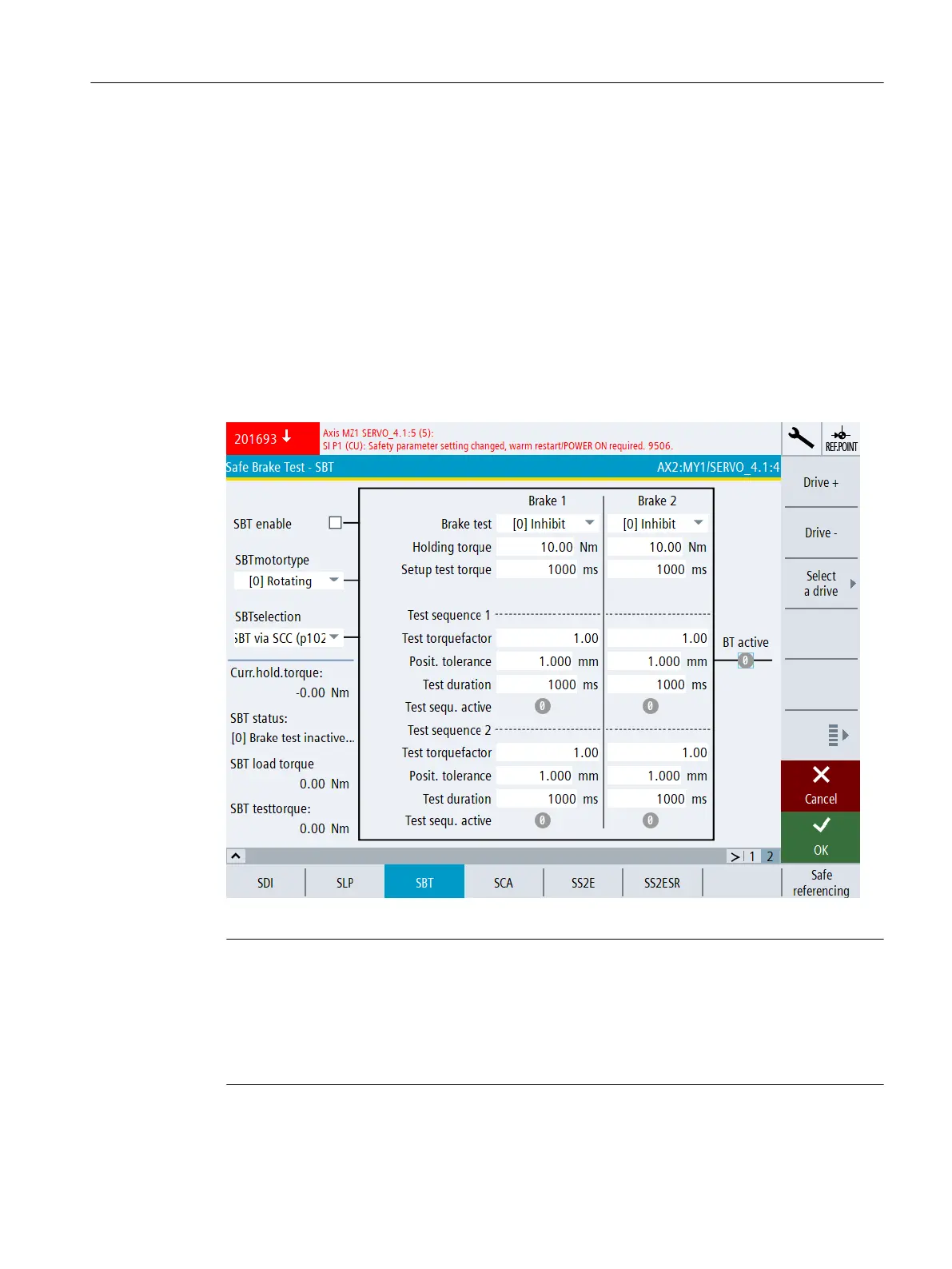6.6.12 SBT
Precondition
● The Safety Integrated commissioning mode (Page 249) is active for the drive to be
configured.
● The drive is configured for operation with Extended Functions.
Display "Safe Brake Test - SBT" commissioning screen
MENU SELECT > Commissioning > Menu forward key > Safety > Functions > Menu forward
key > SBT
Figure 6-30 Safe Brake Test - SBT
Note
Additional commissioning support
The following SINUMERIK ONE Commissioning Tool screen forms are available to
commission SBT:
● "Graphic" softkey: Displays a torque-time diagram or a force-time diagram
● "Trace" softkey: Starts a drive trace session with various options.
Commissioning and configuring
6.6 Configuring safety functions integrated in the drive
Safety Integrated (with SINAMICS S120)
Commissioning Manual, 02/2020, A5E46305916B AB 293