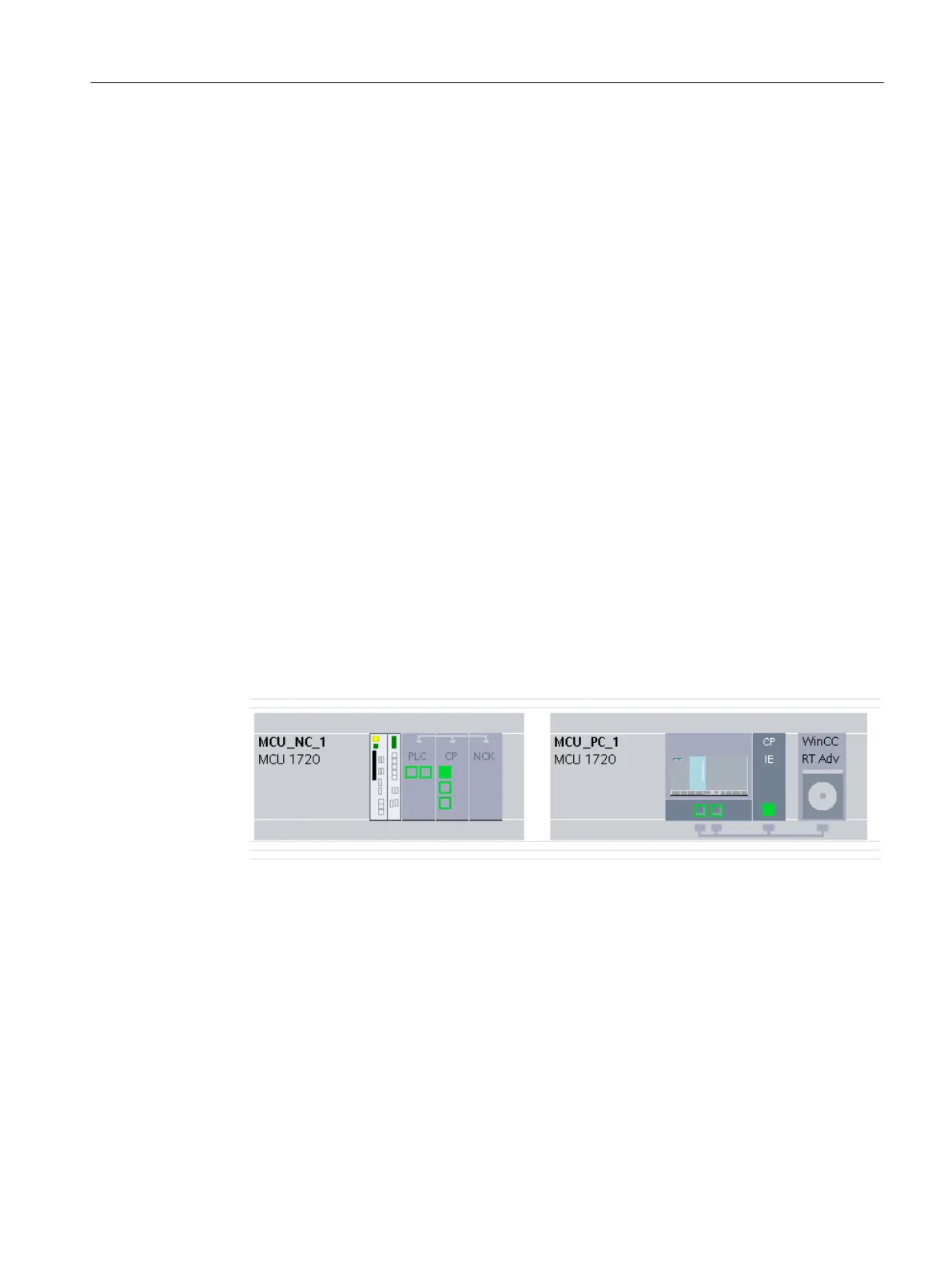2.8.6 Configuring the PC system
Description
When creating a SINUMERIK MC in the TIA Portal, all subcomponents and the PC system are
simultaneously created.
Install the WinCC RT Advanced that has been provided on the PC system if you wish to use the
PC system for using the customized user interfaces.
You can configure and customize the operating area.
You can obtain additional information in the TIA Portal help under keyword "SINUMERIK user
interfaces".
Preconditions
● A project is open in the TIA Portal.
● A SINUMERIK MC has been created.
● The device view is active.
Procedure
1. In the project navigation, call menu "PC system > Device configuration".
The device configuration for the PC system is displayed.
2. In the hardware catalog, select the runtime software under "SIMATIC HMI application >
WinCC RT Advanced" and drag it to a free slot of the device in the device view.
Figure 2-8 Configuring the PC system
Result
In the project navigation, the configured Runtime "HMI_RT_1 [WinCC RT Advanced]" is added
to the created PC system.
Fundamentals
2.8 Device configuration
Safety Integrated (with SINAMICS S120)
Commissioning Manual, 02/2020, A5E46305916B AB 39