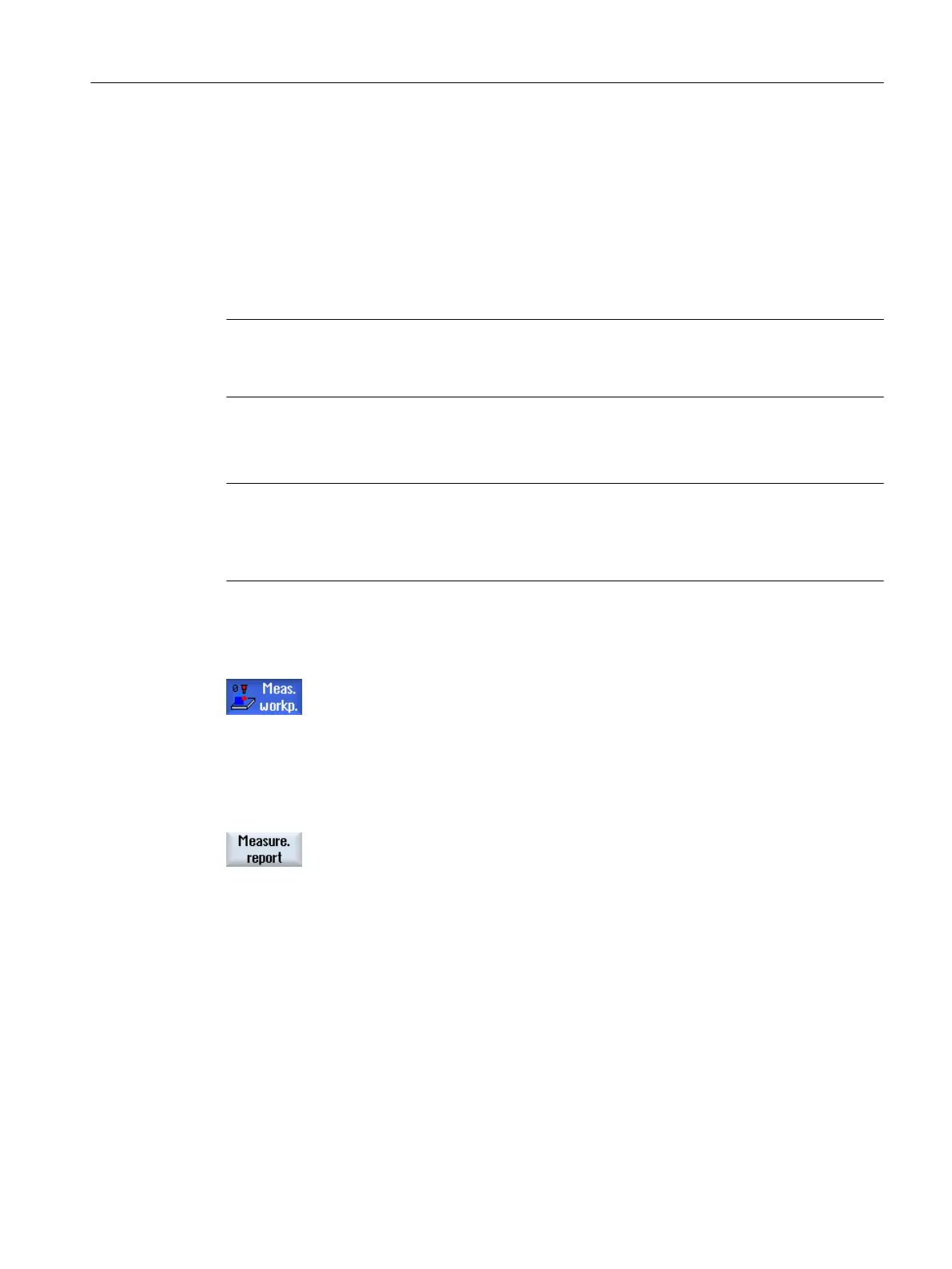● Measuring version
● Input values
● Correction target
● Setpoints, measured values and differences
You have the option to output the log as a text file (*.txt) or in a tabular format (*.csv).
Note
Processing the measurement results
The tabular format is a format that can be imported by Excel (or other spreadsheet programs).
This allows the measurement result logs to be statistically processed.
Note
Logging active
The measurement results can only be entered into a log once the measurement has been fully
completed.
Procedure
1. You are in the "JOG" mode and have pressed the "Workpiece zero" soft‐
key.
The "Measurement log" softkey cannot be used.
2. Select the required measurement version and measured the workpiece
zero as usual.
The measured values are displayed once the measurement has been
completed.
3. Press the "Measurement log" softkey to save the measurement data as
log.
The "Measurement log" softkey becomes inactive again.
See also
Settings for the measurement result log (Page 143)
Setting up the machine
4.6 Measuring the workpiece zero
Milling
Operating Manual, 08/2018, 6FC5398-7CP41-0BA0 139
