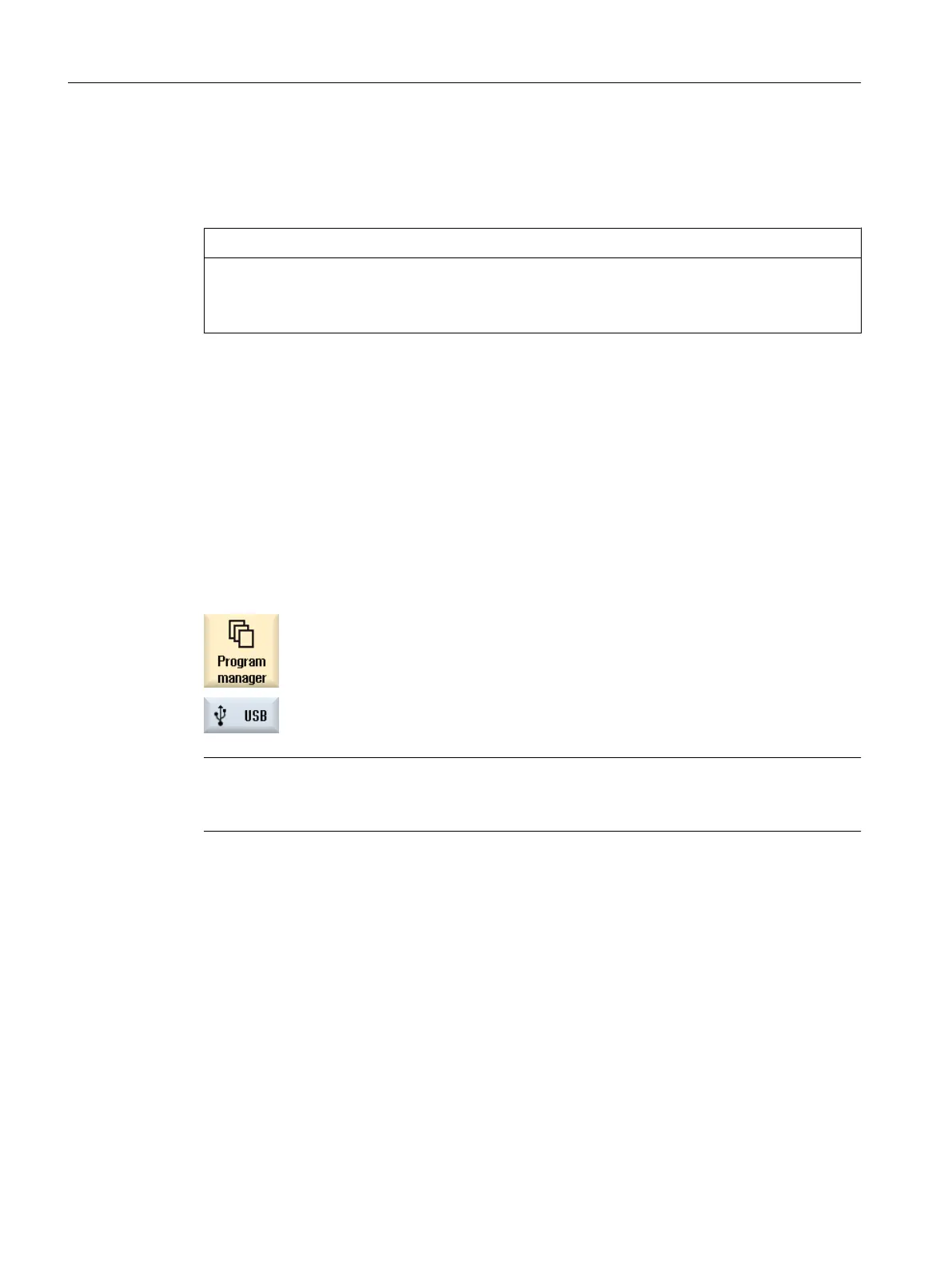14.1.3 USB drives
USB drives enable you to exchange data. For example, you can copy to the NC and execute
programs that were created externally.
NOTICE
Interruption of operation
Direct execution from the USB FlashDrive is not recommended, because machining can be
undesirably interrupted, therefore resulting in workpiece damage.
Partitioned USB-FlashDrive (only 840D sl and TCU)
If the USB-FlashDrive has several partitions, these are displayed in a tree structure as a
subtree (01,02,...).
For EXTCALL calls, enter the partition (e.g. USB:/02/... or //ACTTCU/FRONT/02/... or //
ACTTCU/FRONT,2/... or //TCU/TCU1/FRONT/02/...)
You can also configure any partition (e.g. //ACTTCU/FRONT,3).
Procedure
1. Select the "Program manager" operating area.
2. Press the "USB" softkey.
Note
The "USB" softkey can only be operated when a USB-FlashDrive is inserted in the front
interface of the operator panel.
14.1.4 FTP drive
The FTP drive offers you the following options - to transfer data, e.g. part programs, between
your control system and an external FTP server.
Managing programs
14.1 Overview
Milling
752 Operating Manual, 08/2018, 6FC5398-7CP41-0BA0