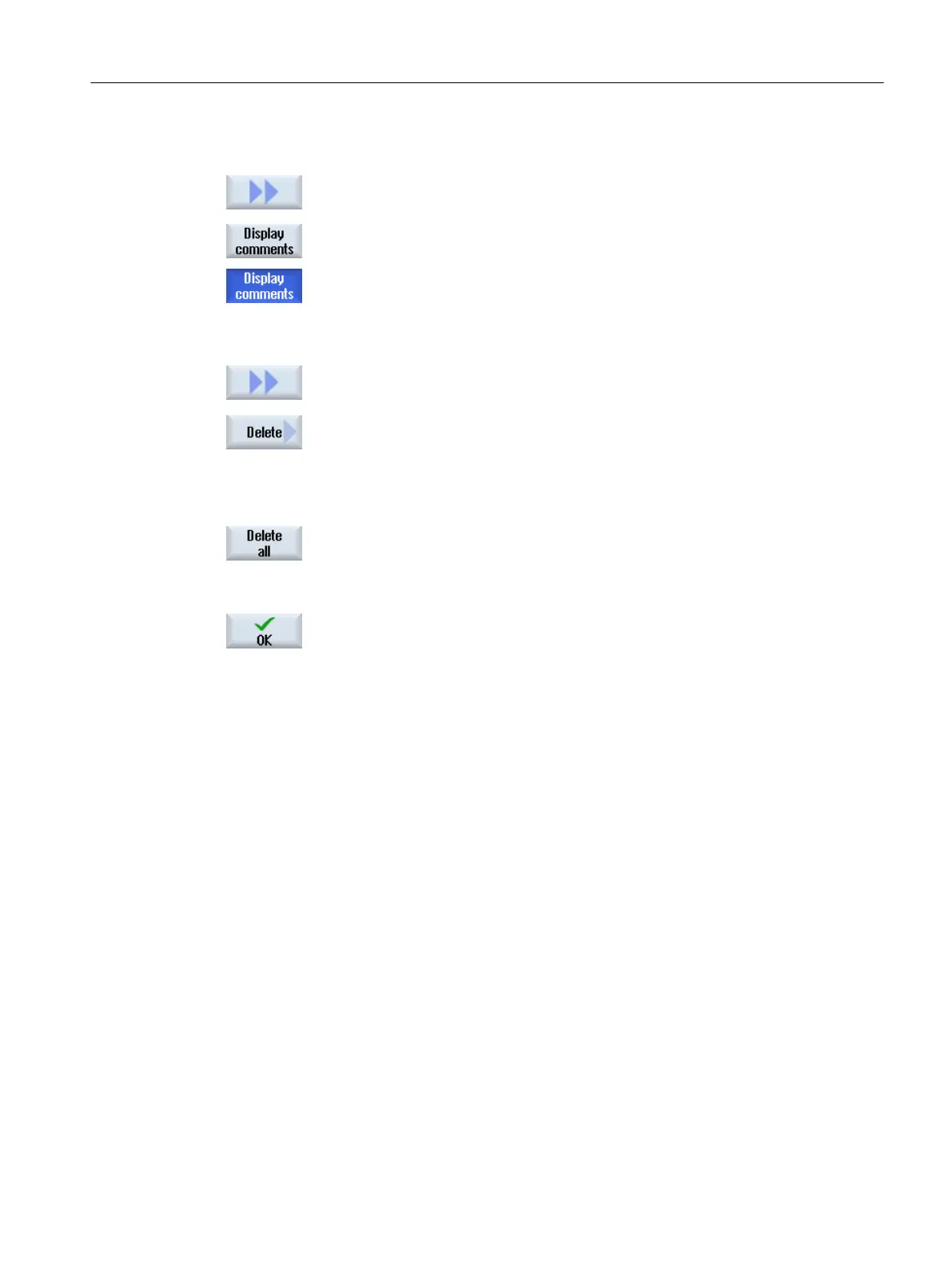Display comments
1. Press the ">>" and "Display comments" softkeys.
The "Global R parameters with comments " window opens.
2. Press the "Display comments" softkey once again to return to the "Global
R parameters" window.
Deleting R parameters and comments
1. Press the ">>" and "Delete" softkeys.
The "Delete global R parameters" window opens.
2. In fields "from global R parameters" and "to global R parameters", select
the global R parameters whose values you wish to delete.
- OR -
Press the "Delete all" softkey.
3. Activate the checkbox "also delete comments" if the associated com‐
ments should also be automatically deleted.
4. Press the "OK" softkey.
● A value of 0 is assigned to the selected global R parameters – or to all
global R parameters.
● The selected comments are also deleted.
6.12.3 R parameters
R parameters (arithmetic parameters) are channel-specific variables that you can use within
a G code program. G code programs can read and write R parameters.
These values are retained after the controller is switched off.
Comments
You can save comments in the "R parameters with comments" window.
These comments can be edited. You have the option of either individually deleting these
comments, or using the delete function.
These comments are retained after the control is switched off.
Number of channel-specific R parameters
The number of channel-specific R parameters is defined in a machine data element.
Range: R0-R999 (dependent on machine data).
Machining the workpiece
6.12 Display and edit user variables
Milling
Operating Manual, 08/2018, 6FC5398-7CP41-0BA0 241