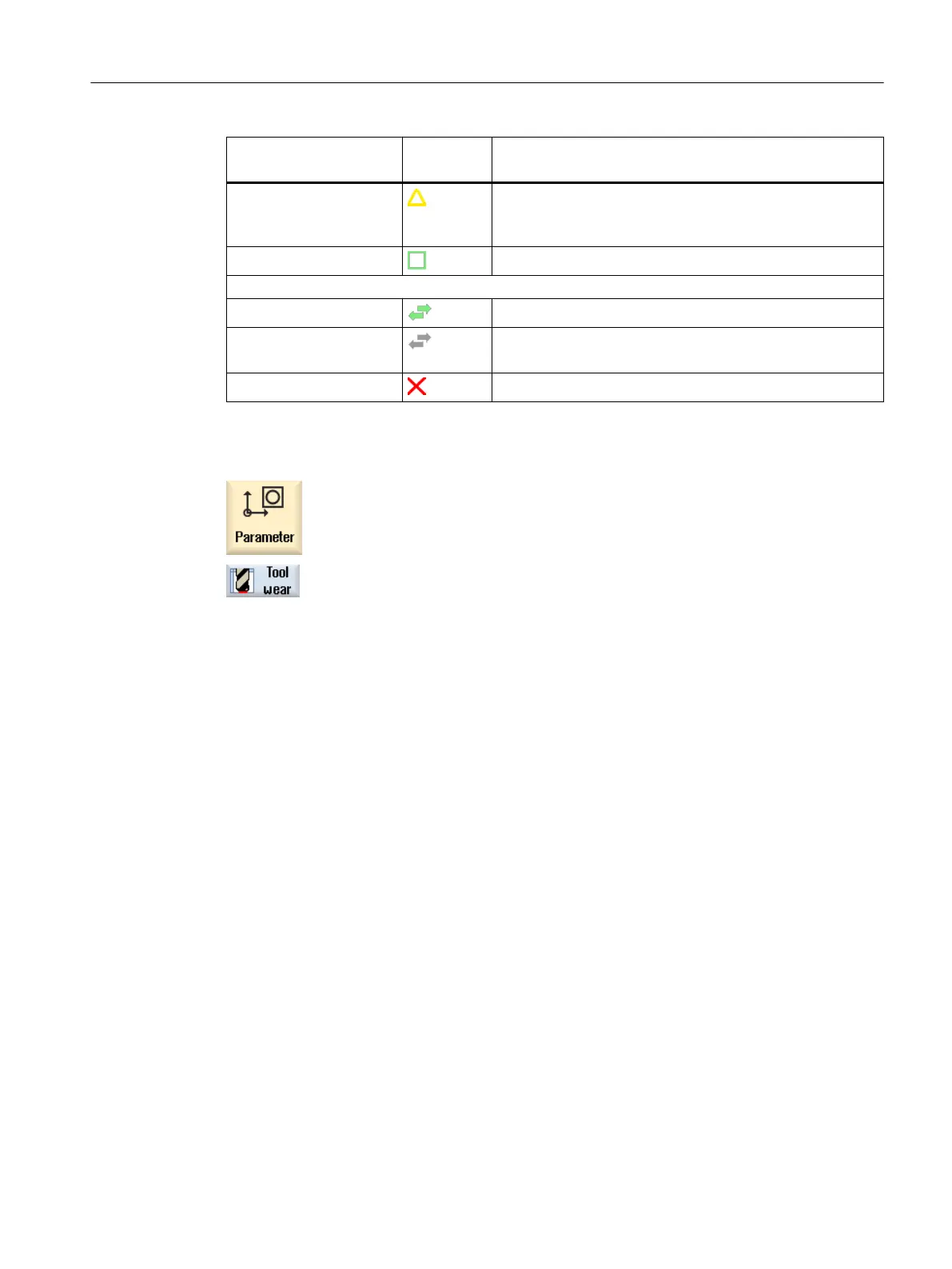Icon/
Marking
Meaning
Yellow triangle pointing
upward
The tool is in a special state.
Place the cursor on the marked tool. A tooltip provides a
short description.
Green border The tool is preselected.
Magazine/location number
Green double arrow The magazine location is positioned at the change position.
Gray double arrow
(configurable)
The magazine location is positioned at the loading position.
Red "X" The magazine location is disabled.
Procedure
1. Select the "Parameter" operating area.
2. Press the "Tool wear" softkey.
See also
Displaying tool details (Page 723)
Changing a tool type (Page 727)
13.6.1 Reactivating a tool
You can replace disabled tools or make them ready for use again.
Preconditions
In order to reactivate a tool, the monitoring function must be activated and a setpoint must be
stored.
Tool management
13.6 Tool wear
Milling
Operating Manual, 08/2018, 6FC5398-7CP41-0BA0 715