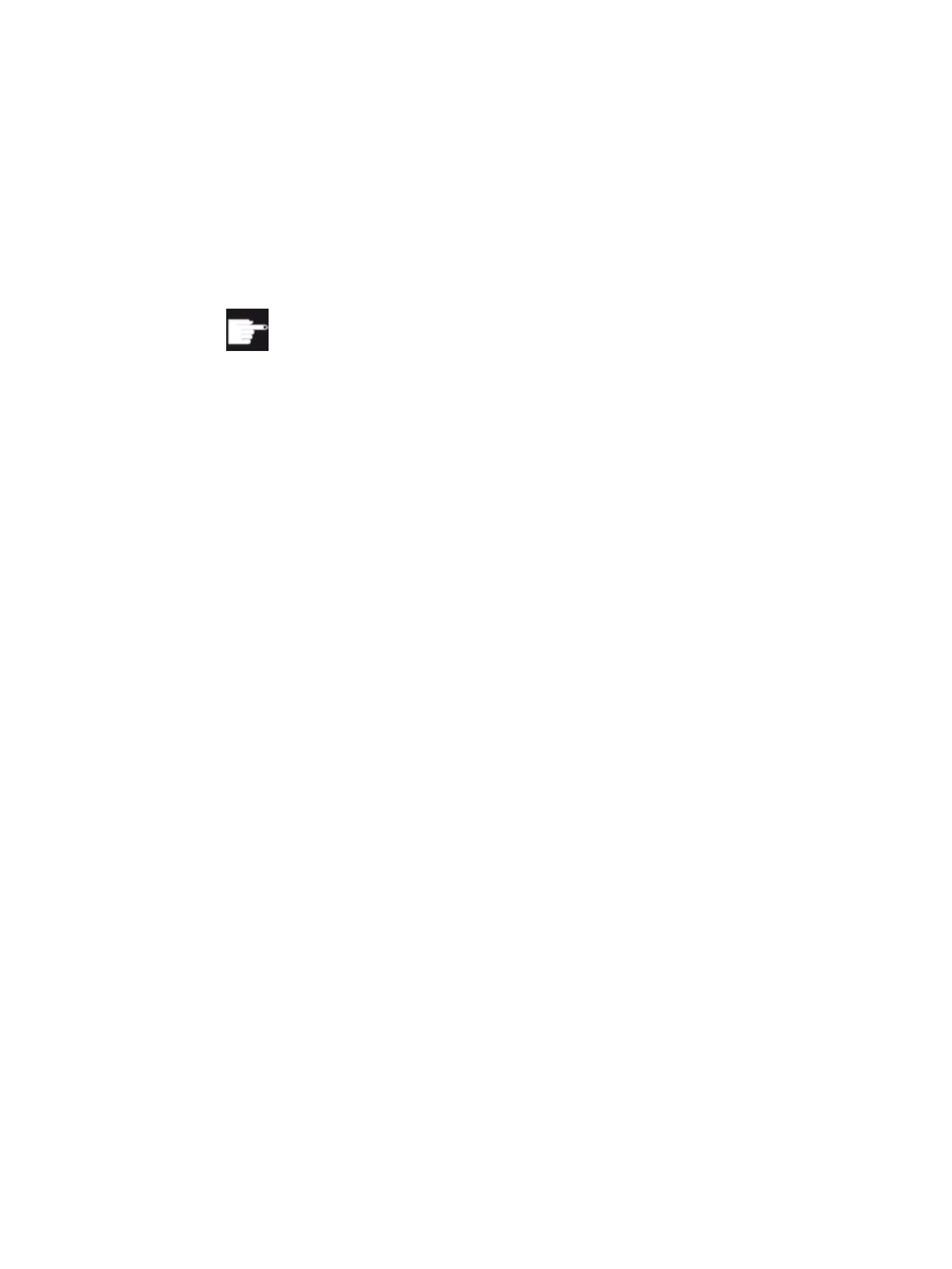Creating a ShopMill program
9
The program editor offers graphic programming to generate machining step programs that you
can directly generate at the machine.
Software option
You require the "ShopMill/ShopTurn" option to generate ShopMill machining
step programs.
Program loops
When you open a ShopMill program a program test is always executed. For larger program
loops or nested program loops, this can result in performance problems in the editor. Therefore,
always program program repetitions in the program end block.
Functions
The following functionality is available:
● Technology-oriented program step selection (cycles) using softkeys
● Input windows for parameter assignment with animated help screens
● Context-sensitive online help for every input window
● Support with contour input (geometry processor)
See also
Repeating program blocks (Page 339)
Milling
Operating Manual, 08/2018, 6FC5398-7CP41-0BA0 317