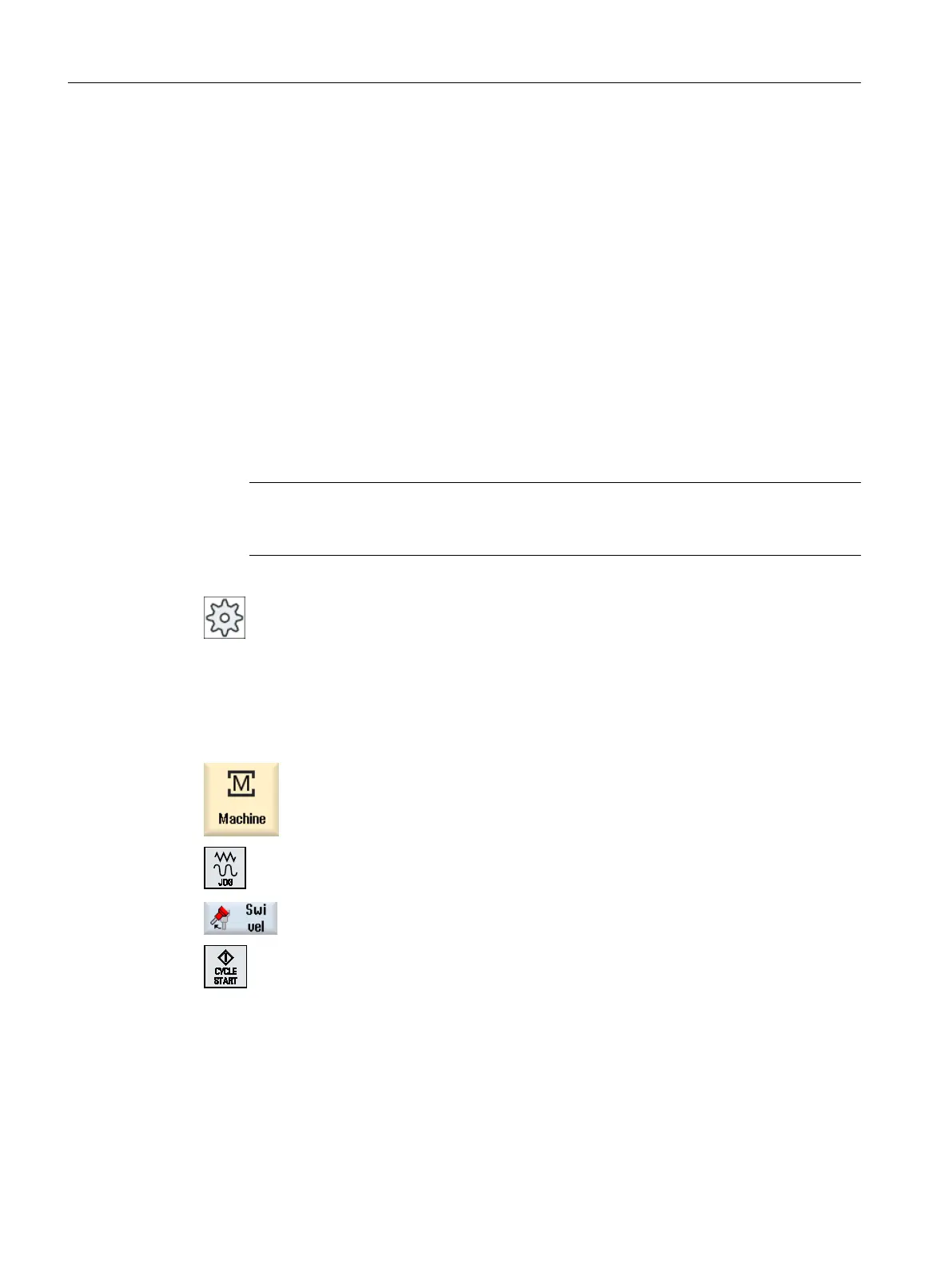● Zero plane
The zero plane corresponds to the tool plane (G17, G18, G19) including the active zero
offset (G500, G54, ...). Rotations of the active zero offset and the rotary axes are taken into
account for manual swiveling.
The "Swivel Manually" function only writes rotations either in the workpiece reference
($_WPFRAME) or in the active zero offset.
You can use the "Swivel Manually" function not only for machining, but also for setting-up.
– You can bring the machine into the initial position using the "Basic setting" softkey and
the <CYCLE START> key. If the actual zero offset does not include a rotation, then the
rotary axes of the swivel data record are moved to zero. The tool is located vertically to
the machining plane.
If you want to use the actual swiveled plane as the reference plane for setting up your
workpiece, you must define this plane as the zero plane.
– With "Set zero plane" the actual swivel plane in the active zero offset is stored as the
zero plane. As a result, the rotations in the active zero offset are overwritten.
– With "Delete zero plane", the rotations in the active zero offset are set to zero.
Note
The overall coordinate system does not change with "Set zero plane" or "Delete zero
plane".
Machine manufacturer
Basic setting of the machine kinematics for "Swivel Manually" and "5-axis transforma‐
tion".
Please refer to the machine manufacturer's specifications.
Procedure
1. Select the "Machine" operating area.
2. Press the <JOG> key
3. Press the "Swivel" softkey.
4. Enter the desired value for the parameter and press the <CYCLE
START> key.
The "Swivel" cycle is started.
Execution in manual mode
5.5 Swiveling
Milling
174 Operating Manual, 08/2018, 6FC5398-7CP41-0BA0