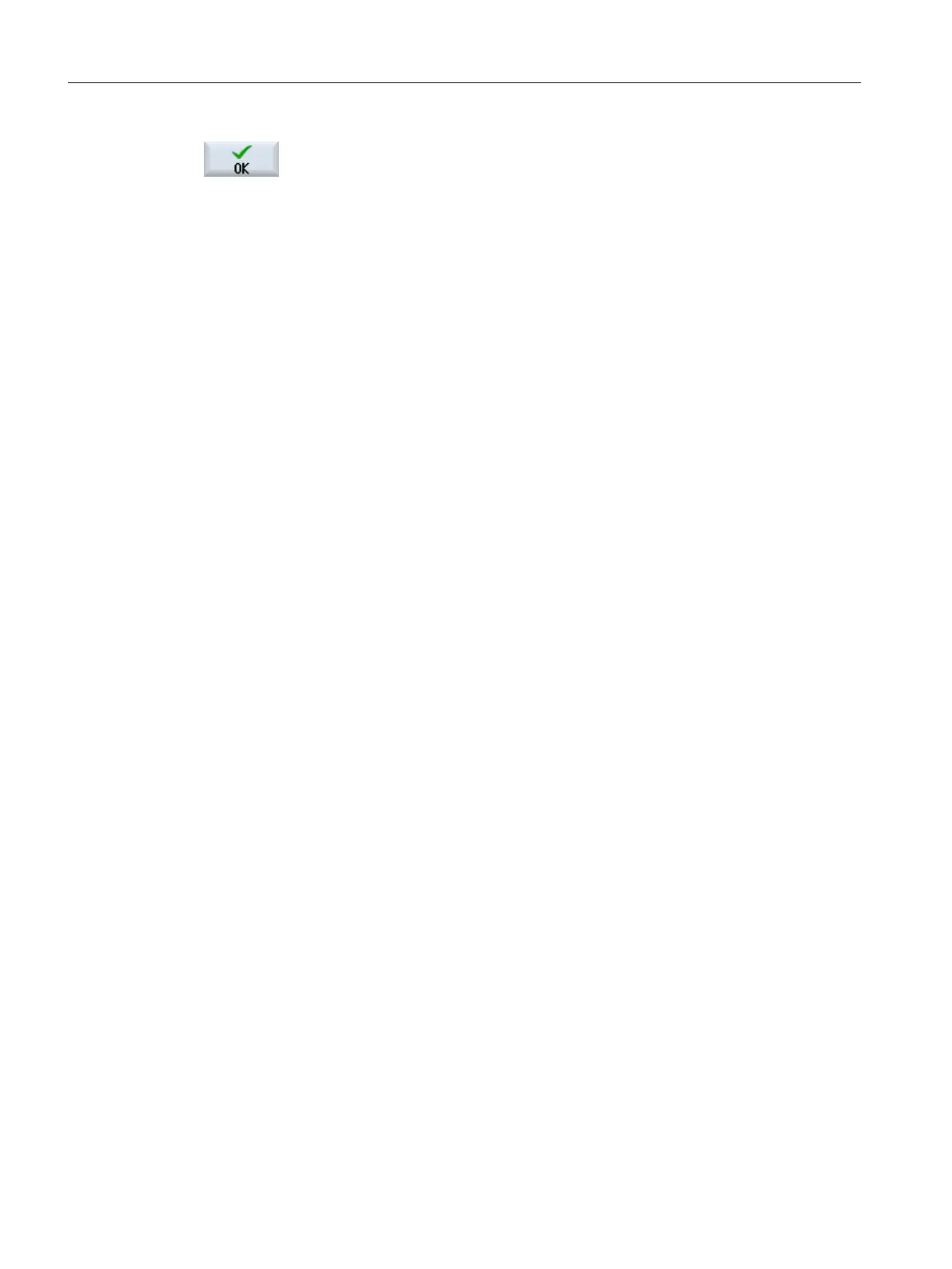5. Enter the number of the starting hole and press the "OK" softkey.
Program processing starts with the specified technology at the specified
starting hole - and goes to all additional positions of this position pattern
and all of the following position patterns.
Note
If you have hidden certain positions, then only the displayed positions
are applicable for the starting hole number.
Machining the workpiece
6.7 Starting machining at a specific point
Milling
208 Operating Manual, 08/2018, 6FC5398-7CP41-0BA0