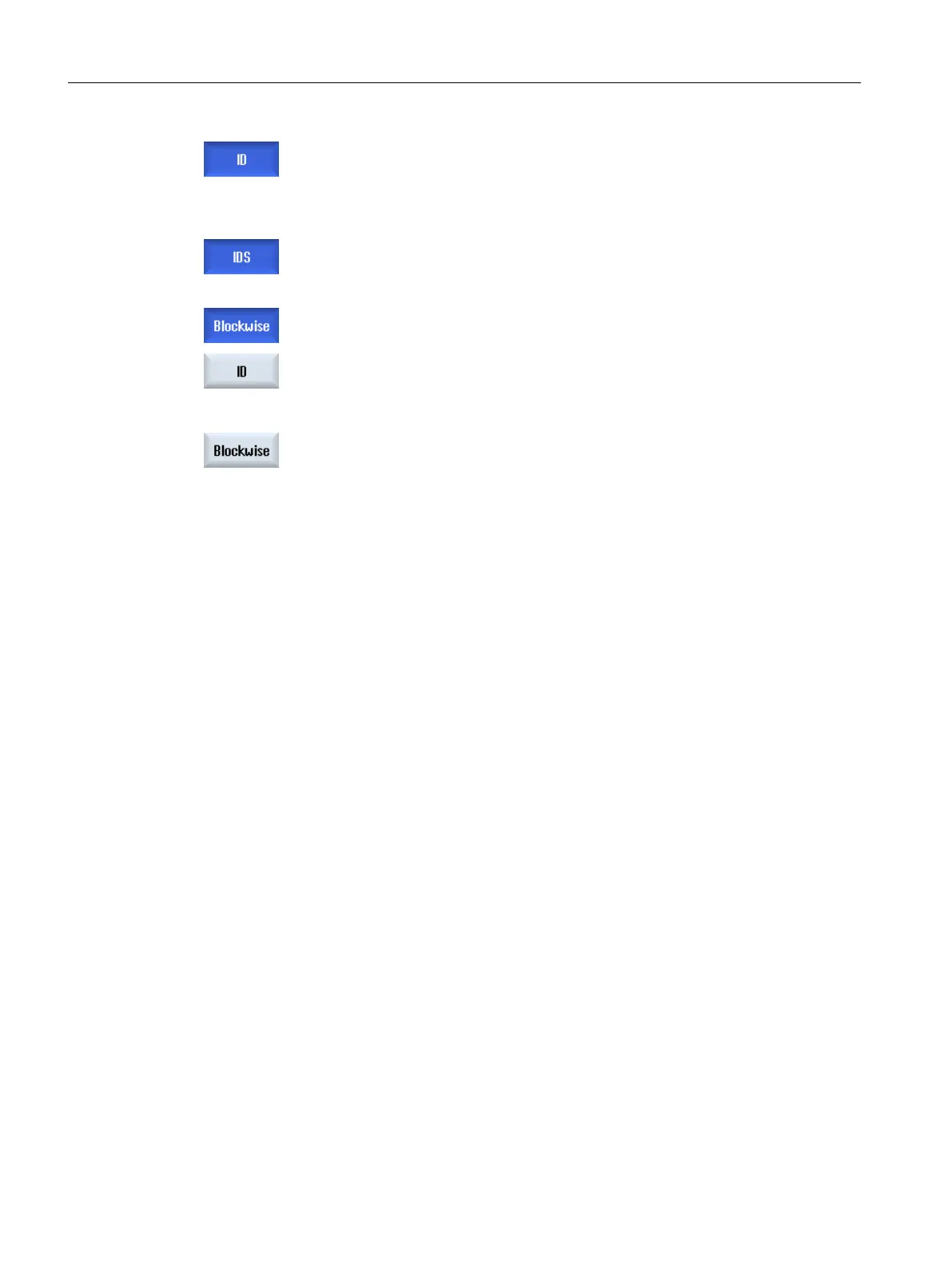4. Press the "ID" softkey if you wish to hide the modal synchronized actions
in the automatic mode.
- AND / OR -
Press the "IDS" softkey if you wish to hide static synchronized actions.
- AND / OR -
Press the "Blockwise" softkey if you wish to hide the non-modal synchron‐
ized actions in the automatic mode.
...
5. Press the "ID", "IDS" or "Blockwise" softkeys to re-display the corre‐
sponding synchronized actions.
Machining the workpiece
6.14 Displaying superimpositions
Milling
256 Operating Manual, 08/2018, 6FC5398-7CP41-0BA0
