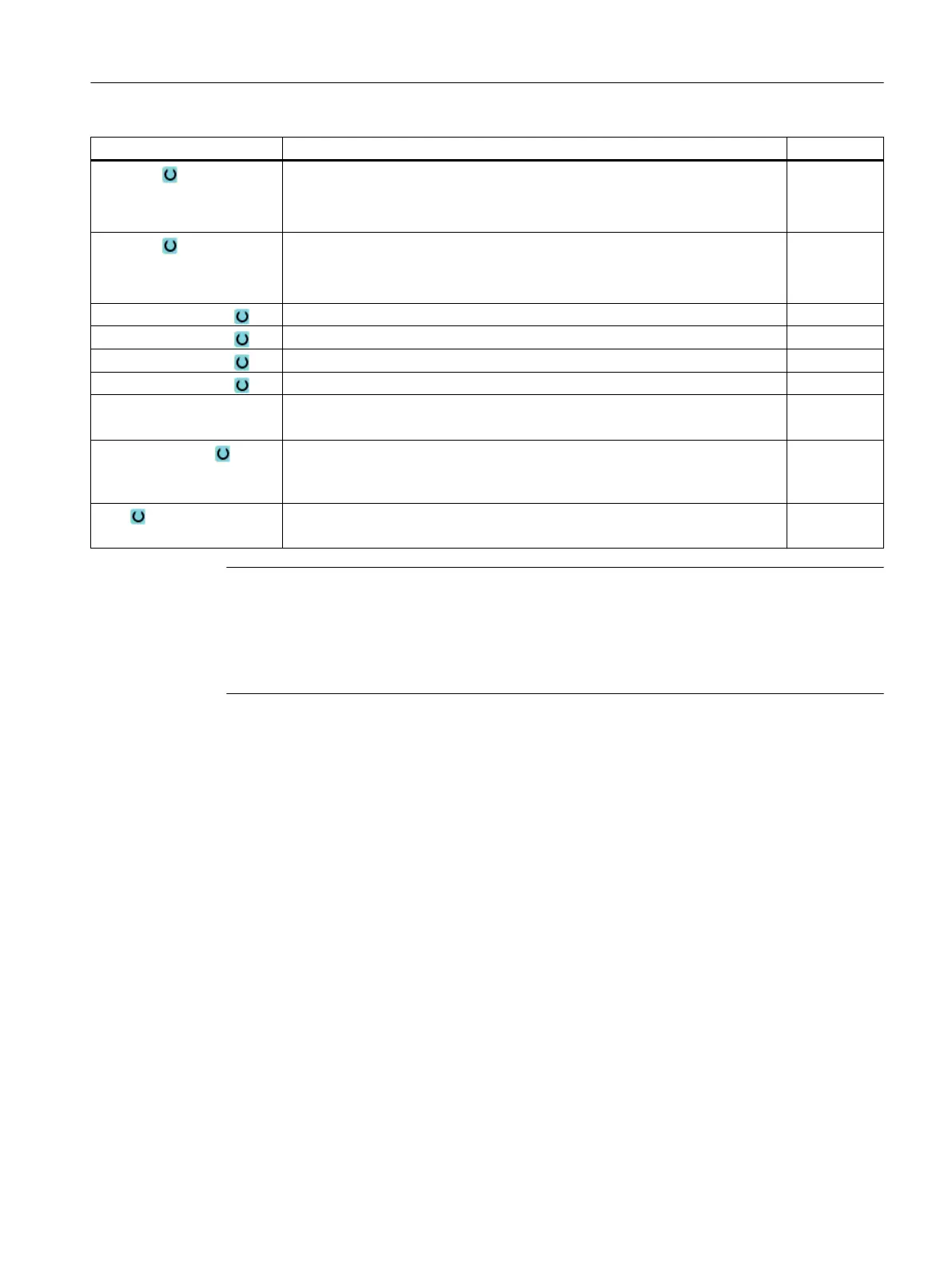Parameters Description Unit
Coolant 1 Selects coolant (switches coolant 1 on or off)
● with
● without
Coolant 2 Selects coolant (switches coolant 2 on or off)
● with
● without
Tool-spec. function 1 User machine functions on/off
Tool-spec. function 2 User machine functions on/off
Tool-spec. function 3 User machine functions on/off
Tool-spec. function 4 User machine functions on/off
DT Dwell time in seconds
Time after which machining is continued.
s
Programmed stop Programmed stop on
Stops machining at the machine if, under Machine in the "Program control"
window, the check box "Programmed stop" was activated.
Stop Stop on
Stops machining at the machine.
Note
Coolant after a block search
After a block search, the coolant specified for a tool in the tool management is always output
after a block search even if a different coolant is programmed here.
In this case, the desired coolant can be activated with the "Overstore" function.
Creating a ShopMill program
9.9 Defining machine functions
Milling
Operating Manual, 08/2018, 6FC5398-7CP41-0BA0 337