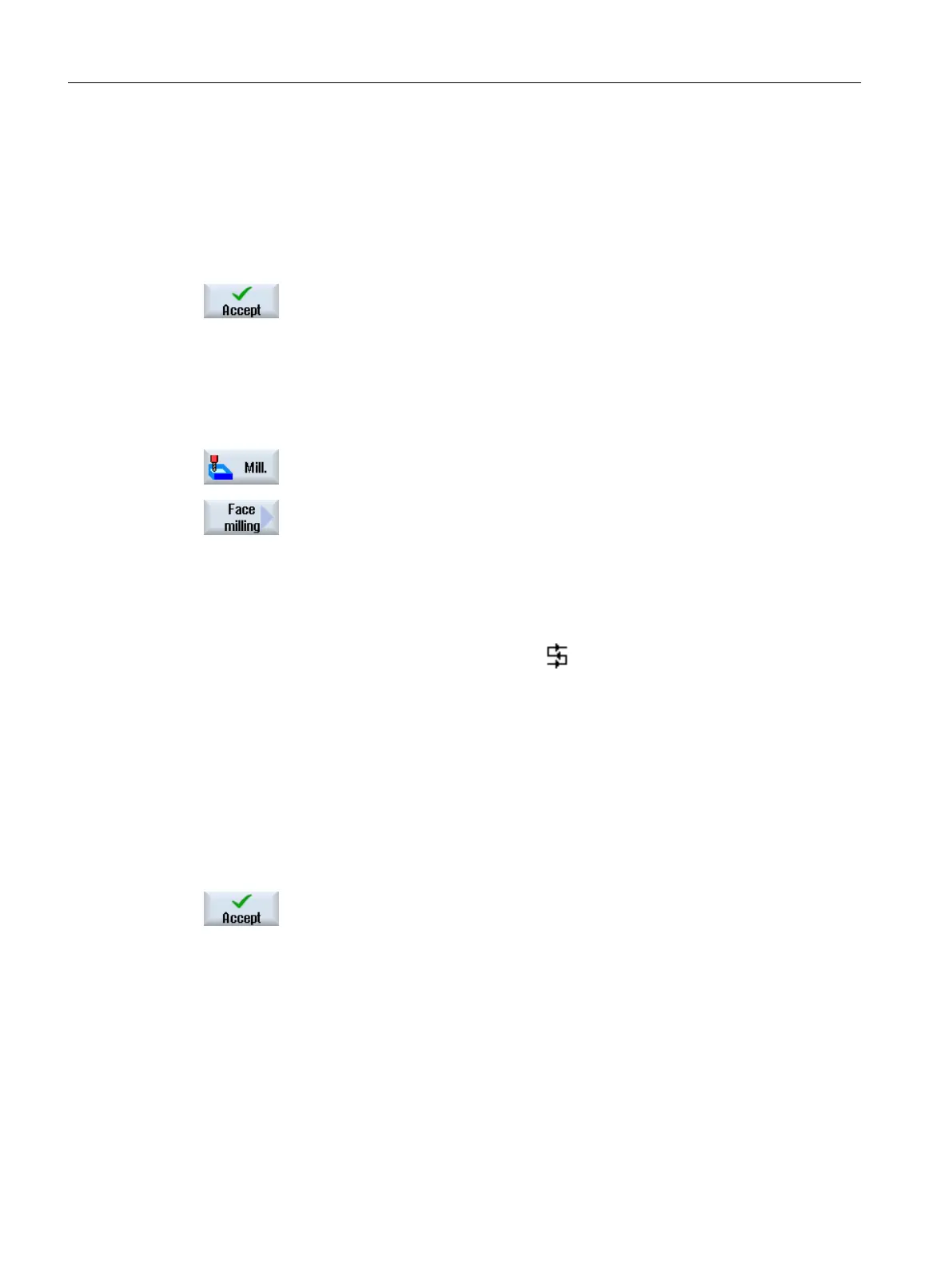ZI -50abs
PL G17 (XY) Plane selection, if MD 52005 = 0
RP 100
SC 1
Machining direction Climbing
Retraction position pattern Optimized
2. Press the "Accept" softkey.
The work plan is displayed. Program header and end of program are cre‐
ated as program blocks.
The end of program is automatically defined.
2. Rectangular spigots, face milling
1. Press the "Milling" and "Face milling" softkeys.
2. Enter the following technology parameters:
T Facing tool_80mm D1 F 0.10 mm/tooth V 750 m/min
3. Enter the following parameters:
Machining Roughing (∇)
Direction
X0 -2.5abs
Y0 -2.5abs
Z0 1abs
X1 185abs
Y1 185abs
Z1 0abs
DXY 80%
DZ 2.0
UZ 0
4. Press the "Accept" softkey.
Creating a ShopMill program
9.18 Example, standard machining
Milling
356 Operating Manual, 08/2018, 6FC5398-7CP41-0BA0
