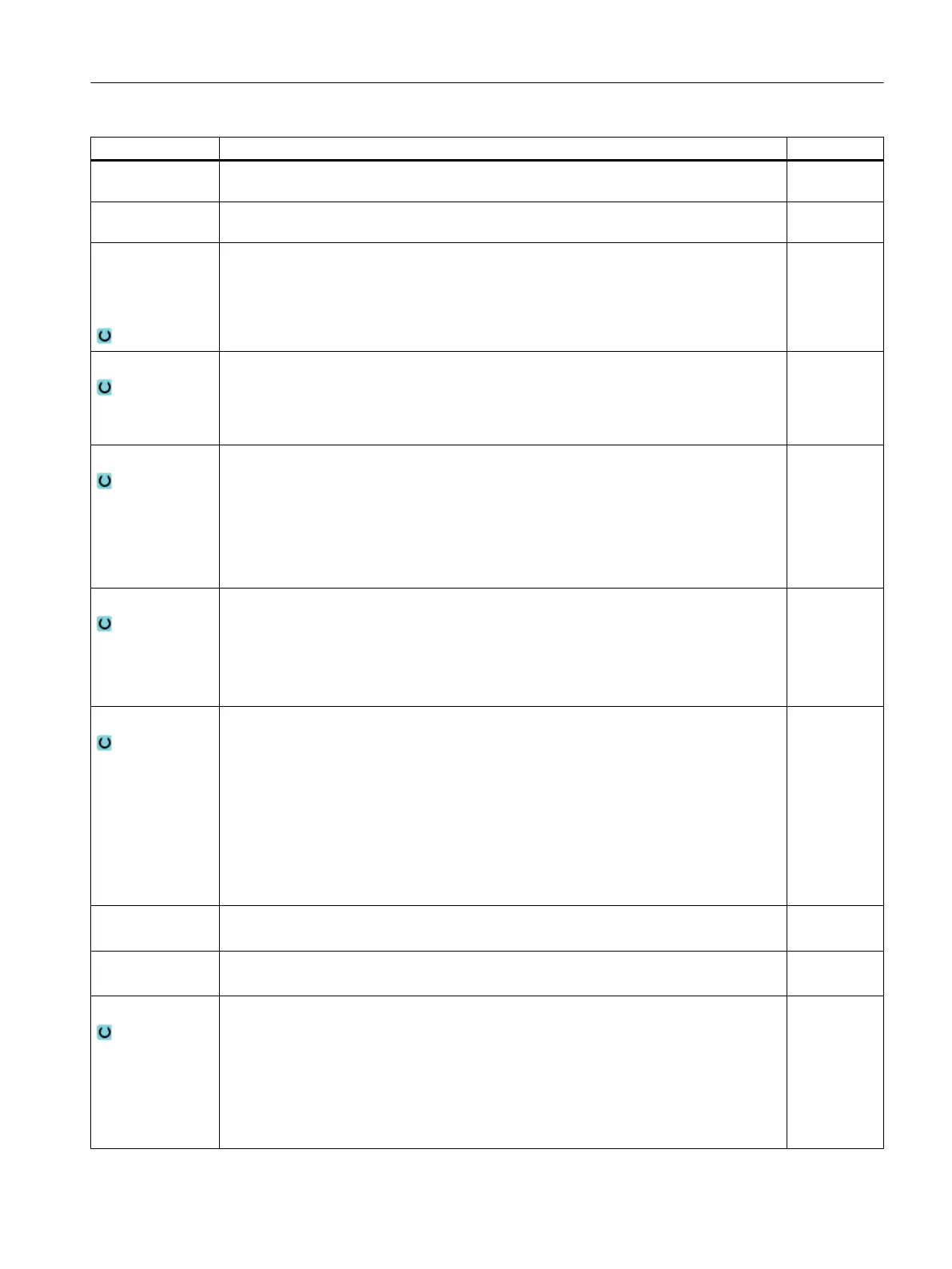Parameter Description Unit
SR (only for Shop‐
Mill)
Spindle speed for retraction - (only for S) rpm
VR (only for Shop‐
Mill)
Constant cutting rate for retraction (only for V) m/min
Pitch - (only ma‐
chining without
encoder)
(only for G code)
● User input
Pitch is obtained from the input
● Active feedrate
Pitch is obtained from the feedrate
Thread
(only for G code)
Direction of rotation of the thread
● Right-hand thread
● Left-hand thread
(only in mode "without compensating chuck")
Table Thread table selection:
● Without
● ISO metric
● Whitworth BSW
● Whitworth BSP
● UNC
Selection Selection of table value: e.g.
● M3; M10; etc. (ISO metric)
● W3/4"; etc. (Whitworth BSW)
● G3/4"; etc. (Whitworth BSP)
● 1" - 8 UNC; etc. (UNC)
P
- (selection
only possible for
table selection
"without")
Pitch ...
● in MODULUS: MODULUS = Pitch/π
● in turns per inch: Used with pipe threads, for example.
When entered per inch, enter the integer number in front of the decimal point in the
first parameter field and the figures after the decimal point as a fraction in the second
and third field.
● in mm/rev
● in inch/rev
The pitch is determined by the tool used.
MODULUS
Turns/"
mm/rev
in/rev
αS
(only for G code)
Starting angle offset - (for rigid tapping only) Degrees
S
(only for G code)
Spindle speed - (for rigid tapping only) rpm
Machining
(not in the "with
compensating
chuck" mode)
The following machining operations can be selected:
● 1 cut
The thread is drilled in one cut without interruption.
● Chip breaking
The drill is retracted by the retraction amount V2 for chip breaking.
● Swarf removal
The drill is retracted from the workpiece for swarf removal.
Programming technological functions (cycles)
10.1 Drilling
Milling
Operating Manual, 08/2018, 6FC5398-7CP41-0BA0 399