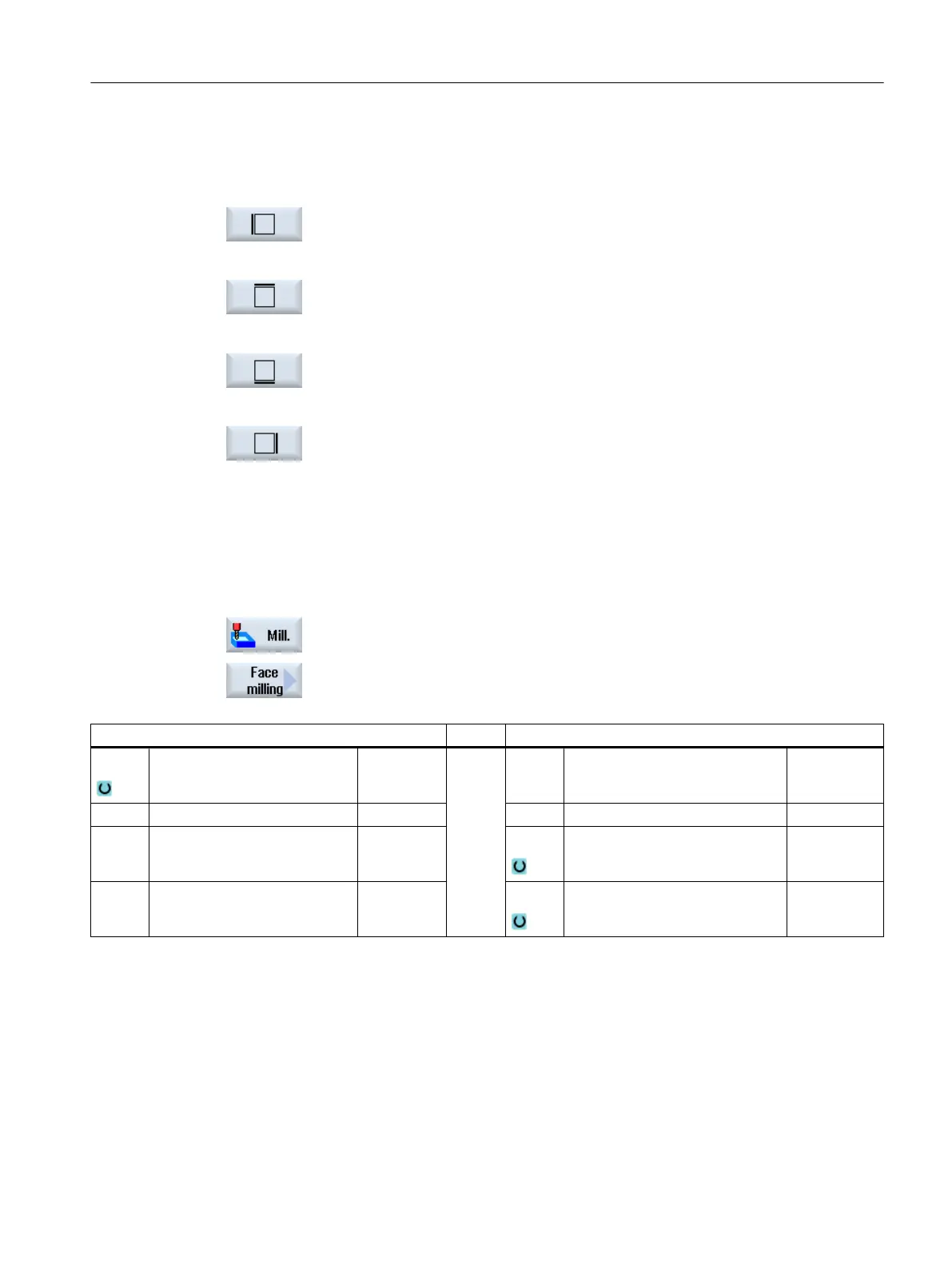Selecting limits
Press the respective softkey for the required limit.
Left
Top
Bottom
Right
The selected limits are shown in the help screen and in the broken-line graphics.
Procedure
1. The part program or ShopMill program to be processed has been created
and you are in the editor.
2. Press the "Milling" softkey.
3. Press the "Face milling" softkey.
The "Face Milling" input window opens.
Parameters, G code program Parameters, ShopMill program
PL Machining plane T Tool name
RP Retraction plane mm D Cutting edge number
SC Safety clearance mm F Feedrate mm/min
mm/tooth
F Feedrate * S / V Spindle speed or constant cutting
rate
rpm
m/min
Programming technological functions (cycles)
10.2 Milling
Milling
Operating Manual, 08/2018, 6FC5398-7CP41-0BA0 421
