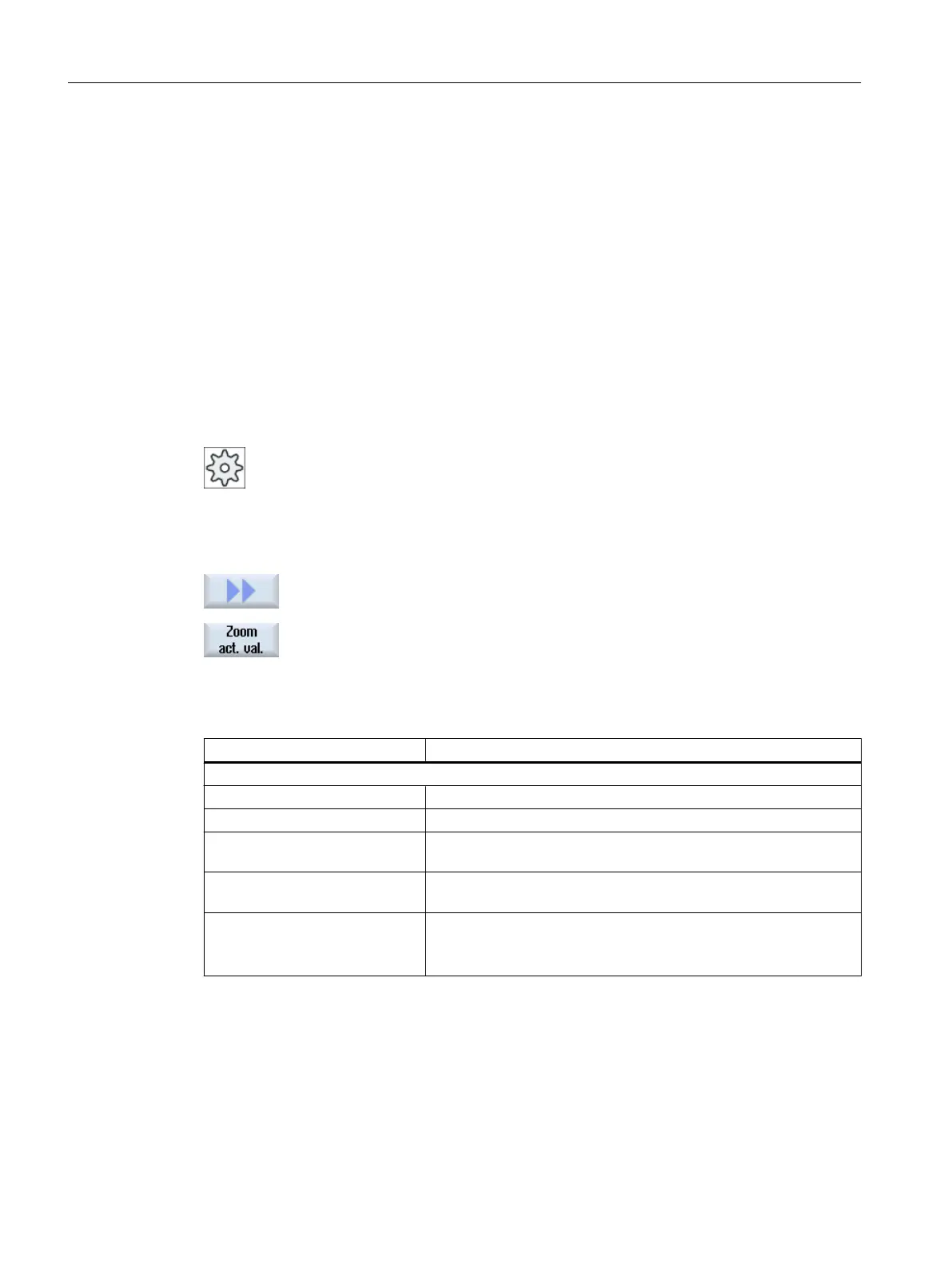Work/Machine
The displayed coordinates are based on either the machine coordinate system or the
workpiece coordinate system. The machine coordinate system (Machine), in contrast to the
workpiece coordinate system (Work), does not take any work offsets into consideration.
You can use the "Machine actual values" softkey to toggle between the machine coordinate
system and the workpiece coordinate system.
The actual value display of the positions can also refer to the SZS coordinate system (settable
zero system). However the positions are still output in the Work.
The SZS coordinate system corresponds to the Work coordinate system, reduced by certain
components ($P_TRAFRAME, $P_PFRAME, $P_ISO4FRAME, $P_CYCFRAME), which are
set by the system when machining and are then reset again. By using the SZS coordinate
system, jumps into the actual value display are avoided that would otherwise be caused by
the additional components.
Machine manufacturer
Please refer to the machine manufacturer's specifications.
Maximize display
Press the ">>" and "Zoom act. val." softkeys.
Display overview
Display Meaning
Header columns
Work/Machine Display of axes in selected coordinate system.
Position Position of displayed axes.
Display of distance-to-go The distance-to-go for the current NC block is displayed while the
program is running.
Feed/override The feed acting on the axes, as well as the override, are displayed
in the full-screen version.
Repos offset The distances traversed in manual mode are displayed.
This information is only displayed when you are in the "Repos" sub‐
mode.
Introduction
2.4 User interface
Milling
44 Operating Manual, 08/2018, 6FC5398-7CP41-0BA0
