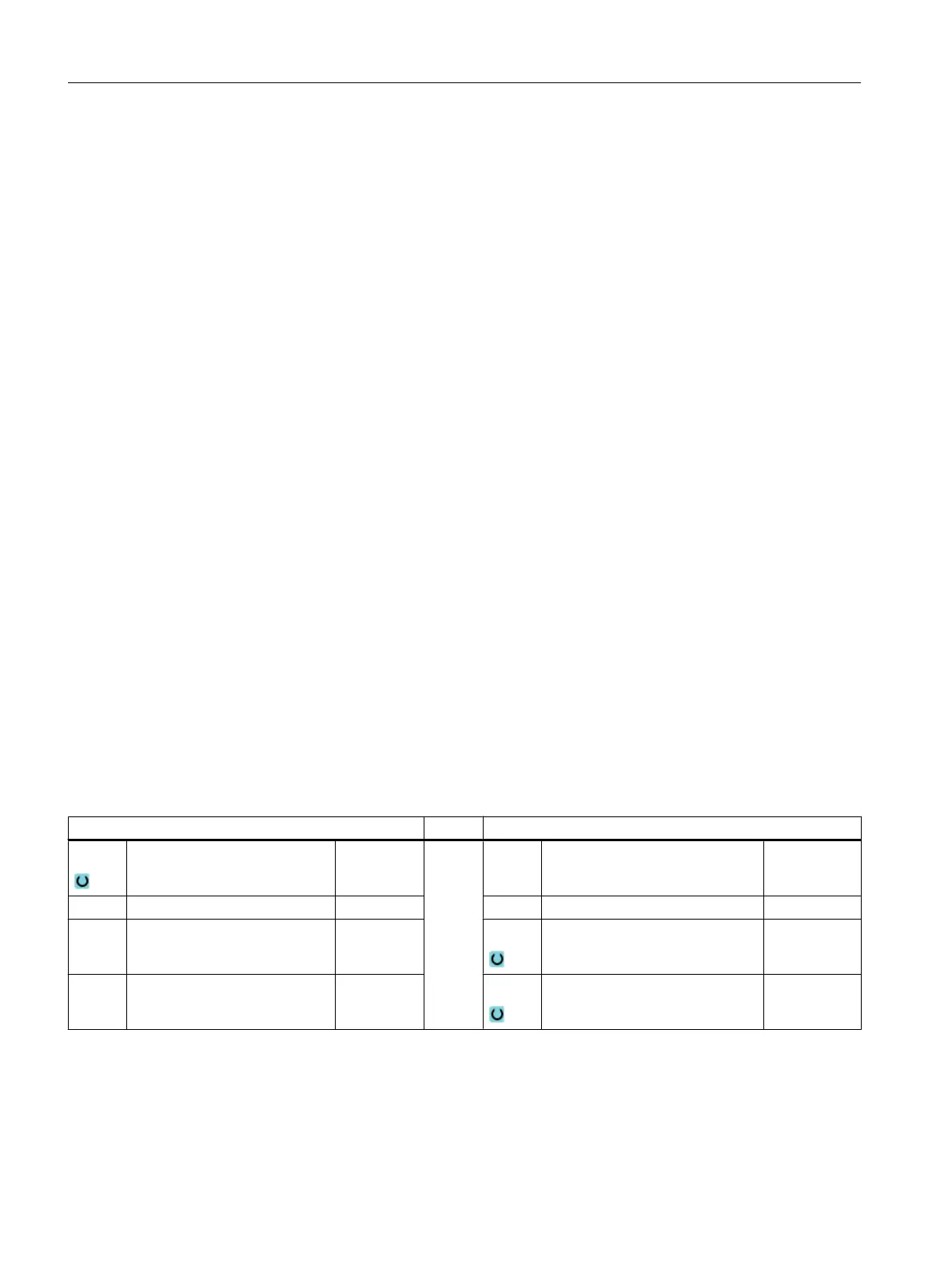Variable texts
There are various ways of defining variable text:
● Date and time
For example, you can engrave the time and date of manufacture on a workpiece. The values
for date and time are read from the NCK.
● Quantity
Using the workpiece variables you can assign a consecutive number to the workpieces.
You can define the format (number of digits, leading zeroes).
The place holder (#) is used to format the number of digits at which the workpiece counts
output will begin.
If you do not want to output a count of 1 for the first workpiece, you can specify an additive
value (e.g., <#,$AC_ACTUAL_PARTS + 100>). The workpiece count output is then
incremented by this value (e. g. 101, 102, 103,...).
● Numbers
When outputting number (e. g. measurement results), you can select the output format
(digits either side of the point) of the number to be engraved.
● Text
Instead of entering a fixed text in the engraving text field, you can specify the text to be
engraved via a text variable (e. g., _VAR_TEXT="ABC123").
Mirror writing
You can engrave the text mirrored on the workpiece.
Full circle
If you want to distribute the characters evenly around a full circle, enter the arc angle
α2=360°. The cycle then distributes the characters evenly around the full circle.
Parameters, G code program Parameters, ShopMill program
PL Machining plane T Tool name
RP Retraction plane mm D Cutting edge number
SC Safety clearance mm F Feedrate mm/min
mm/tooth
F Feedrate * S / V Spindle speed or constant cutting
rate
rpm
m/min
Programming technological functions (cycles)
10.2 Milling
Milling
478 Operating Manual, 08/2018, 6FC5398-7CP41-0BA0
