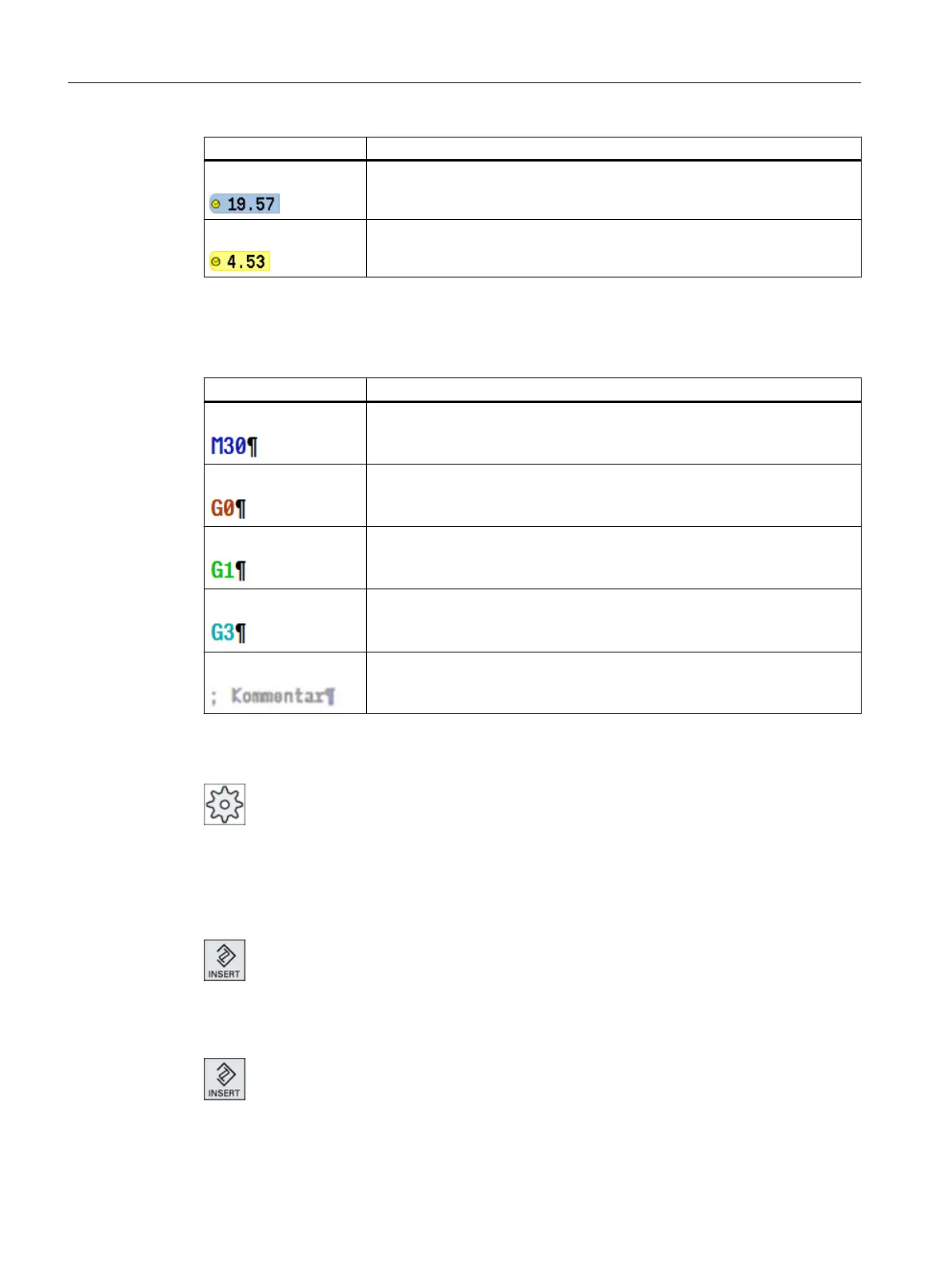Display Meaning
Blue background Estimated machining time of the program block (simulation)
Yellow background Wait time (automatic mode or simulation)
Highlighting of selected G code commands or keywords
In the program editor settings, you can specify whether selected G code commands are to be
highlighted in color. The following colors are used as standard:
Display Meaning
Blue font D, S, F, T, M and H functions
Red font "G0" motion command
Green font "G1" motion command
Blue-green font "G2" or "G3" motion command
Gray font Comment
Machine manufacturer
You can define further highlight colors in the "sleditorwidget.ini" configuration file.
Please refer to the machine manufacturer's instructions.
Editing a program directly
In the Reset state, you can edit the current program directly.
1. Press the <INSERT> key.
2. Place the cursor at the relevant position and edit the program block.
Direct editing is only possible for G code blocks in the NC memory, not
for external execution.
3. Press the <INSERT> key to exit the program and the edit mode again.
Introduction
2.4 User interface
Milling
48 Operating Manual, 08/2018, 6FC5398-7CP41-0BA0
