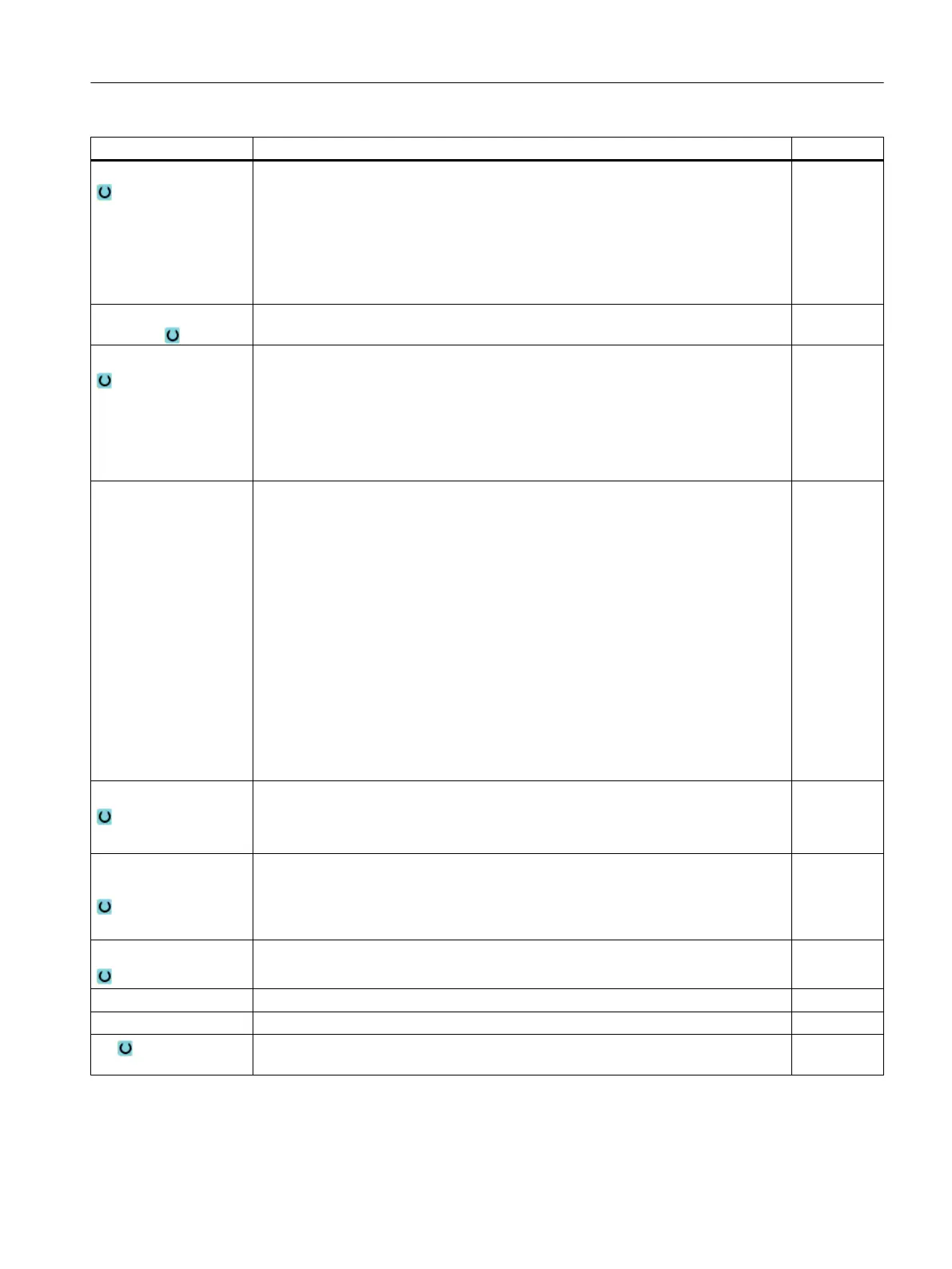Parameter Description Unit
Table Thread table selection:
● Without
● ISO metric
● Whitworth BSW
● Whitworth BSP
● UNC
Selection - (not for table
"Without")
Data, table value, e.g. M10, M12, M14, ...
P Select the thread pitch/turns for table "Without" or specify the thread pitch/turns
corresponding to the selection in the thread table:
● Thread pitch in mm/revolution
● Thread pitch in inch/revolution
● Thread turns per inch
● Thread pitch in MODULUS
mm/rev
in/rev
turns/"
MODULUS
G Change in thread pitch per revolution - (only for P = mm/rev or in/rev)
G = 0: The thread pitch P does not change.
G > 0: The thread pitch P increases by the value G per revolution.
G < 0: The thread pitch P decreases by the value G per revolution.
If the start and end pitch of the thread are known, the pitch change to be programmed
can be calculated as follows:
|P
e
2
- P
2
|
G = ----------------- [mm/rev
2
]
2 * Z
1
The meanings are as follows:
P
e
: End pitch of thread [mm/rev]
P: Start pitch of thread [mm/rev]
Z
1
: Thread length [mm]
A larger pitch results in a larger distance between the thread turns on the workpiece.
mm/rev
2
Machining
● ∇ (roughing)
● ∇∇∇ (finishing)
● ∇ + ∇∇∇ (roughing and finishing)
Infeed (only for ∇ and ∇
+ ∇∇∇)
● Linear:
Infeed with constant cutting depth
● Degressive:
Infeed with constant cutting cross-section
Thread
● Internal thread
● External thread
X0 Reference point X from thread table ∅ (abs) mm
Z0 Reference point Z (abs) mm
Z1 End point of the thread (abs) or thread length (inc)
Incremental dimensions: The sign is also evaluated.
mm
Programming technological functions (cycles)
10.4 Turning - milling/turning machine
Milling
Operating Manual, 08/2018, 6FC5398-7CP41-0BA0 539