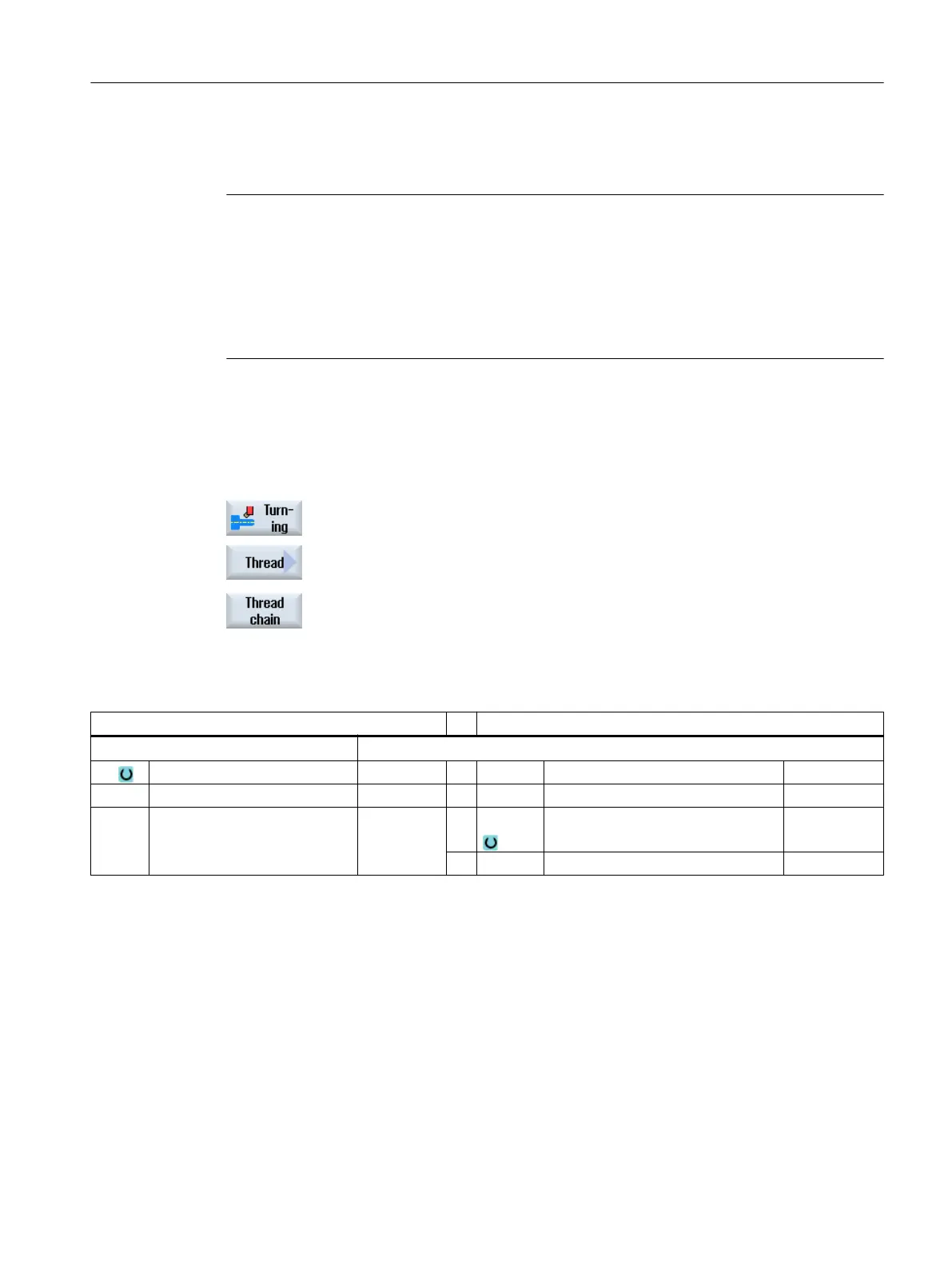If you program a thread run-out > 0, an additional thread block is generated at the end of the
thread.
Note
Commands DITS and DITE
In CYCLE99, the commands DITS and DITE are not programmed. The setting data SD 42010
$SC_THREAD_RAMP_DISP[0] and [1] are not changed.
The parameters thread run-in (LW2) and thread run-out (LR) used in the cycles have a purely
geometrical meaning. They do not influence the dynamic response of the thread blocks. The
parameters result internally in a concatenation of several thread blocks.
Procedure for thread chain
1. The part program to be executed has been created and you are in the
editor.
2. Press the "Turning" softkey.
3. Press the "Thread" softkey.
The "Thread" input window opens.
4. Press the "Thread chain" softkey.
The "Thread Chain" input window opens.
Parameters in the "Input complete" mode
G code program parameters ShopMill program parameters (thread chain)
Input
● complete
PL Machining plane T Tool name
D Cutting edge number
S / V Spindle speed or
Constant cutting rate
rpm
m/min
Programming technological functions (cycles)
10.4 Turning - milling/turning machine
Milling
Operating Manual, 08/2018, 6FC5398-7CP41-0BA0 563